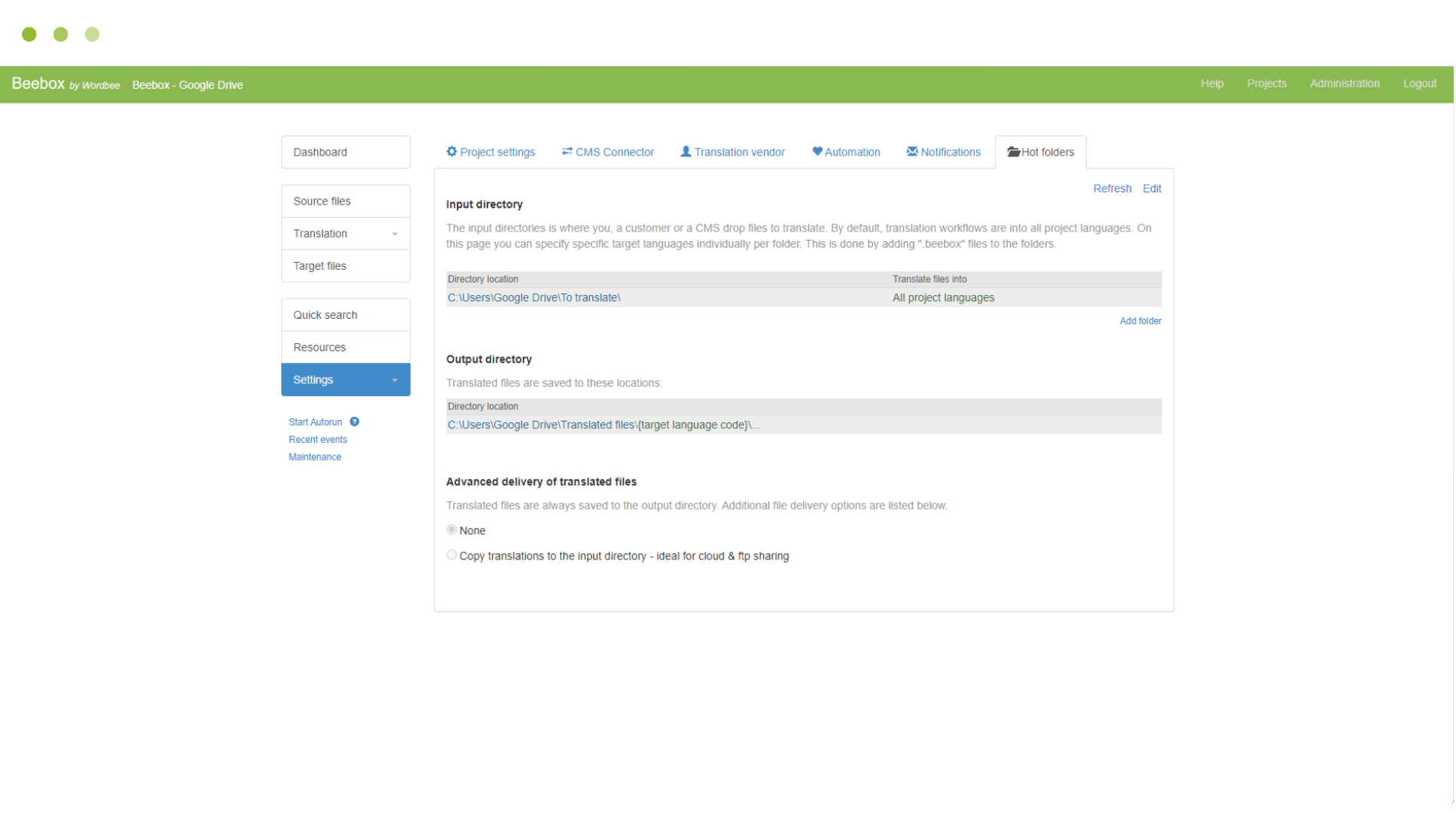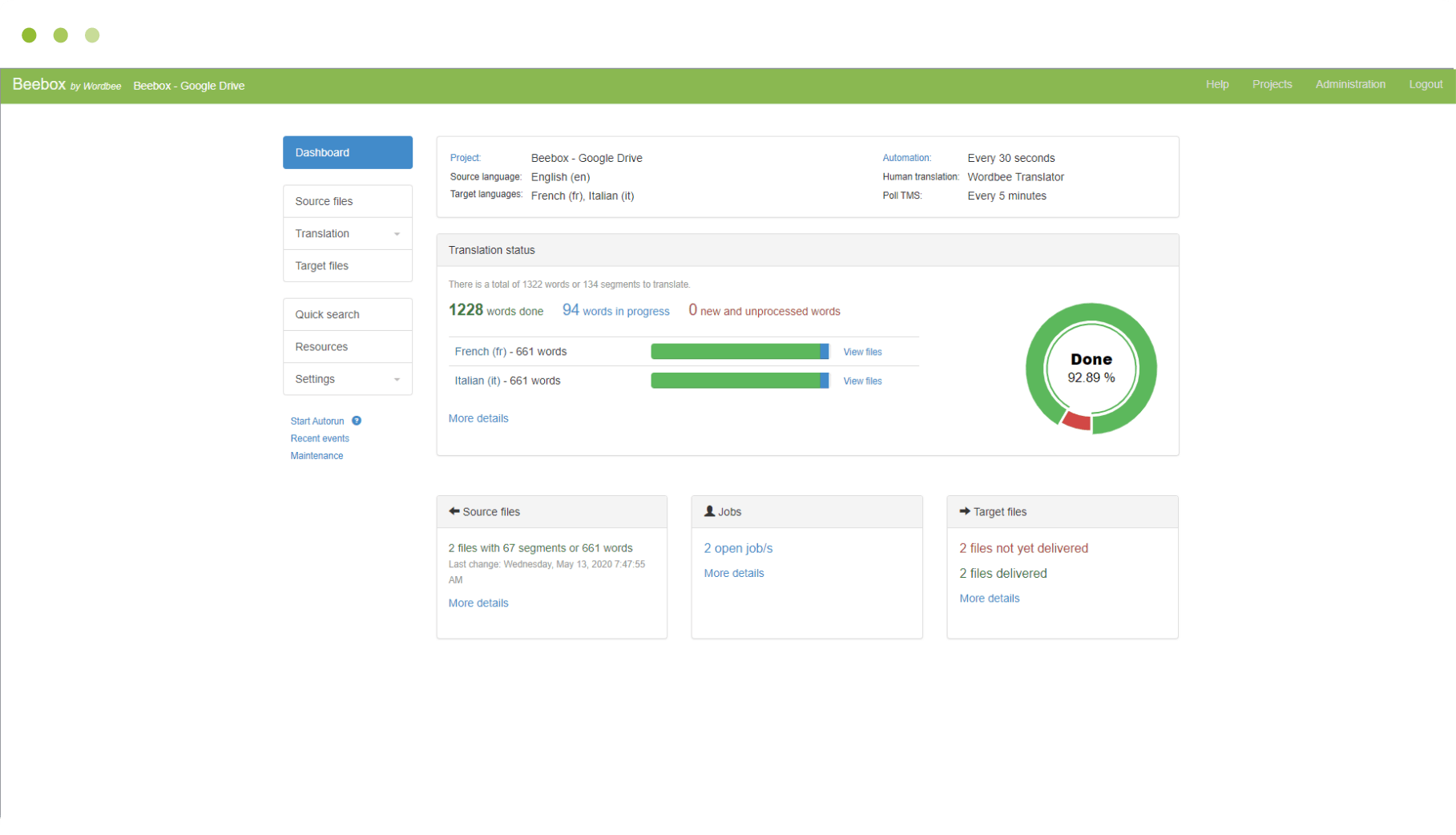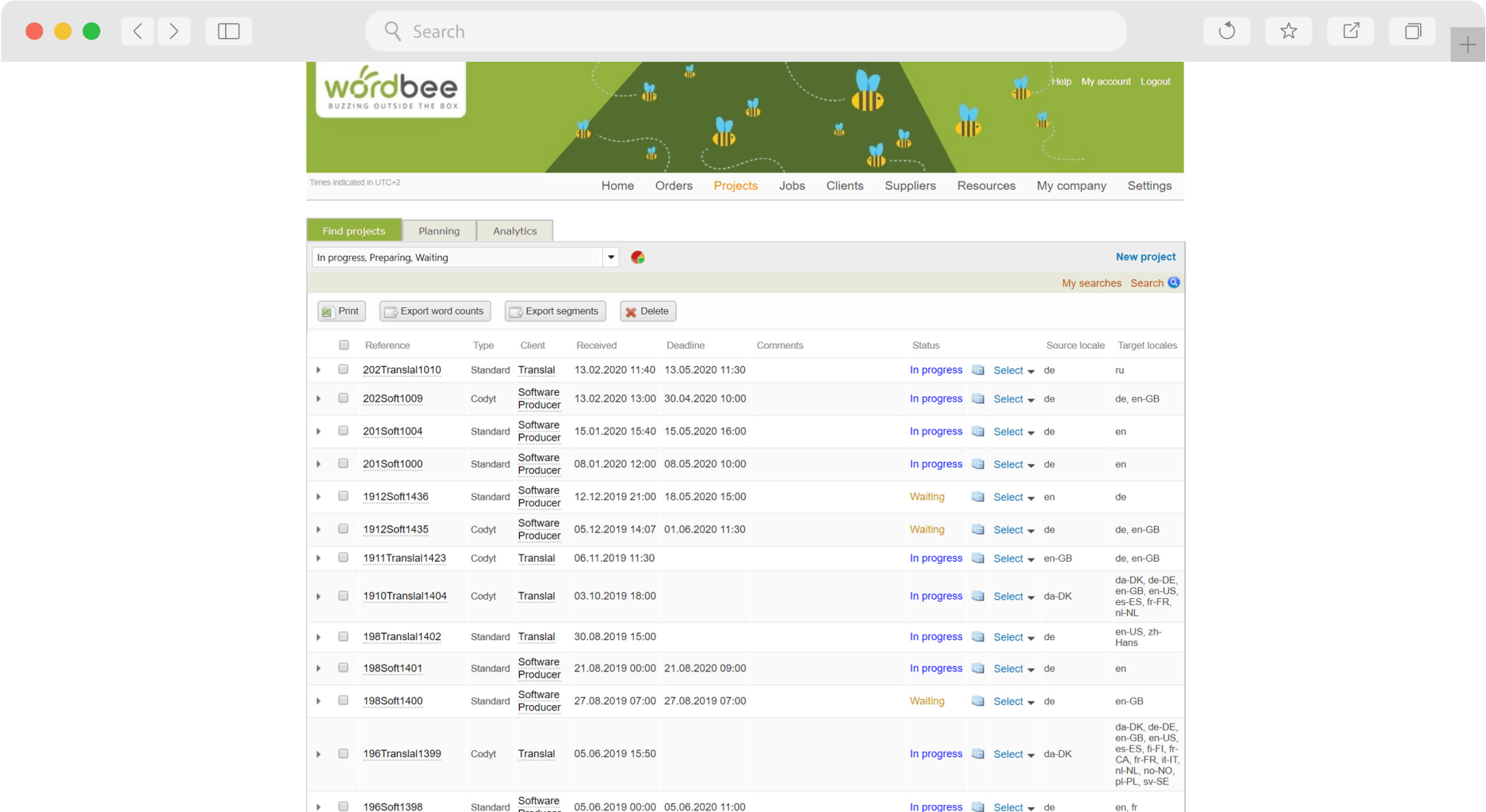Find the best path forward to localize software
Every team is in a different situation with different technologies. Find the best path with Wordbee.
OVERVIEW
Options for connecting software content to Wordbee
Depending on how you want to localize your software and where you keep your strings, Beebox presents several different options for connectivity.
Beebox hot folders
Pull changed files for translation from GIT, publish them to a “hot folder” via FTP, and route them to Wordbee for translation. Push/commit localized files.
API
Where the Beebox middleware is not the right solution, Wordbee’s powerful API steps in.
Using the API is best for organizations who translate code files (strings, resx, etc.) stored directly in databases and who want full control.
Excel files
Use either the API or hot folders. Hot folders are easier to get started with, whereas the API gives you perfect control.
When your content is in GIT
Software teams translating files for localization in GIT repositories have the most success integrating with Wordbee via our Beebox middleware which supports hot folders.
Although we also have a GIT integration and an API available, GIT teams often find the hot folder system to be a reliable and elegantly simple solution to getting their content into the TMS.
Pull changes to the FTP server in a “hot folder” which is watched by Beebox. Beebox takes files from that server, checks the translation memory for repetitions and matches, and then sends the files for translation to Wordbee. When localization is done, Beebox push/commits the localized files back again.
When you translate .resx, strings, or other code files directly from a database
Wordbee and Beebox handle most code file types, like .resx, .json, .strings, and many others.
Organizations that want to send such files for localization to the Wordbee TMS are often best-suited for the Wordbee API, since they can send files for translation directly.
The Wordbee API is well-documented and offers many granular controls for what happens before/after translation, as well as how workflows operate in Wordbee, giving you significant automation.
When your content is in Excel
Some of the world’s largest software and gaming companies send all of their content for translation via Excel.
Wordbee not only handles multilingual Excel files very well, allowing for additional columns to appear in the CAT editor as context, but it’s easy to ship Excel content into Wordbee for translation.
Beebox hot folders is one common method because it sets up quickly using FTP folders as in the GIT example above. Larger organizations prefer the API because it gives them greater control and flexibility.
JOURNEYS
How the Wordbee vision impacted these clients
CASE STUDY


Vittoria Ceccarini, Sanitas
"The solution is ideal for translators, agencies, and internal language services who demand a high degree of workflow personalization."
CASE STUDY


Rui Milheiro, Hogarth Worldwide
"Having the balance between an easy-to-use system, and a system that has all the features and functionality a company like Hogarth requires isn’t easy, but Wordbee manages to deliver."
CASE STUDY


Peter Argondizzo, Argo Translation
"We have done really amazing integration work through the API and are very thankful for all of the support we get from the team. Wordbee has been great."
GET STARTED
Have questions?
Ready to try?
Ready to buy?