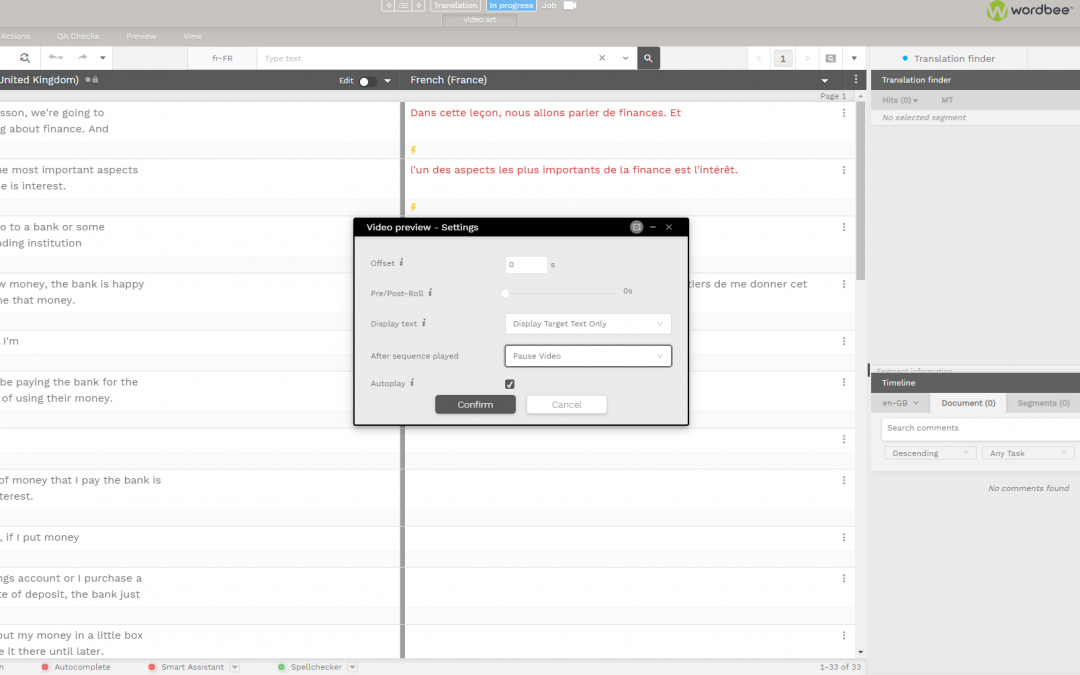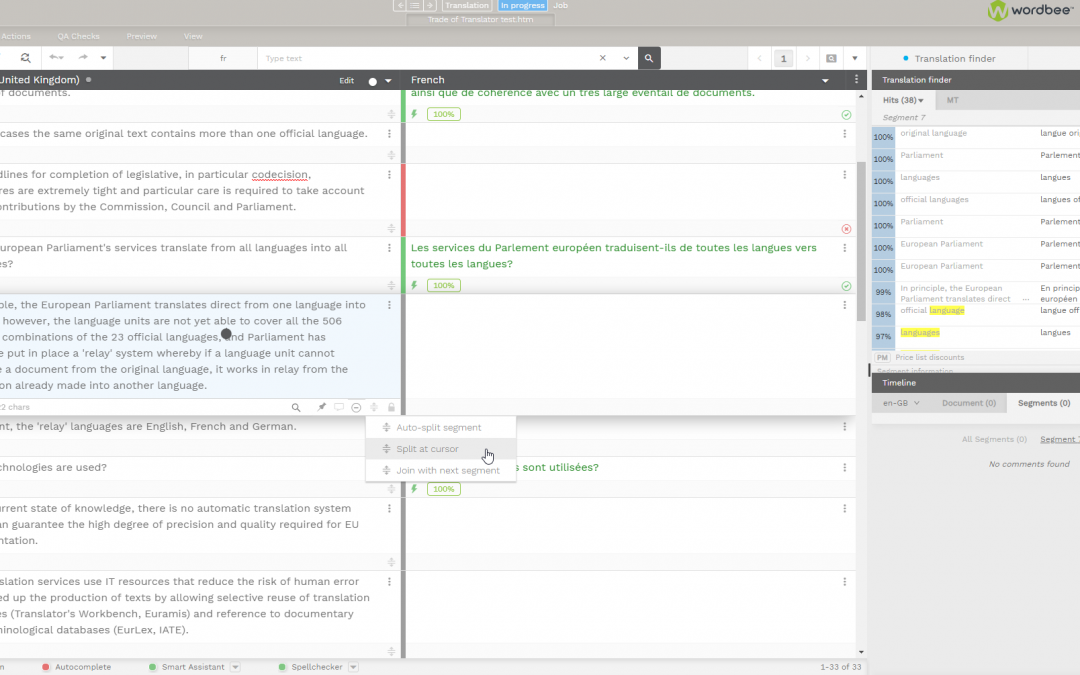
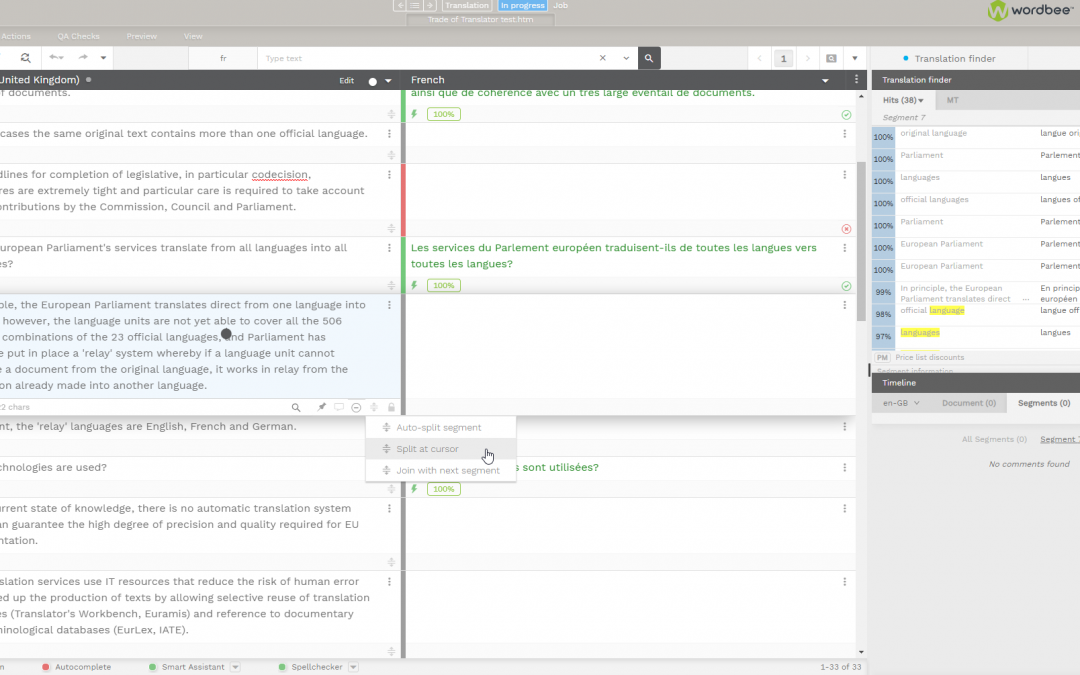
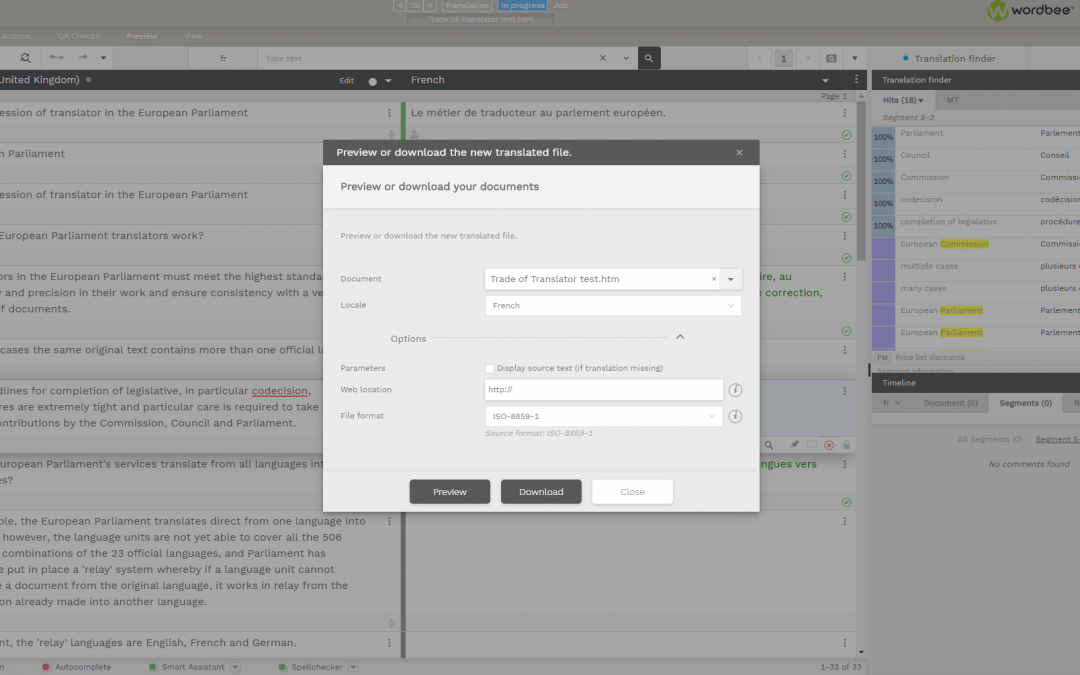
Preview of Source/Target Document
Getting a feeling of how your original or final document looks like in its final appearance is something that may help you evaluate if the text meets its purpose. The preview feature is available for every file type Wordbee supports, including InDesign and MS Office...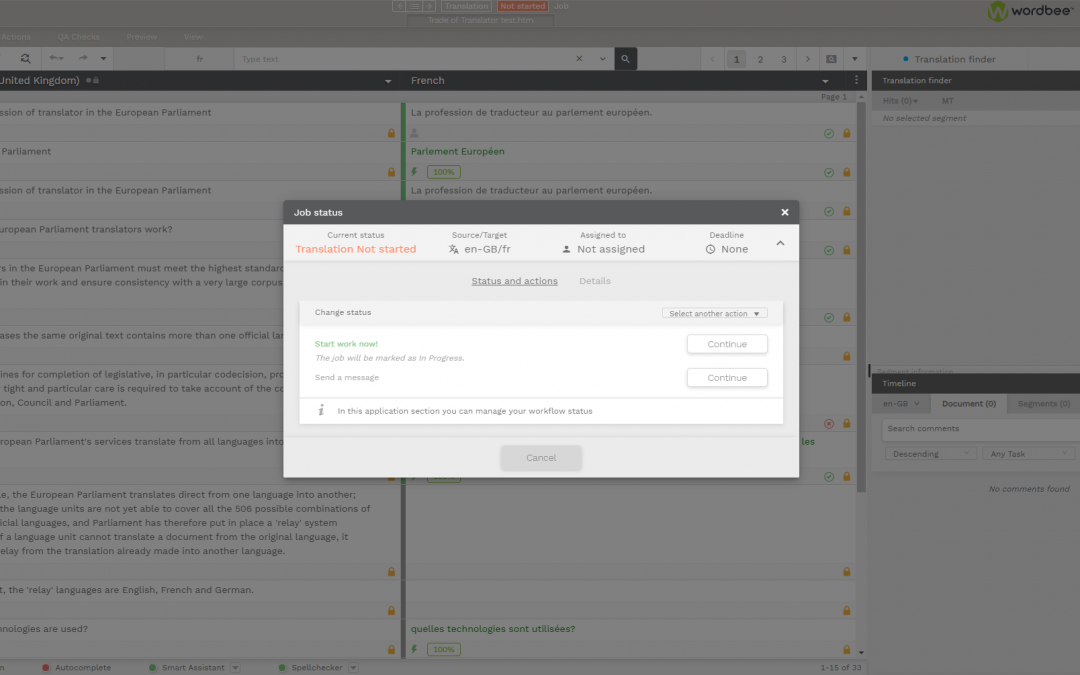
Accept and Finalize Jobs in the Editor
The Translation Editor is the main work environment for a translator. Being able to accept job proposals, verify the main information of an assignment, and submit work deliverables through a single interface is convenient and time-saving. Project managers and vendors...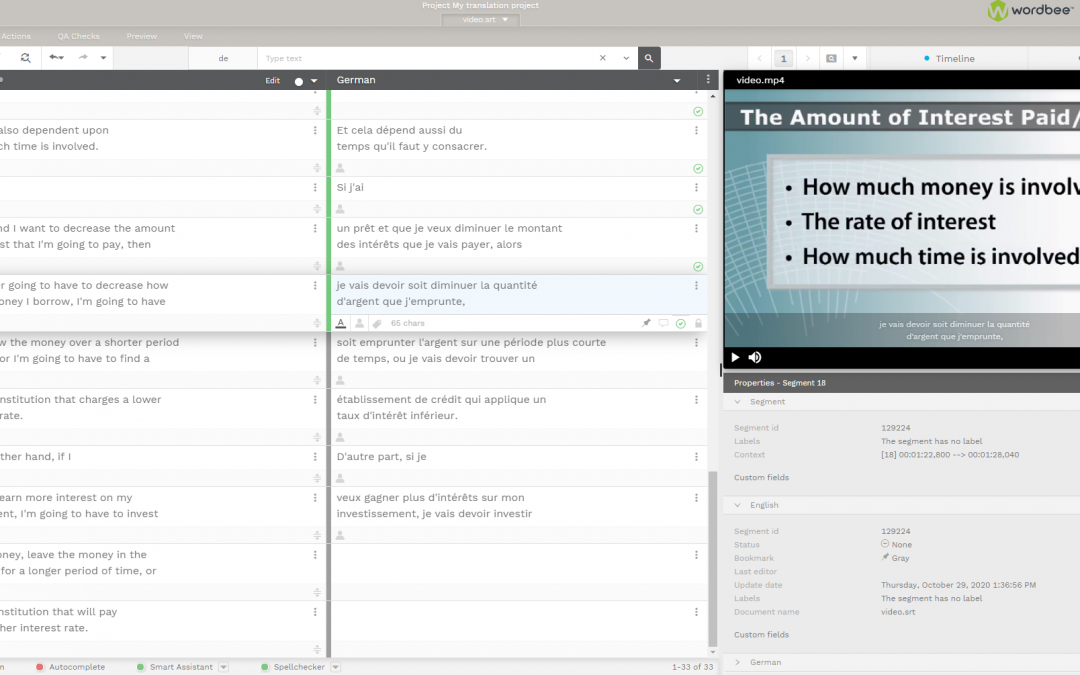
Video Preview
Imagine you can combine the power of your translation memories together with an in-context preview for your subtitle files. This is possible thanks to the video preview module built into the Translation Editor. Wordbee Translator can manage several subtitle file...