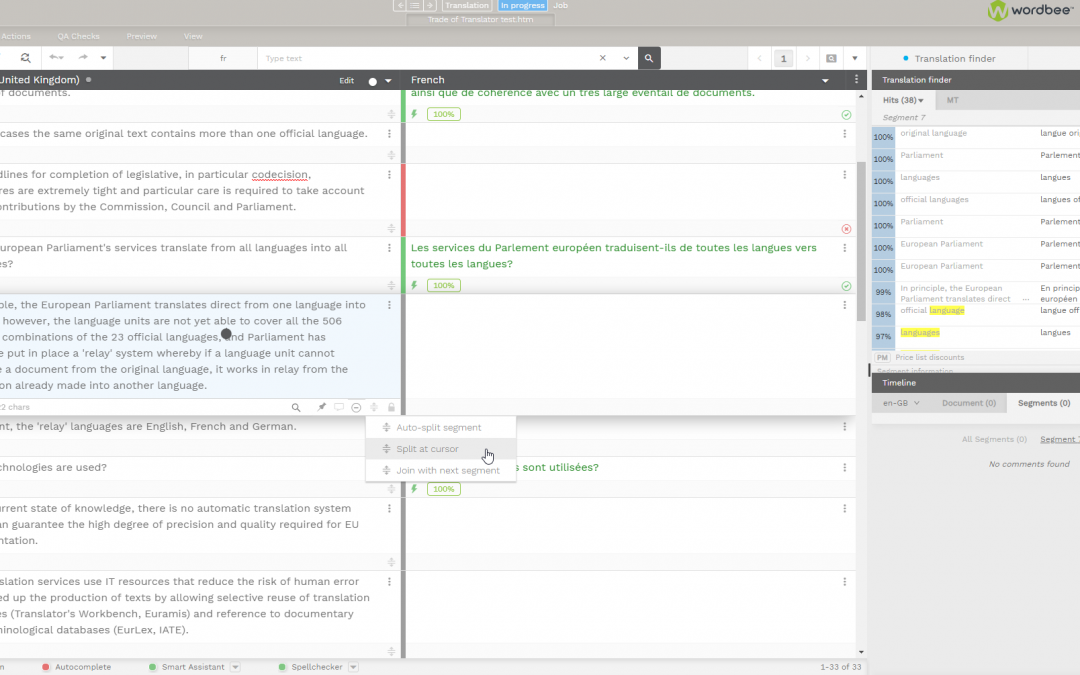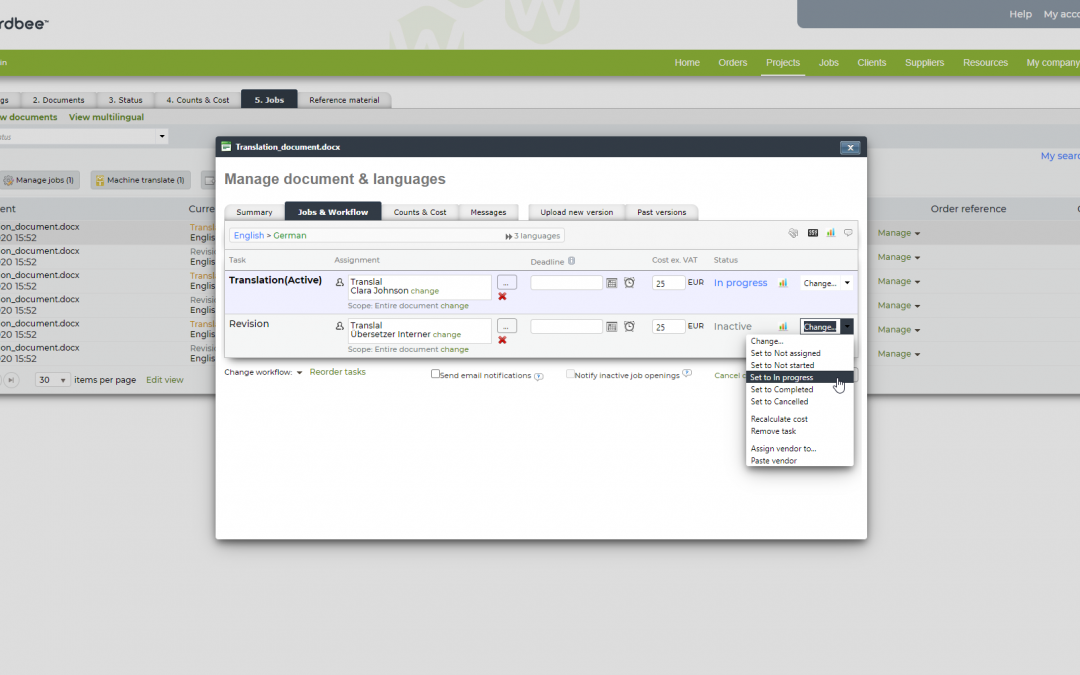
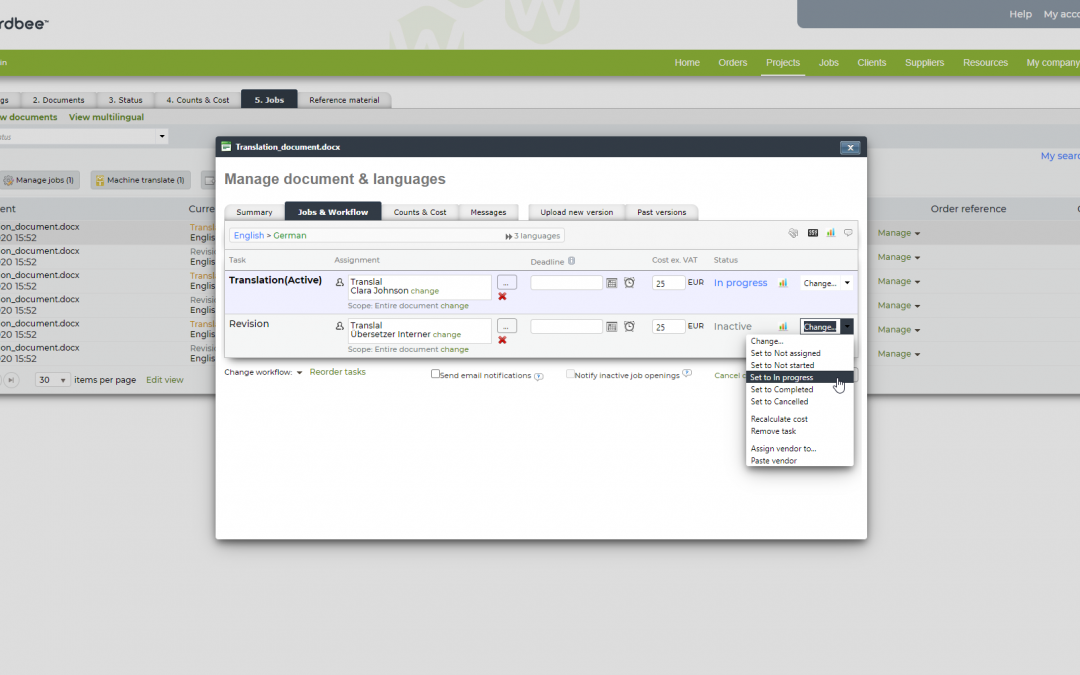
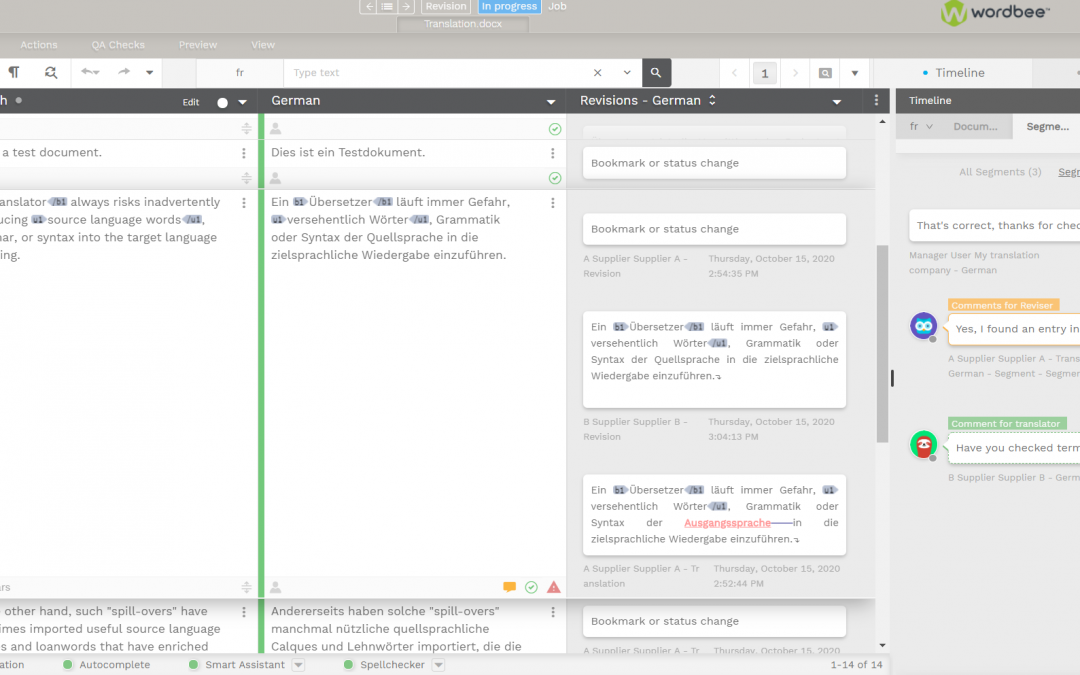
Segment Revision History
Anytime a user edits a segment, the system records the change. This record includes the user who made the change and the timestamp. The system also keeps track of the version history, in different workflow steps and throughout the whole translation process. The...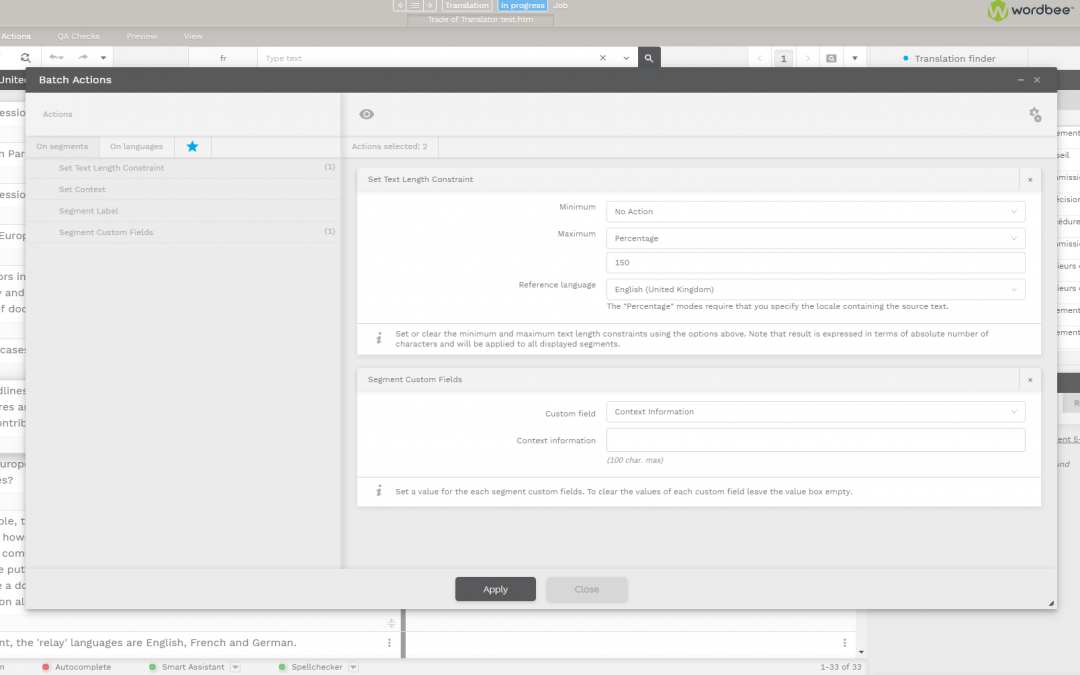
Translation Editor Batch Actions
Actions are options you can perform on the whole document or a group of filtered segments. There are two categories: Language and Segment Actions. Language actions deal mainly with the content within the segments. These include copying source text, changing the status...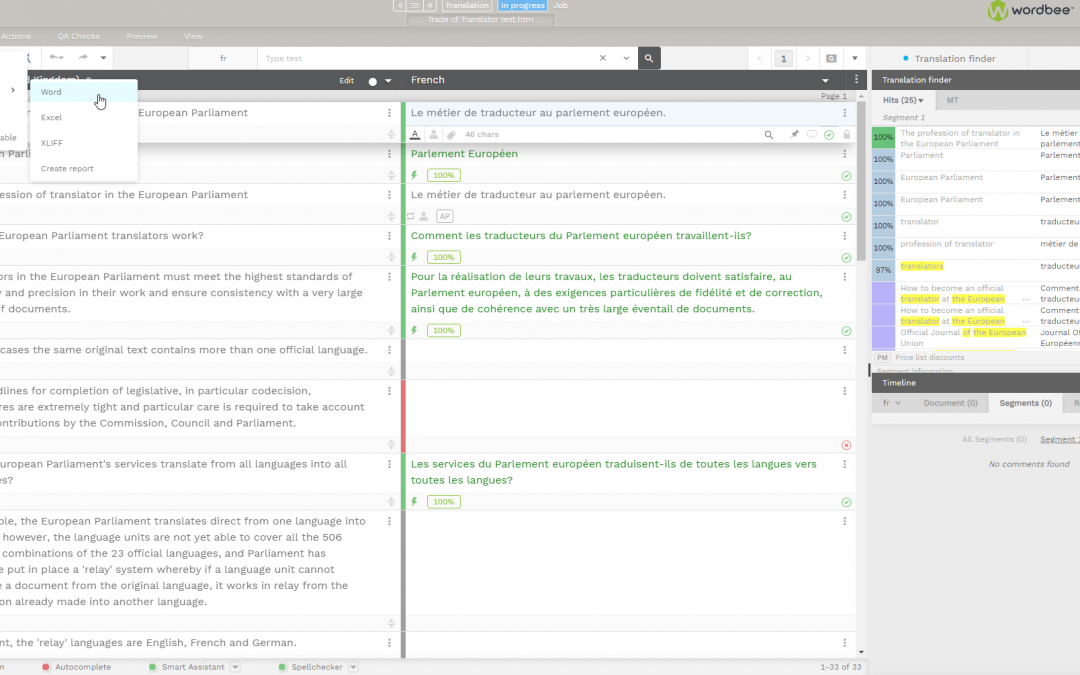
Offline Work with Word or Excel Files
Work offline using user-friendly Word or Excel templates. They provide users the necessary information to perform a job and allow them to work offline. Templates are bilingual, they show source and target texts for easy verification of contents. You can adapt the...