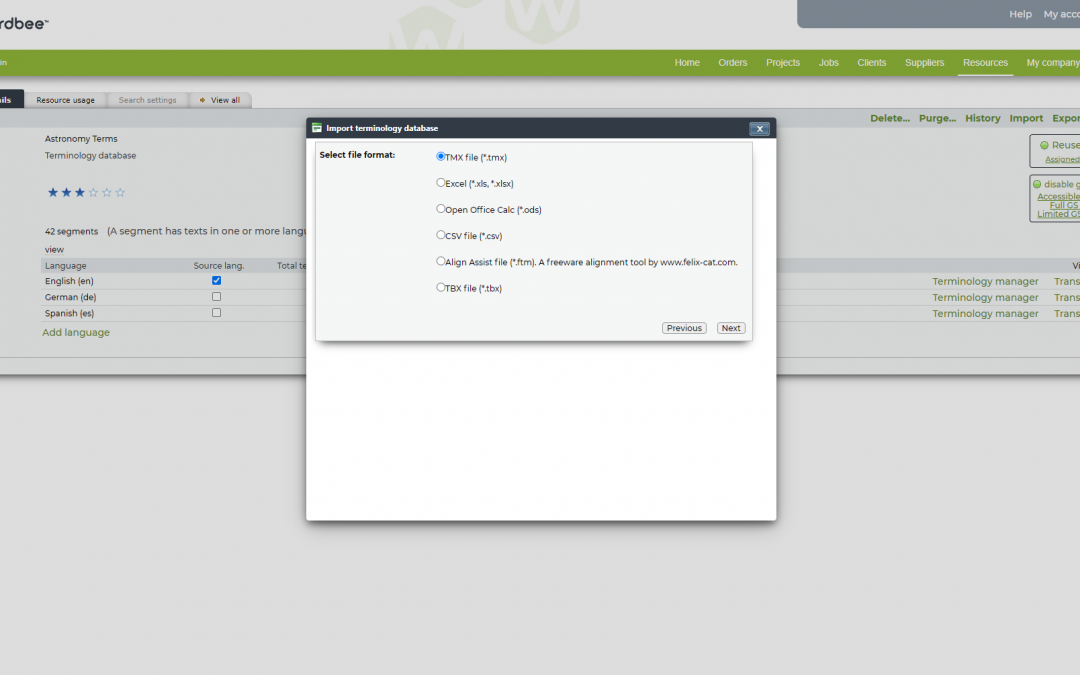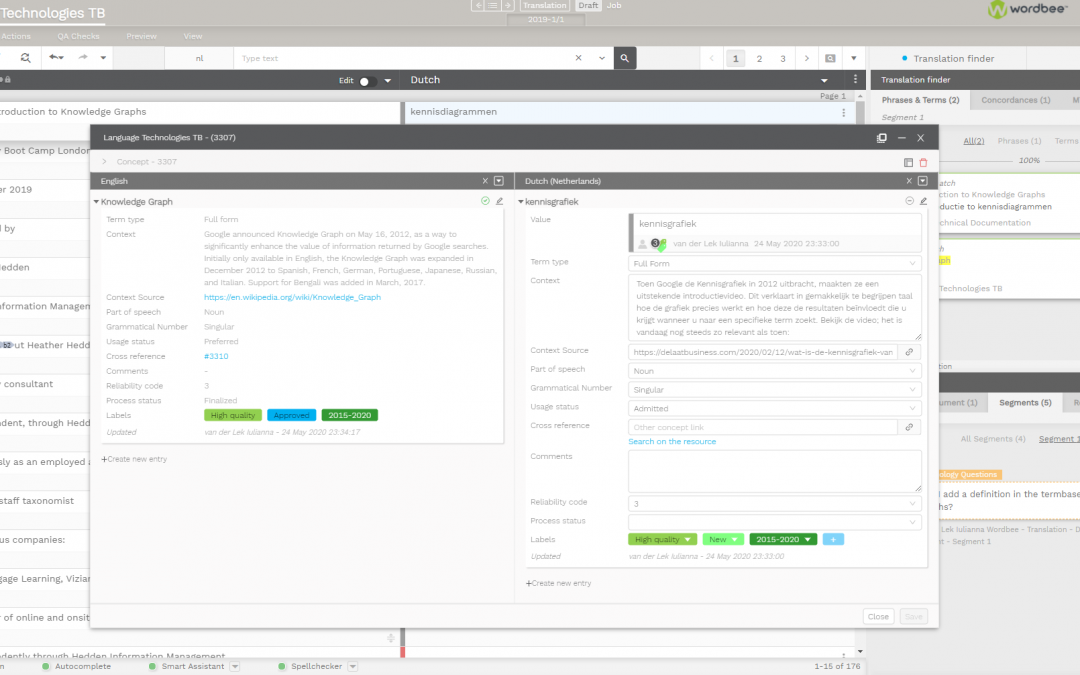
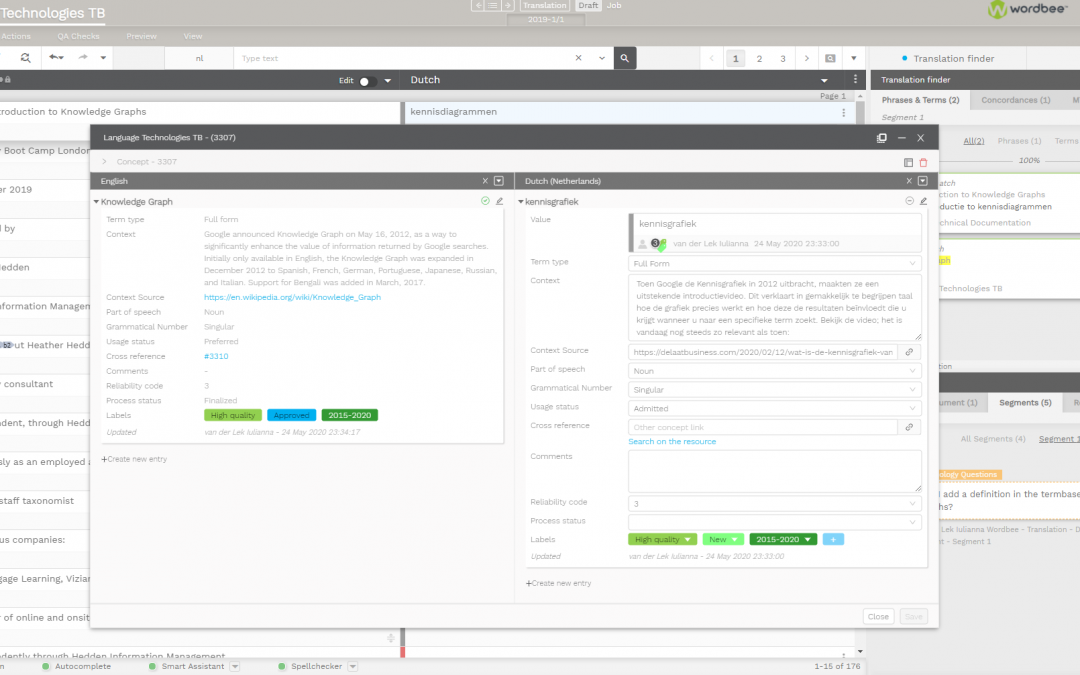
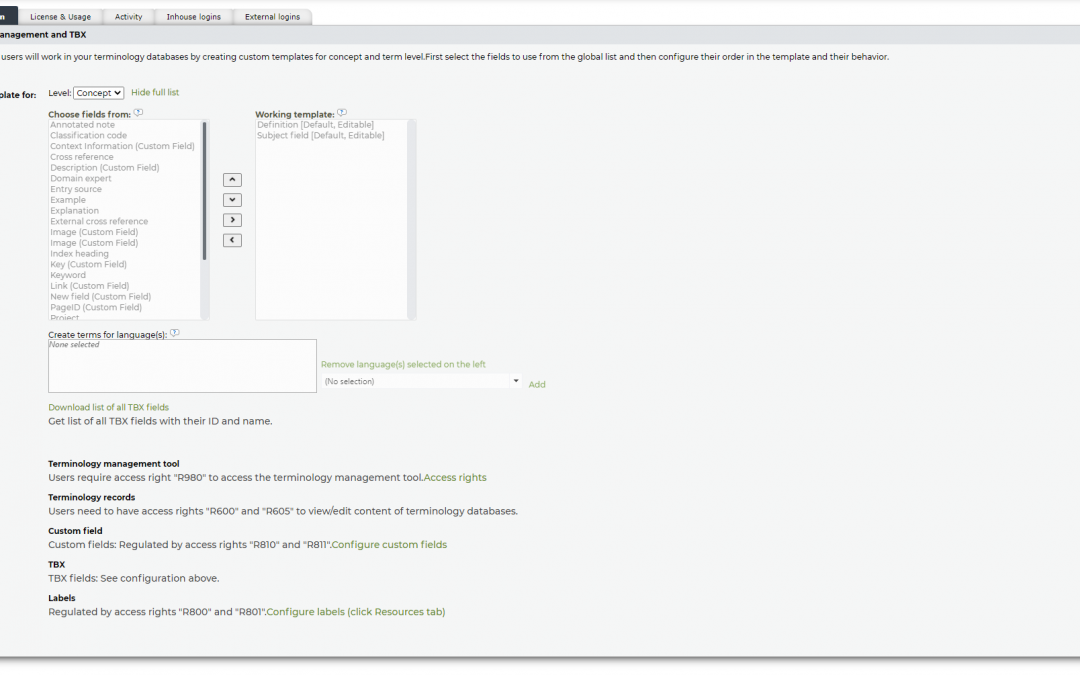
Terminology Access Rights
The advanced user management and access rights implemented in Wordbee enable you to define which users and groups have lookup, update, or admin privileges for various areas of the system. Different types of access (read-only, read-write) can be set up based on the...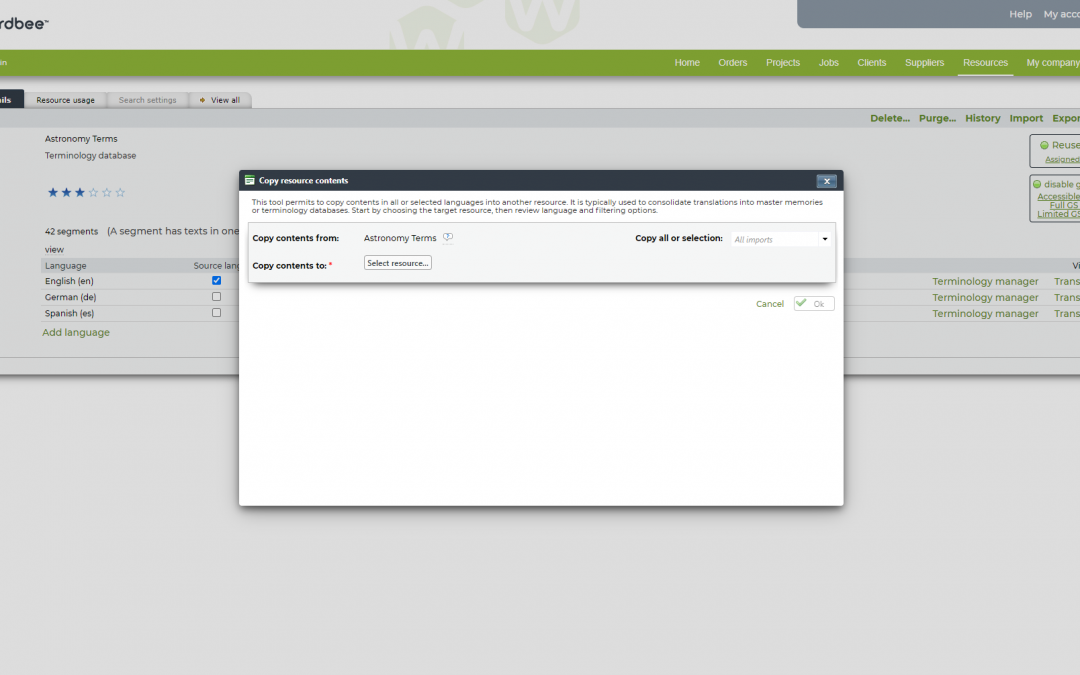
Termbase Maintenance
To keep your termbases clean and up to date, you need to perform certain maintenance actions on a regular basis. In Wordbee, you can use several features to maintain your terminology assets. For example, the search and advanced filters help you detect missing...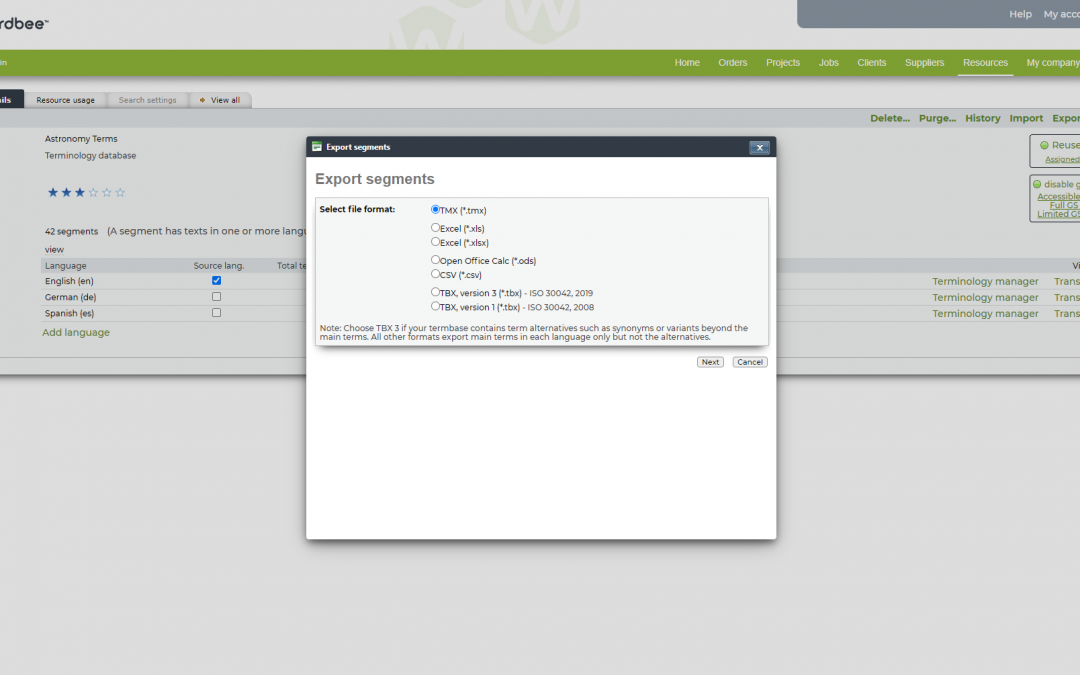
Export Terminology Database
If you need to share your termbase with a colleague who works with another CAT tool, you can export the terminology databases from Wordbee in the following file formats: .tmx, .xls, .xlsx, .ods, .csv, .tbx. The .tmx export format for termbases is specific to Wordbee;...