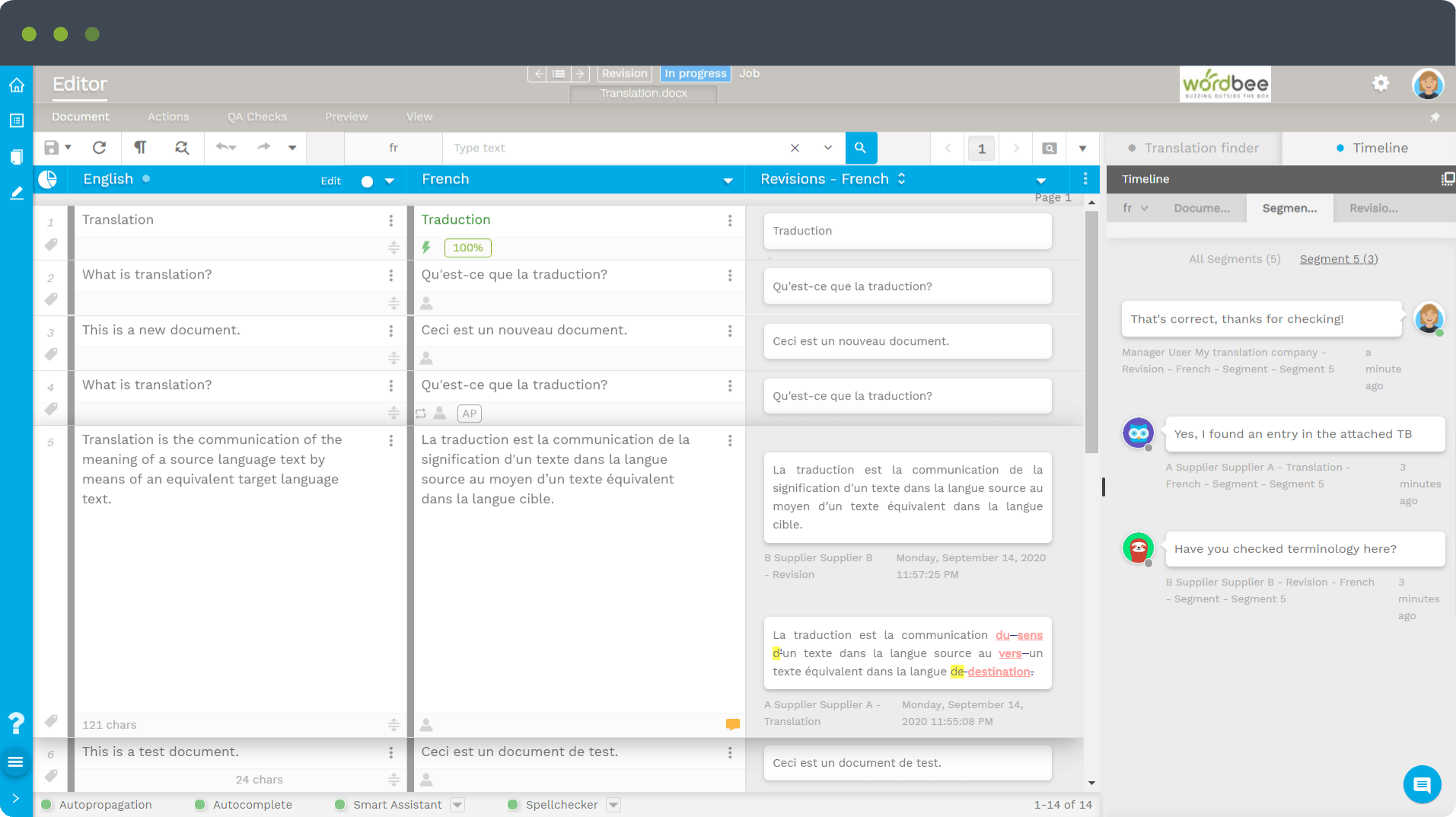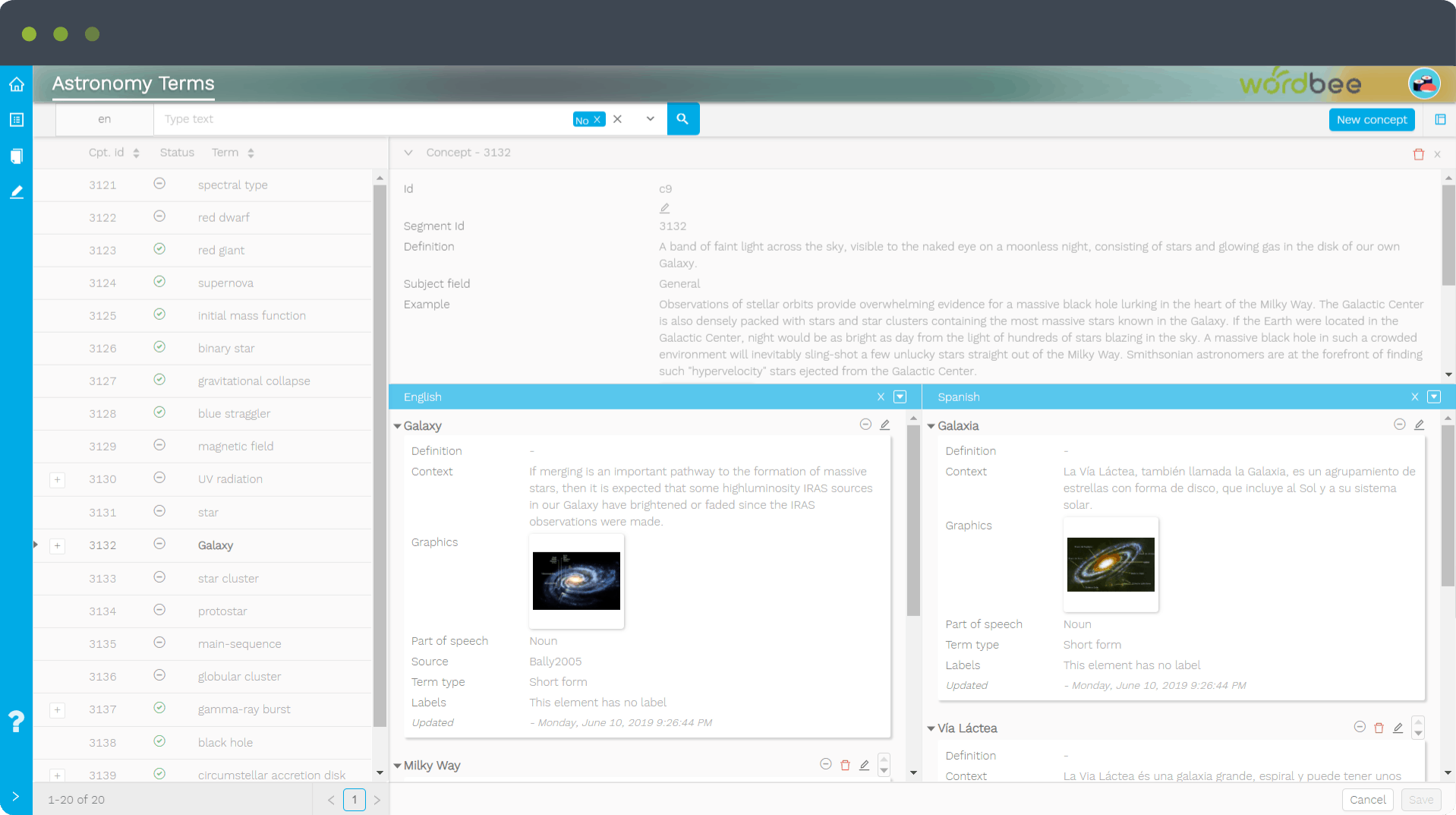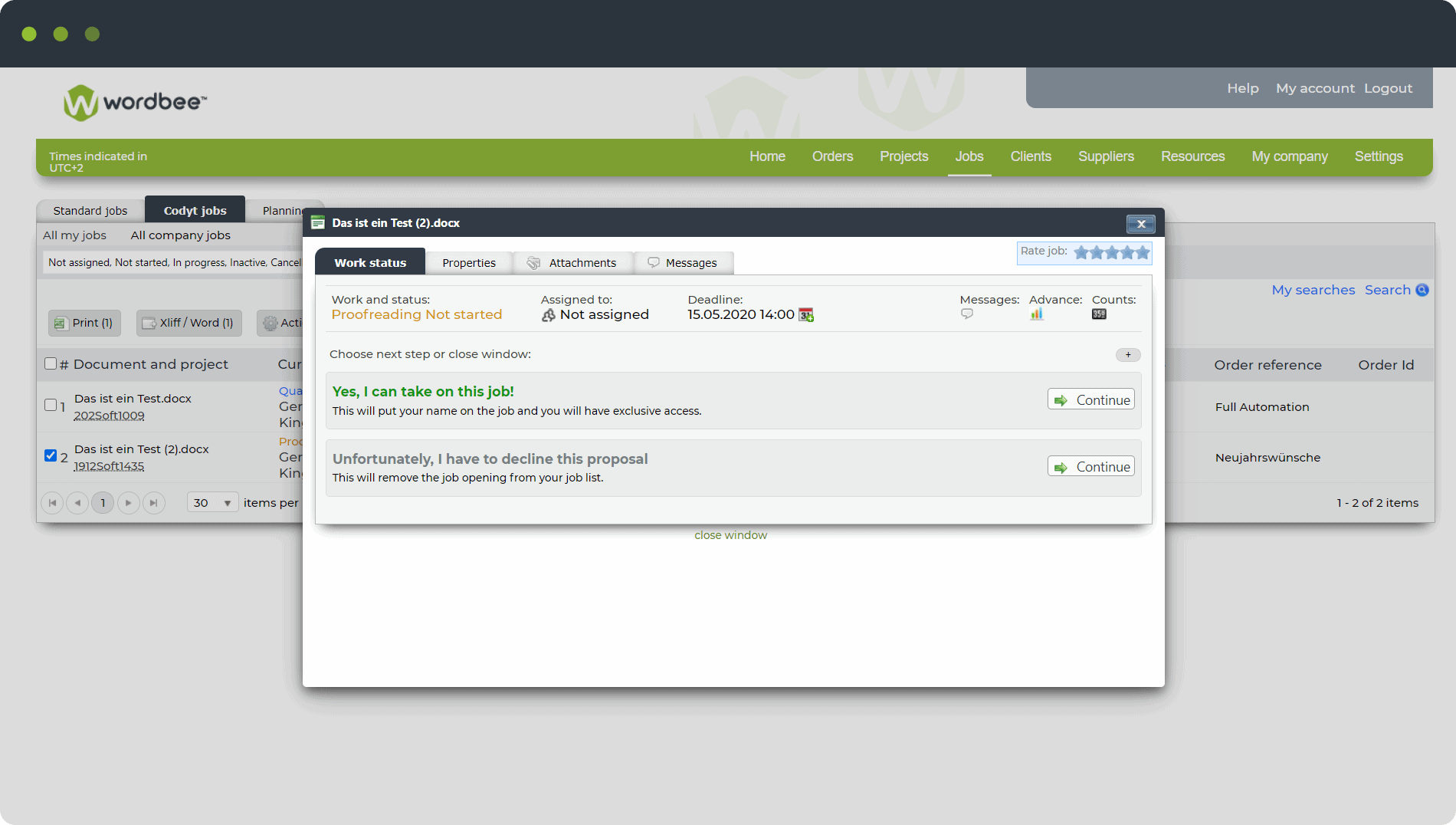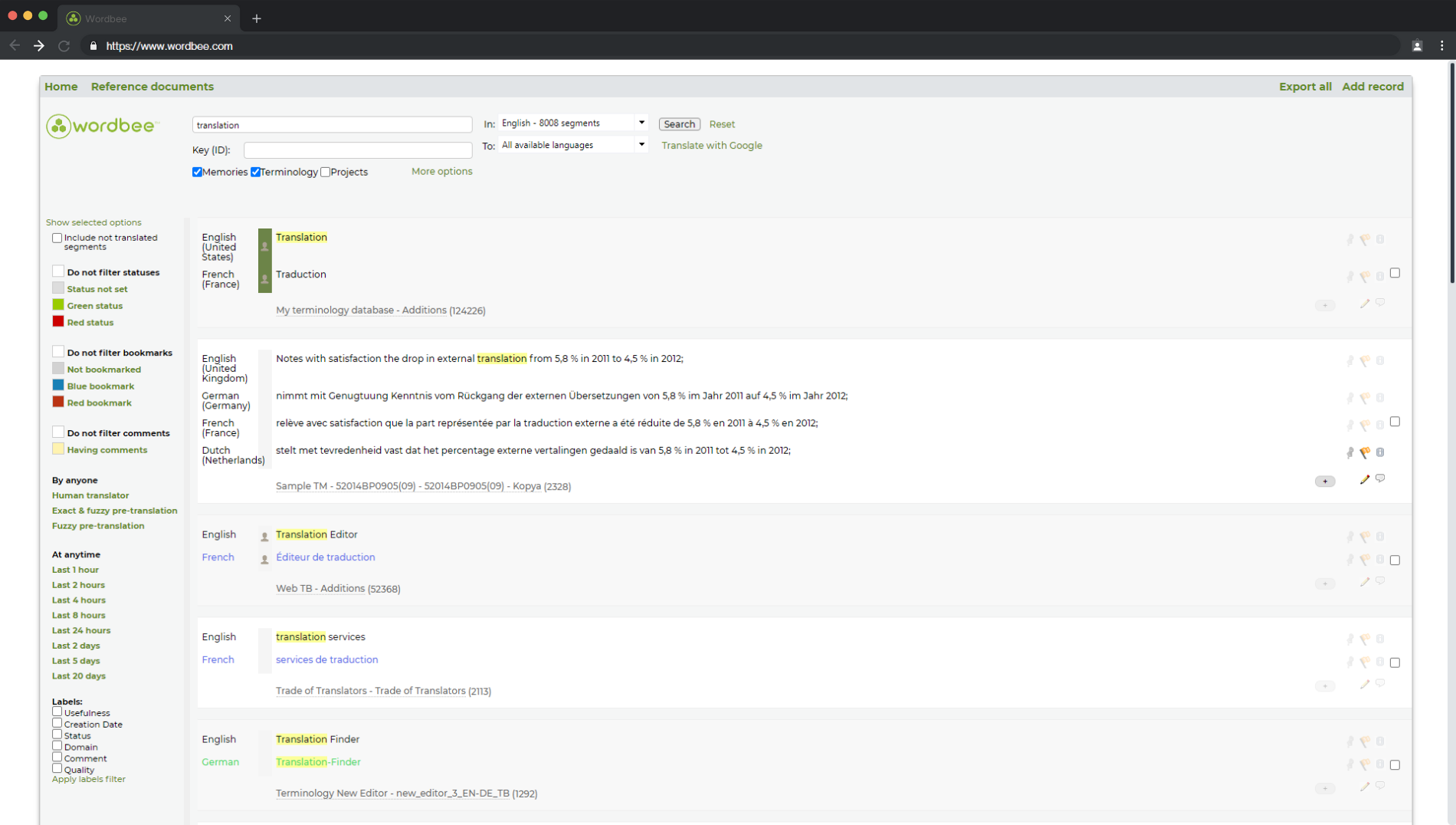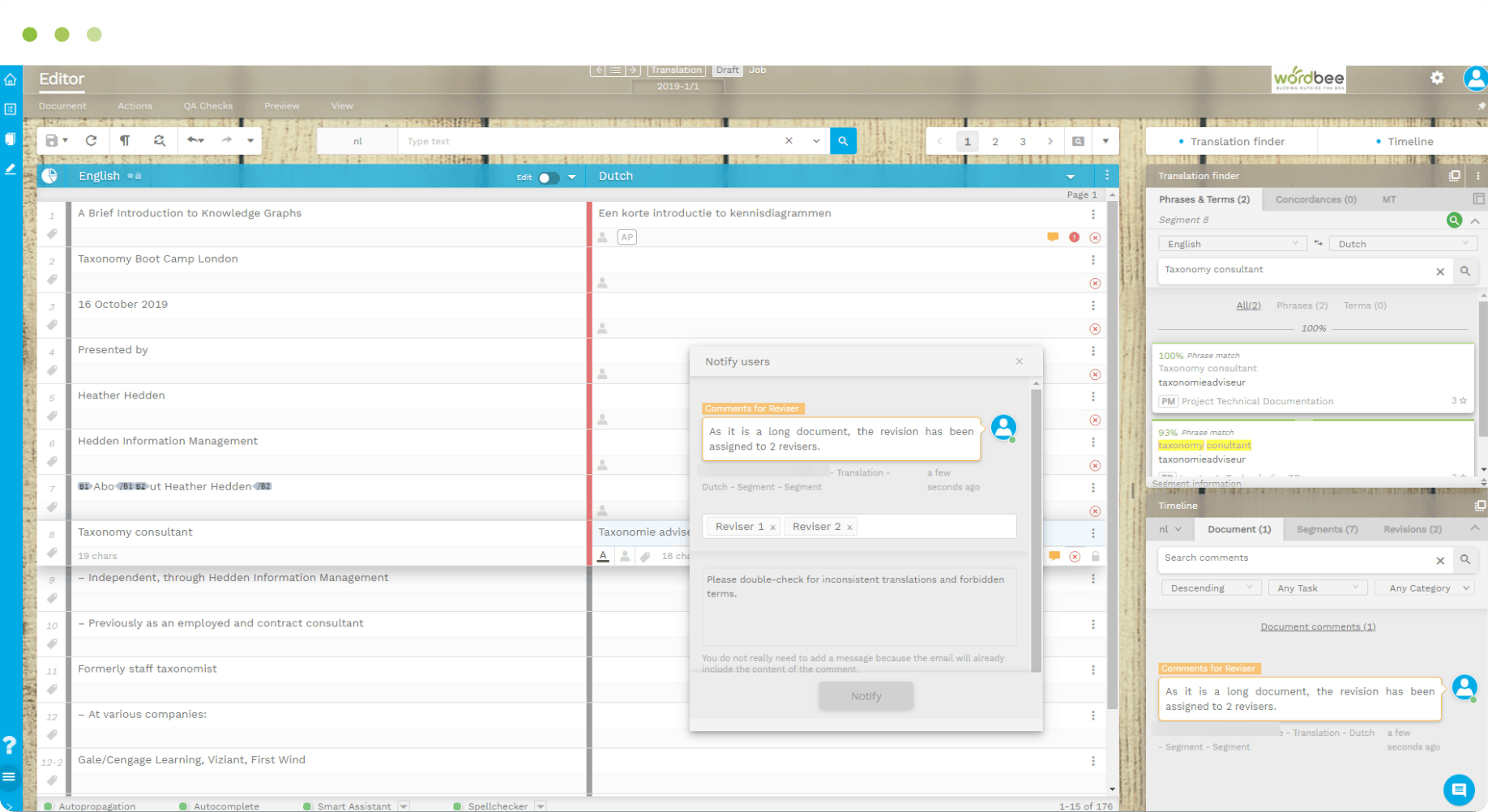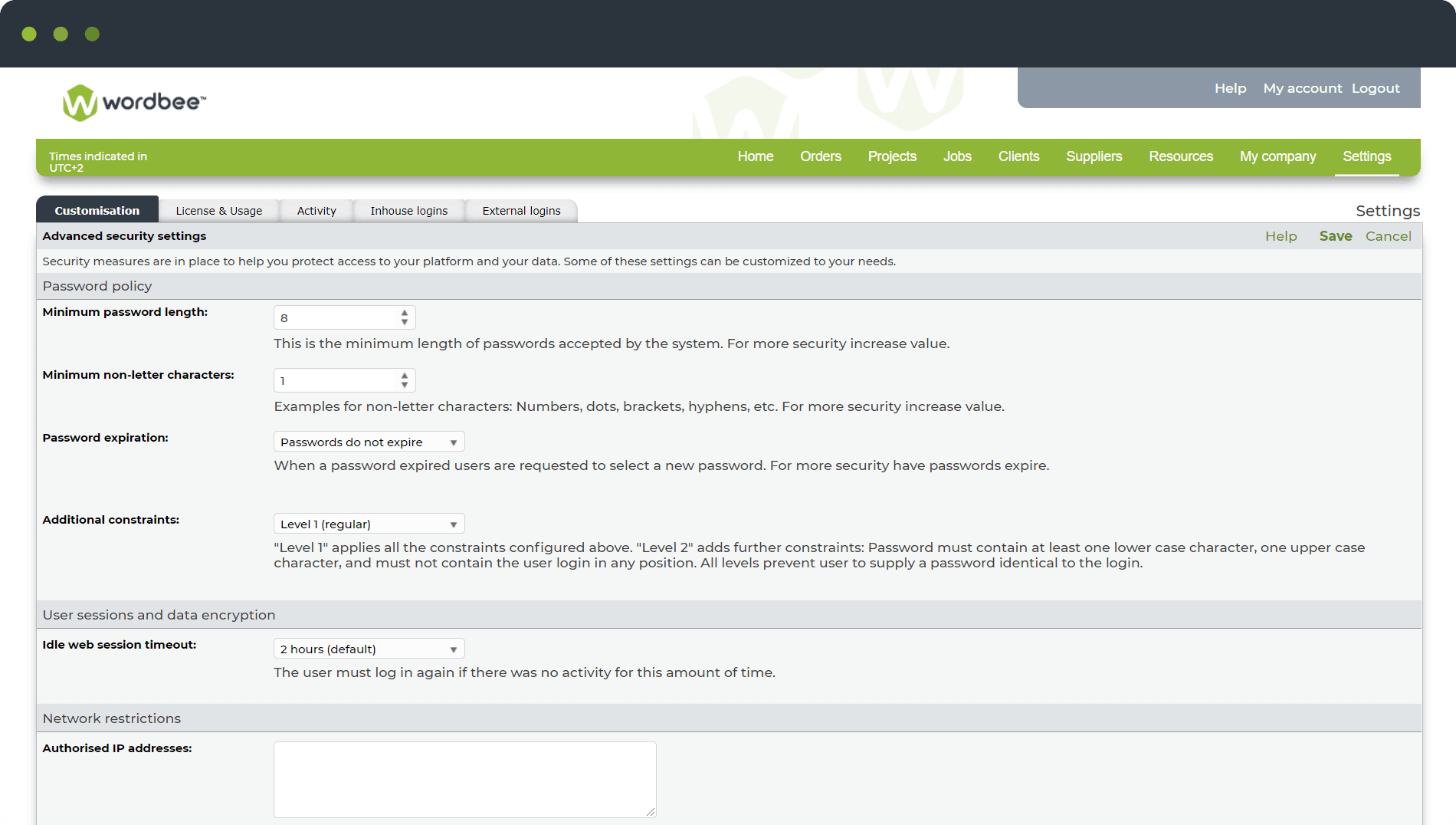The CAT Tool translators prefer
Wordbee’s Editor has powerful features for translation memory, terminology, and multi-column views.
OVERVIEW
Some features of our collaborative CAT tool
Multi-column editing
Translation memory
Audit trails
Autocomplete suggestions
Display contextual information
Version history
Terminology manager
Subtitling video preview
FEATURED CASE STUDY

Vittoria Ceccarini, Sanitas
“The solution is ideal for translators, agencies and internal language services who demand a high degree of workflow personalisation, task management, customer and supplier management. It’s the ideal tool for smart working.”
A CAT tool that balances power and usability
Translators get started quickly: Translators familiar with other CAT tools can login and get started translating with minimal training.
Multi-column display: You can display additional information, for example images that correspond to segments, as new columns. PMs can also see all the languages side-by-side.
Terminology: Wordbee has a simple yet powerful glossary system, as well as terminology storage that is compliant with the latest TBX standards and supports custom fields (including images).
Comments & collaboration: Stakeholders can comment and collaborate directly in Wordbee, reducing “back & forth” emails and providing a centralized history of communcations.
Quality assurance checks: Wordbee’s automated QA checks can be customized and saved as “profiles,” allowing you to perform certain sets of checks for certain projects. Can make QA passage mandatory for translators.
Detailed tools & options
Wordbee’s CAT Tool includes custom hotkeys, translation memory, machine translation, fuzzy matches, spellchecking, QA checks, version history, translation memory search (across a whole project and beyond), file navigator, terminology management and suggestions, multi-column information and editing, collaboration, commenting, issue-tracking, and more.
Instant, shared resources
The key to understanding how Wordbee powers your organization to operational success is the cloud. Translation memories, for example, are updated as translations actually take place. Those resources are available to other translators working in the same project. Version histories are unified, everything is in one place. Multiple stakeholders can access a translation in the CAT Tool at any moment, at the same time.
Any translator can access your CAT tool
Because Wordbee’s CAT tool is in the cloud, you no longer need to find translators who have a license for a specific tool. Instead, you merely create a login for them on your Wordbee platform where they can view quotes and invoices, accept jobs, and access the CAT tool.
Global search
Global search is available in the CAT Tool as well as the client portal. What it does is allow you to search your translation memories and projects for all the occurrences of a string of text.
This is a powerful feature! Organizations with large histories of translations can quickly find what they are looking for, and customers can quickly access past translations of strings of text (via the client portal).
Collaboration
Translators, project managers, and other stakeholders can leave comments on specific segments, files, and projects. Stakeholders are notified via email so they never miss a comment.
Comments can be tracked like issues, replied to, and resolved. In this way, it’s easy to keep track of all outstanding issues before delivering a translation.
Increased security
The most vulnerable security flaw of outdated workflows is sending files back and forth via email. In Wordbee, you no longer have to send files back and forth, because everything is done in Wordbee’s highly secure cloud-based CAT tool, making it far less likely that confidential translations fall into the wrong hands or are distributed by those working on your projects.
TESTIMONIALS
What our customers say
GET STARTED
Have questions?
Ready to try?
Ready to buy?