Features and updates
What we’re cooking in the beehive wok
Feature snacks

Localize your translation files on the go with Beebox and Github
Want to use GIT and Wordbee? Learn how to commit and push your translation code manually or automatically with Beebox hotfolders.
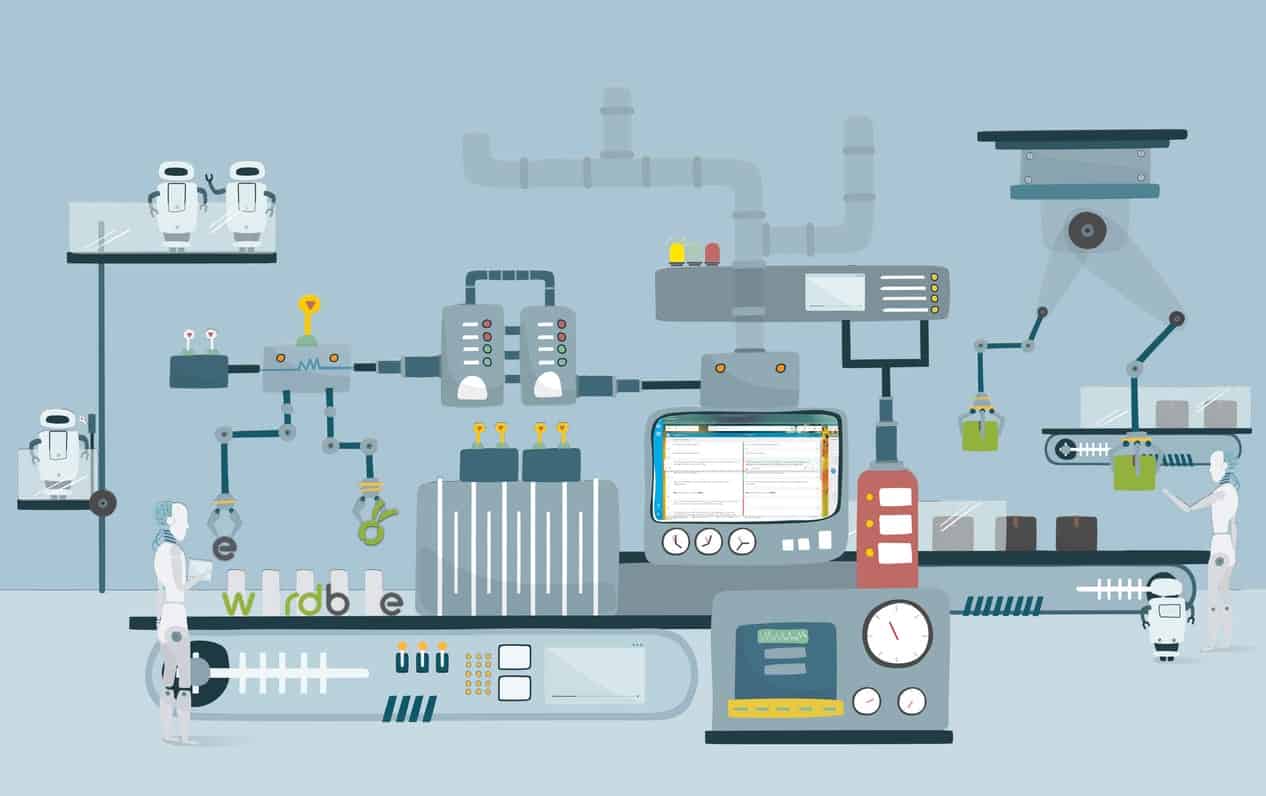
Automate Like a Pro with Wordbee Translator
Wordbee automation workflow options can have a big impact on productivity within your company by automating and optimizing every step of your internal translation process.

Beebox Connectors
Beebox connectors take your translation management system from a helpful tool to a veritable powerhouse.

Preview Adobe InDesign Files in Wordbee
Wordbee Translator allows users to preview Adobe InDesign files directly from within the CAT Editor without installing the application locally.
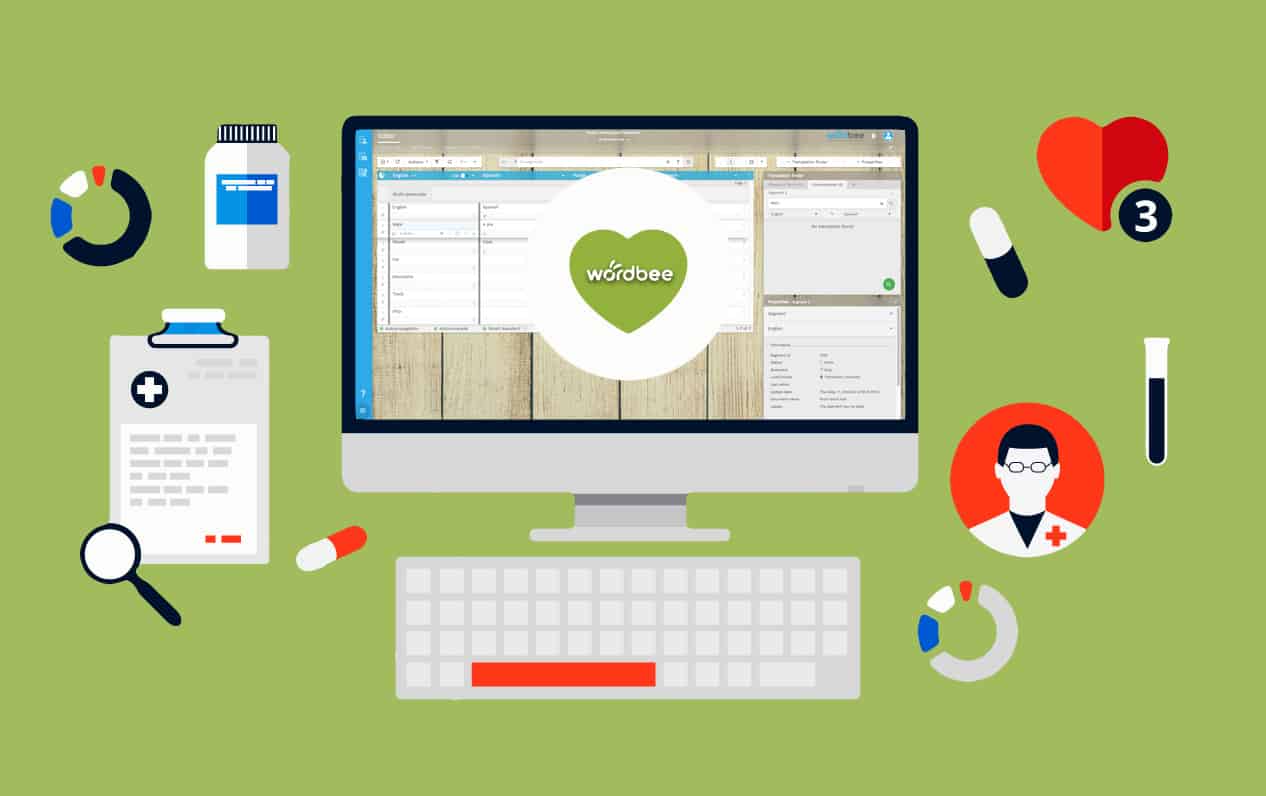
Wordbee and the mission to improve patient outcomes all over the world
Learn how Wordbee can improve pharmaceutical, healthcare, and medical device companies to run their localization processes cleverly and reach markets in multiple languages and cultures.

Optimize your Localization Quality Assurance (LQA) with Automated QA Checks in Wordbee
Localization Quality Assurance made easy with the automated quality checks (more than 25 checks(!)) available in Wordbee Translator.
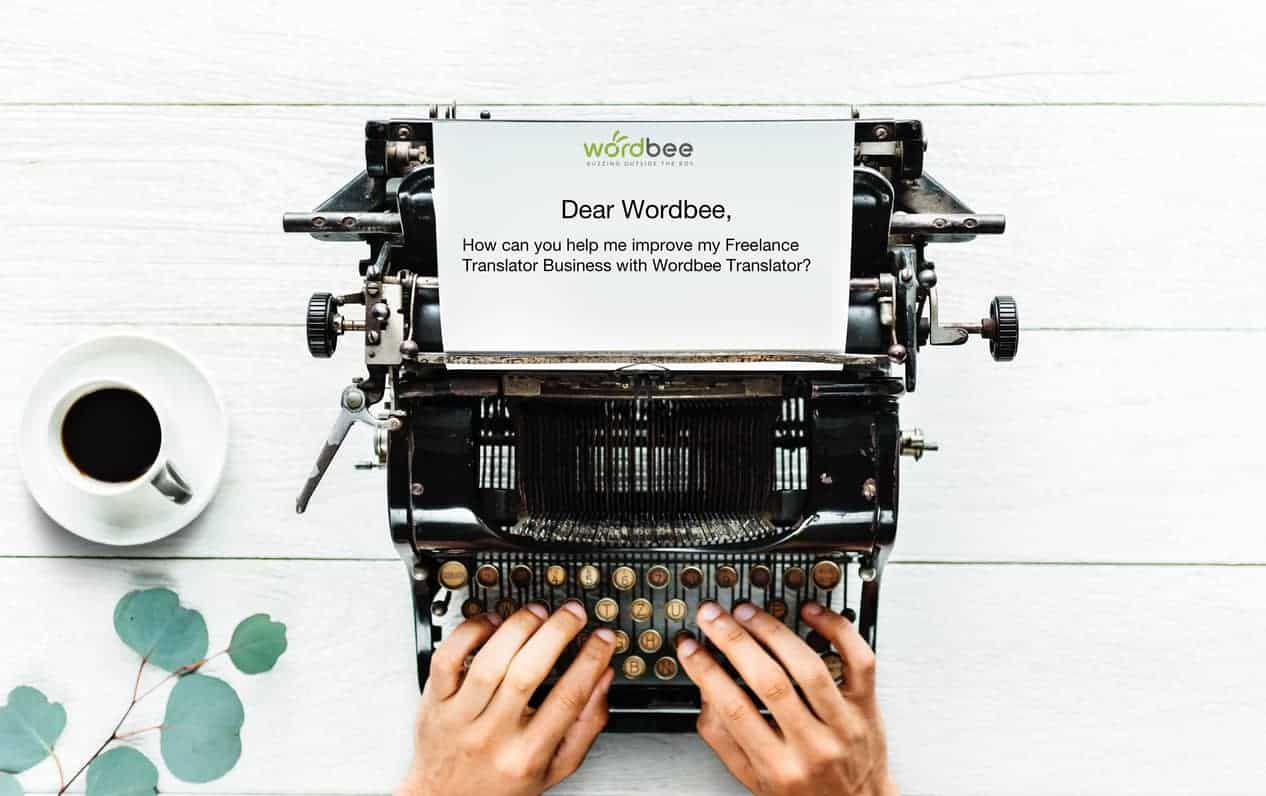
Top 5 Wordbee Features To Boost Your Freelance Translator Business
Learn how to set up processes including invoicing and time management with these Top 5 Wordbee Translator features to boost your business.
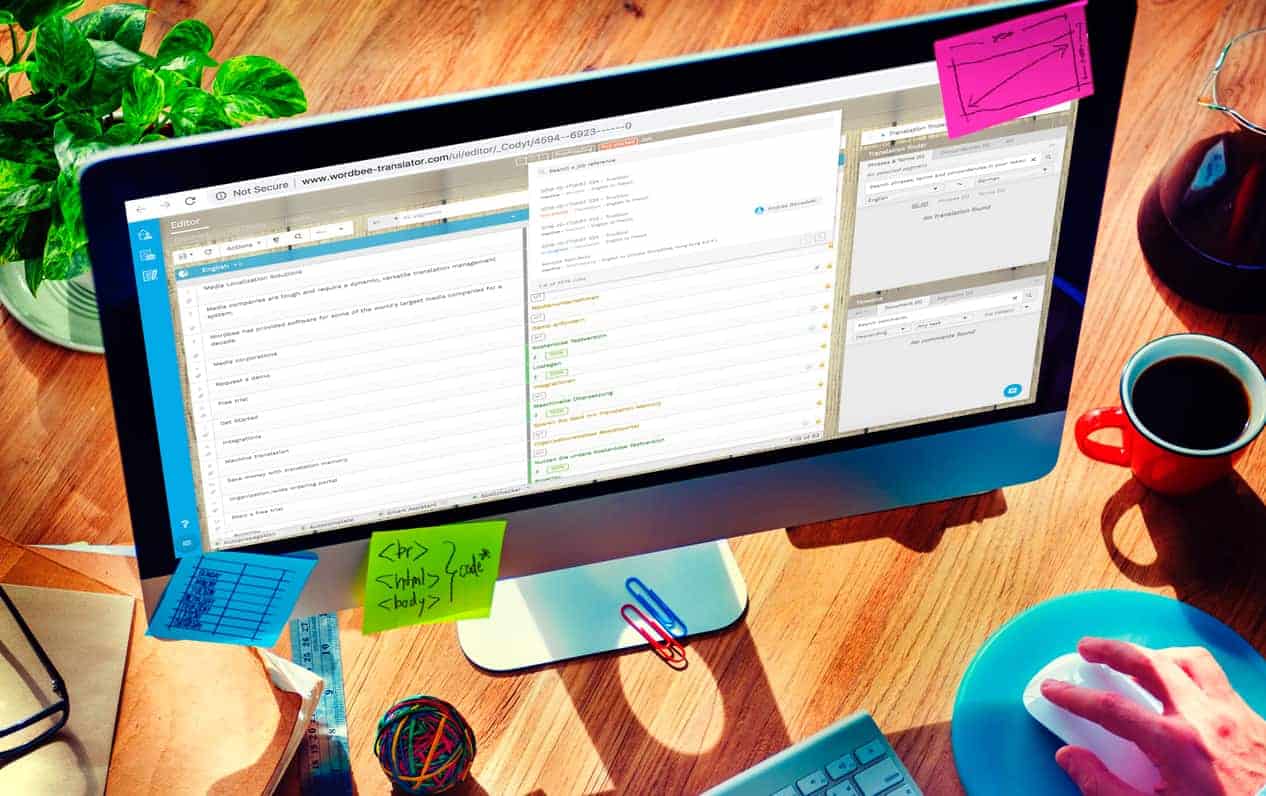
New jobs add-ons available within the New Editor
Wordbee is proud to announce 2 new add-ons in our continuous New Editor feature. Users are now able to switch and update jobs without closing the New Editor.
Update snacks
Release Notes 17/09/2019
[NEW] New access right to enable/disable creating projects
Added new access right that adds the ability to enable/disable creating projects. Works in conjunction with project edit details right.
Release Notes 12/09/2019
[NEW] Order notification template: New option for {{WorkerListTranslators}} placeholder
The {{WorkerListTranslators}} placeholder shows all workers that are assigned translation (TR) jobs in the project attached to the order. You can now customize which types of jobs shall be looked at for this placeholder.
[IMPROVED] Language title for ca-ES corrected
Language title for ca-ES corrected. The language was displayed as Catalan (Catalan) instead of Catalan (Spain)
[IMPROVED] [Editor] Force display of the additional actions in the batch actions window when settings conflicts existed
We have enforced the display of the additional options panel in the case of conflict to assure a more consistent experience with batch actions.
View release notes of the current and past months.
















