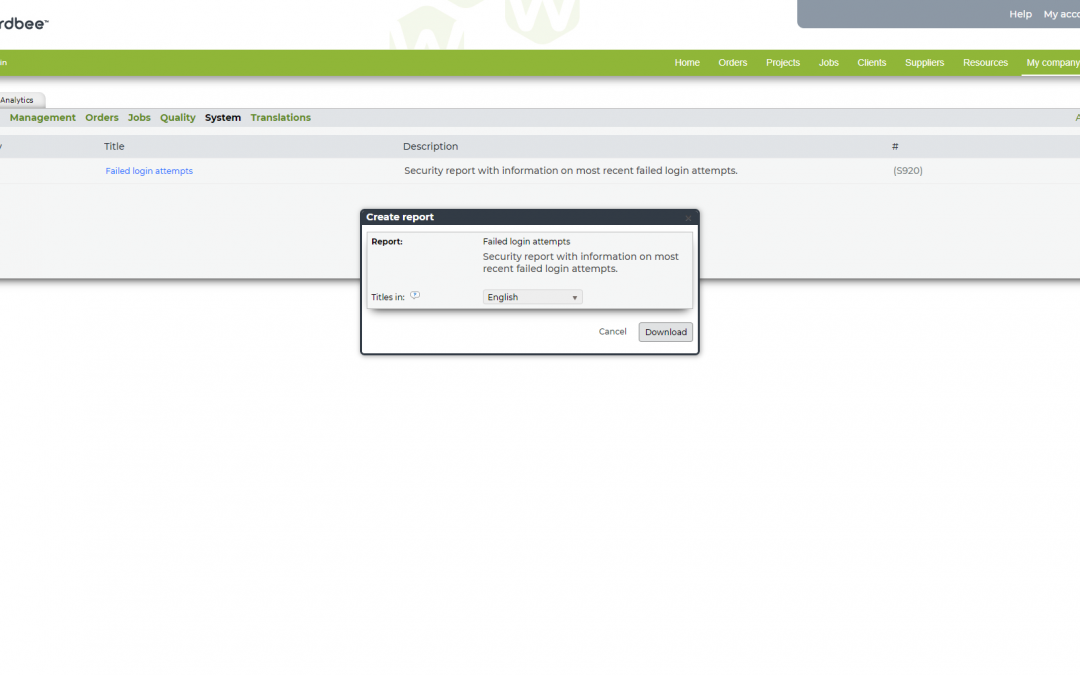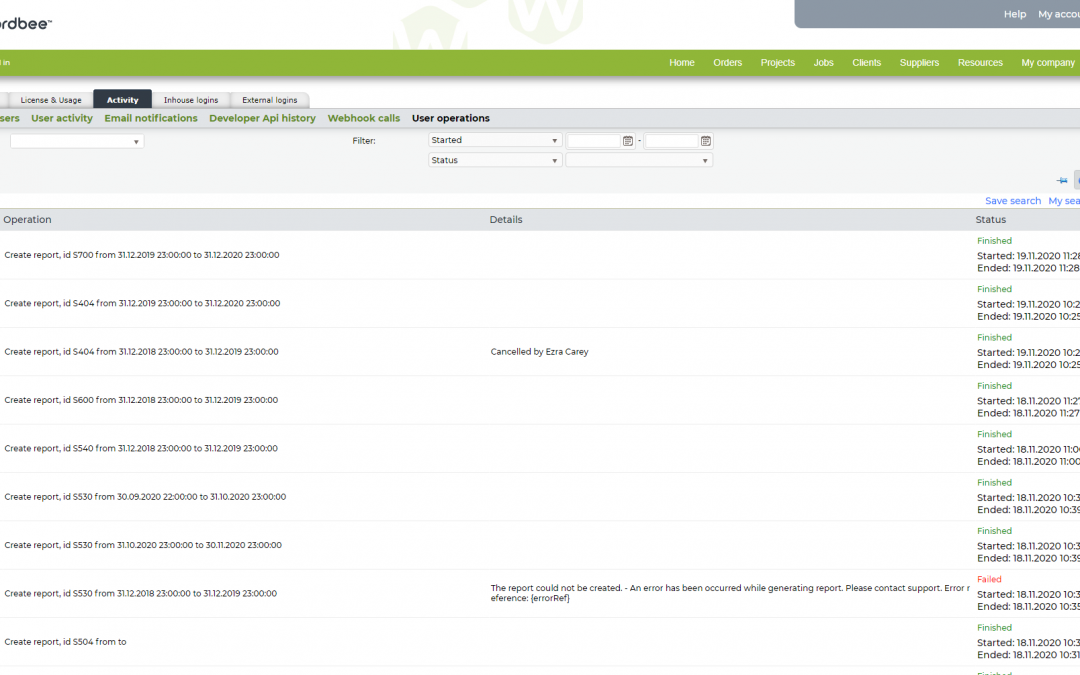
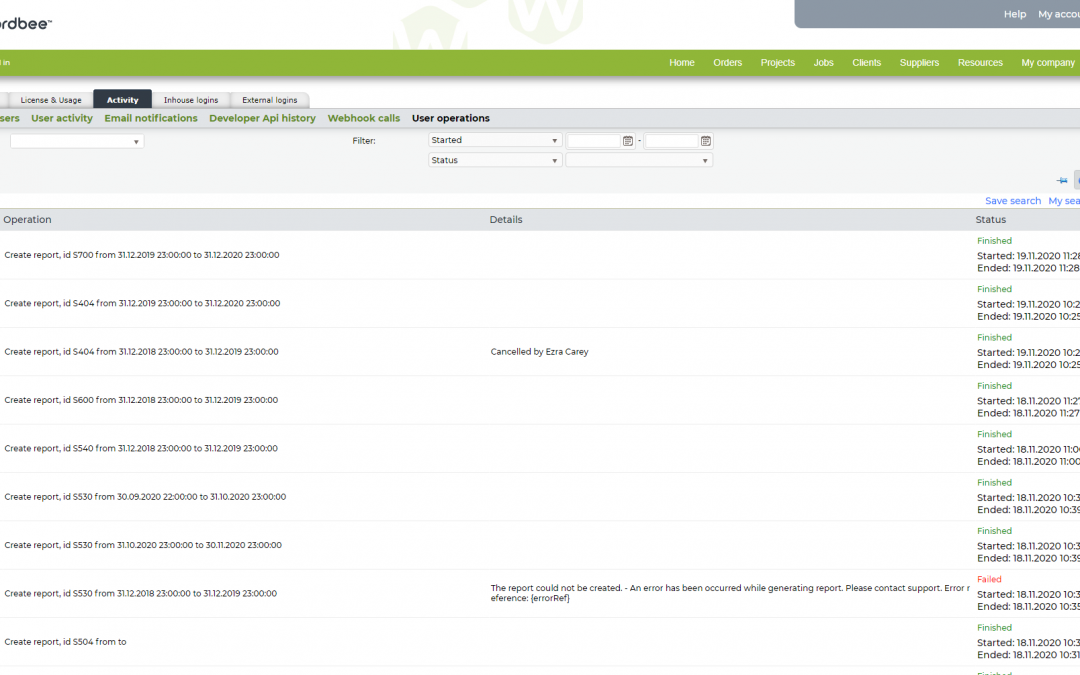
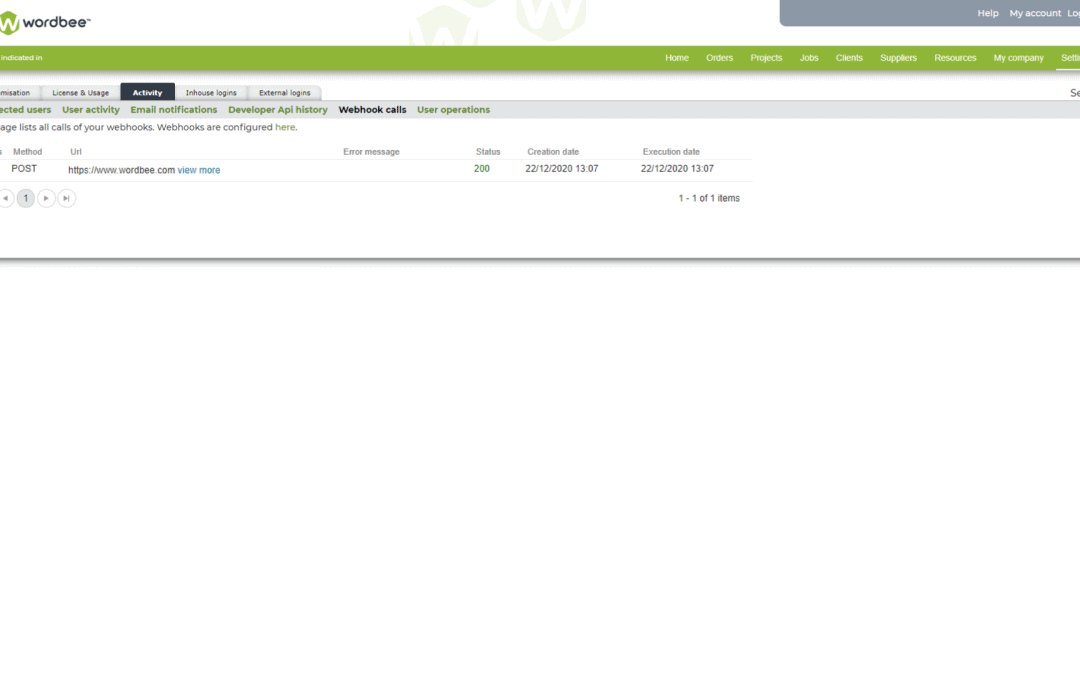
Webhook Calls History
Webhooks are used to connect Wordbee Translator to an outside CRM system or other applications. These calls retrieve information from Wordbee and send them to an outside system at a defined time interval, for example, 30 minutes, 1 hour, etc. You can see all the calls...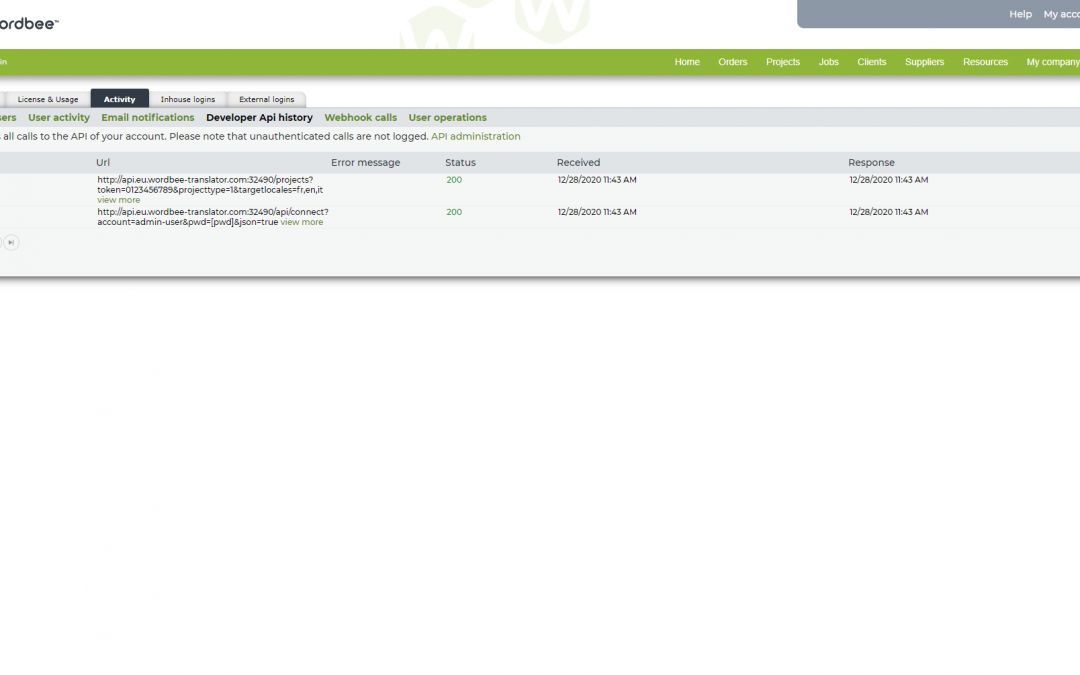
API Usage History
Wordbee Translator comes with a powerful web-based API that lets you interact with (almost) any data of a Wordbee Translator platform through a REST interface. You can track all the API calls to your account in the “Developer API history” area of your...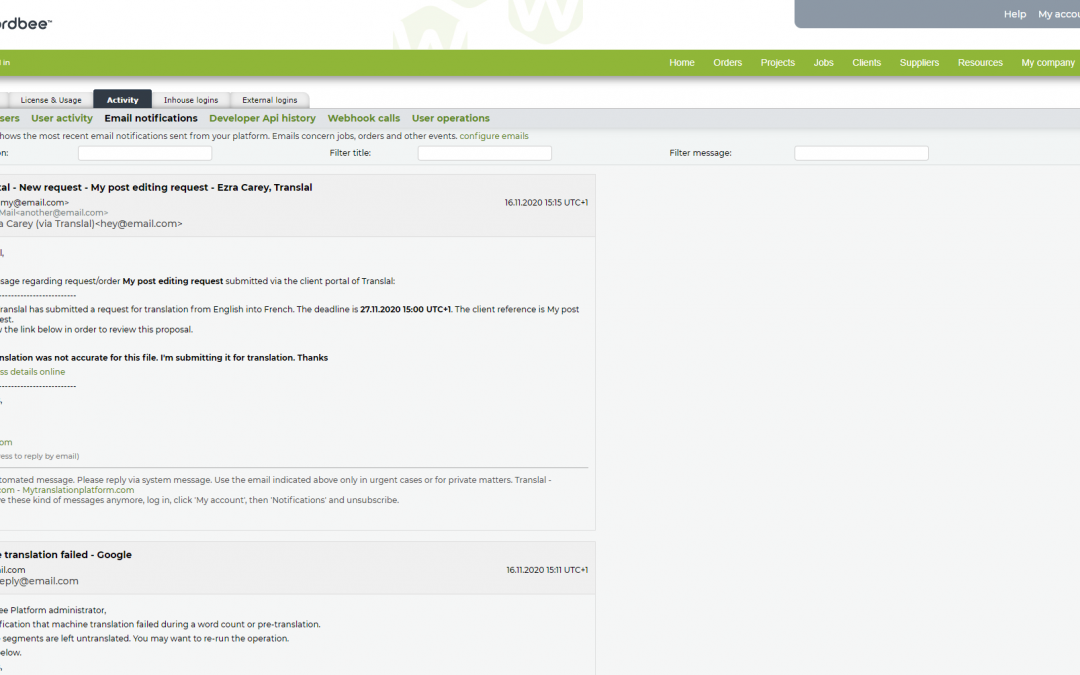
Email Notification History
Wordbee Translator can be configured to send email notifications for jobs, orders and other events. You can view all the emails that have been automatically sent via the platform in the ”Email notifications” area of your platform settings. You can use...