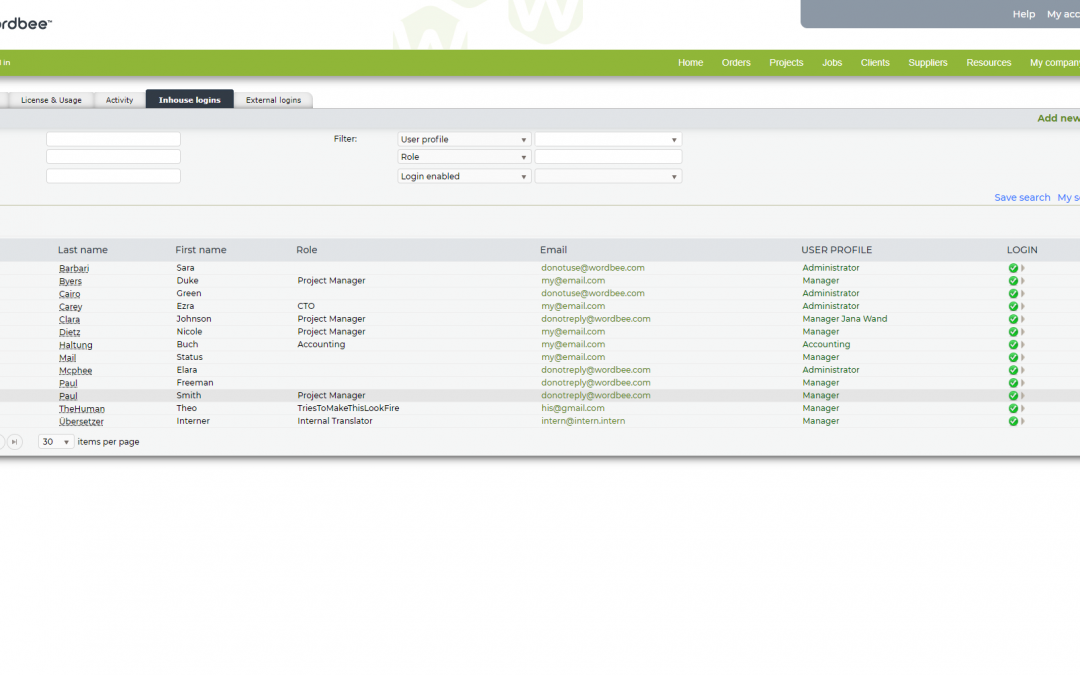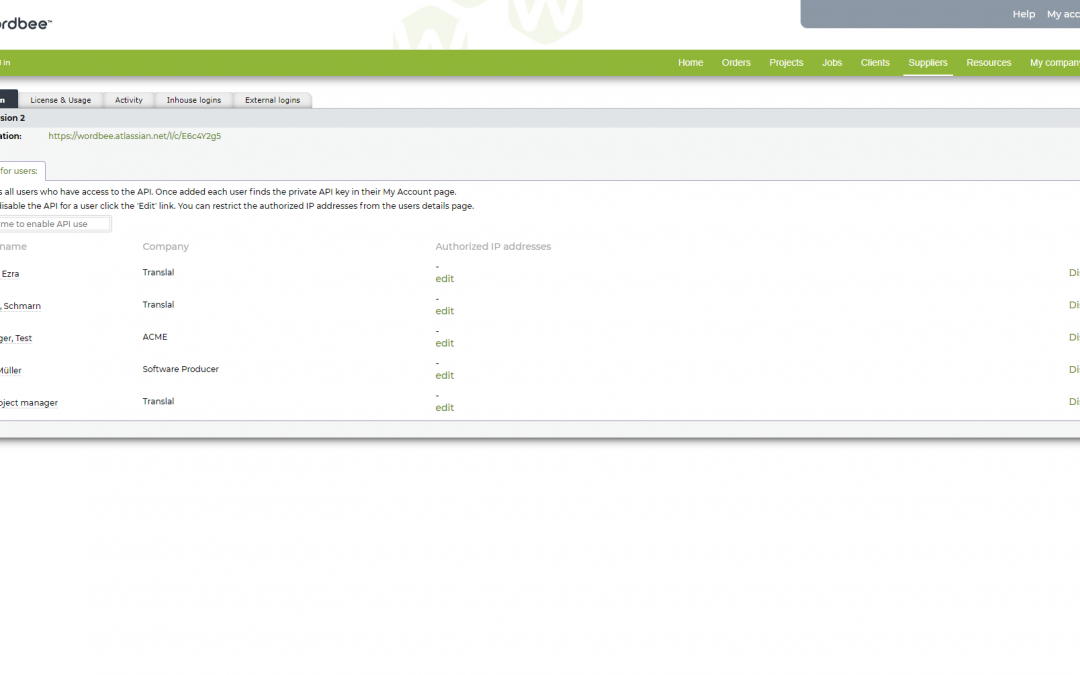
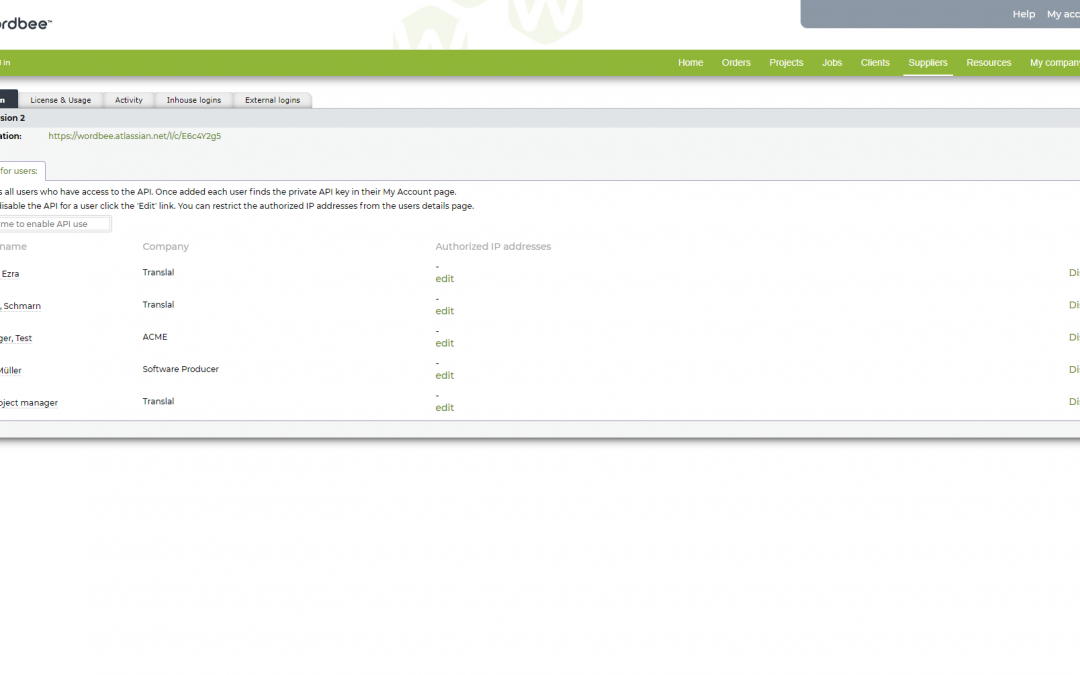
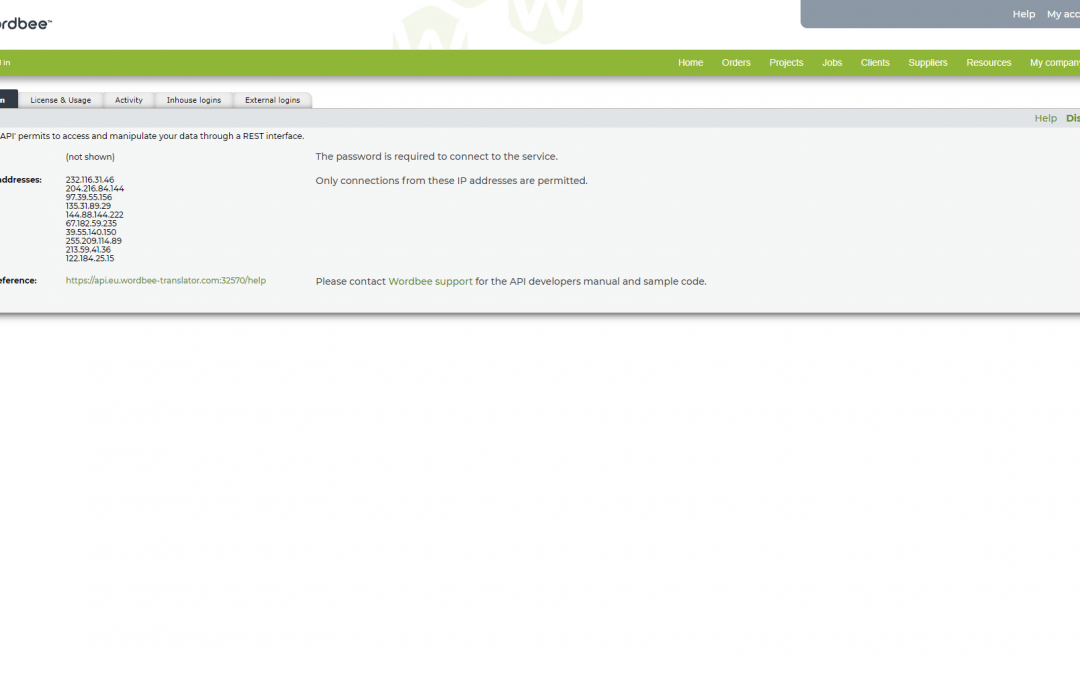
Network/IP Addresses Restrictions
The Network Restrictions section may be used to enter one or multiple IP Addresses or an IP Address Range for restricting access to your platform. Any user who does not have a compatible IP Address will not be allowed to log in. You can restrict access to your...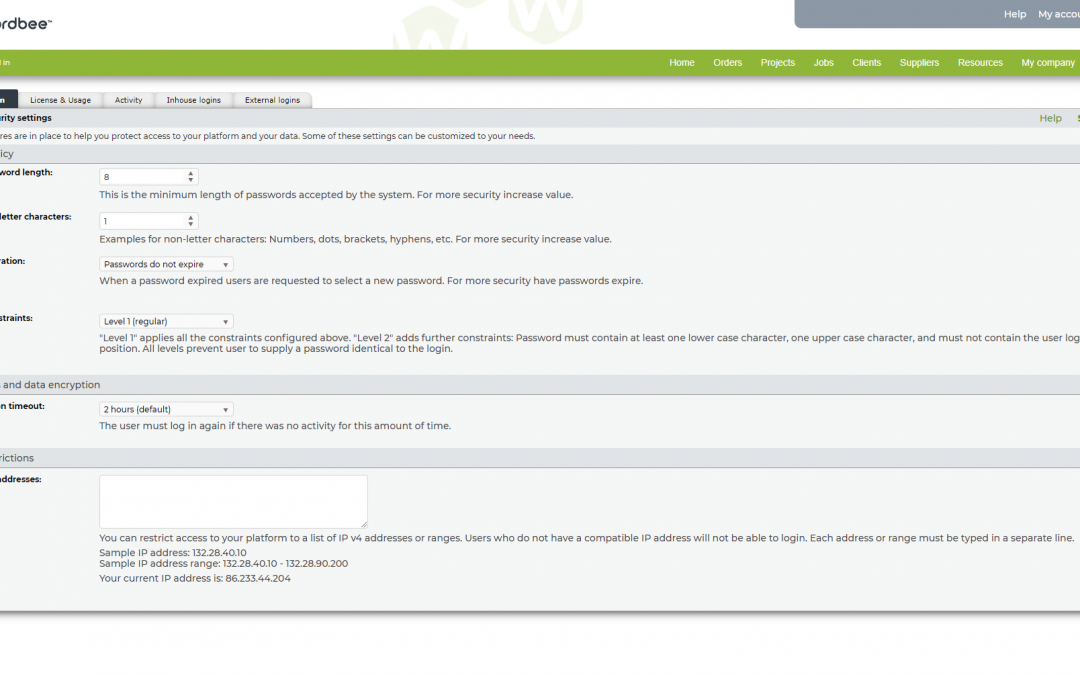
Advanced Security Settings
Advanced security settings are in place to secure access to your Wordbee platform and the language data you store on it. There is a mandatory password policy specifying the minimum length/characters and the expiration period. The system administrator can restrict...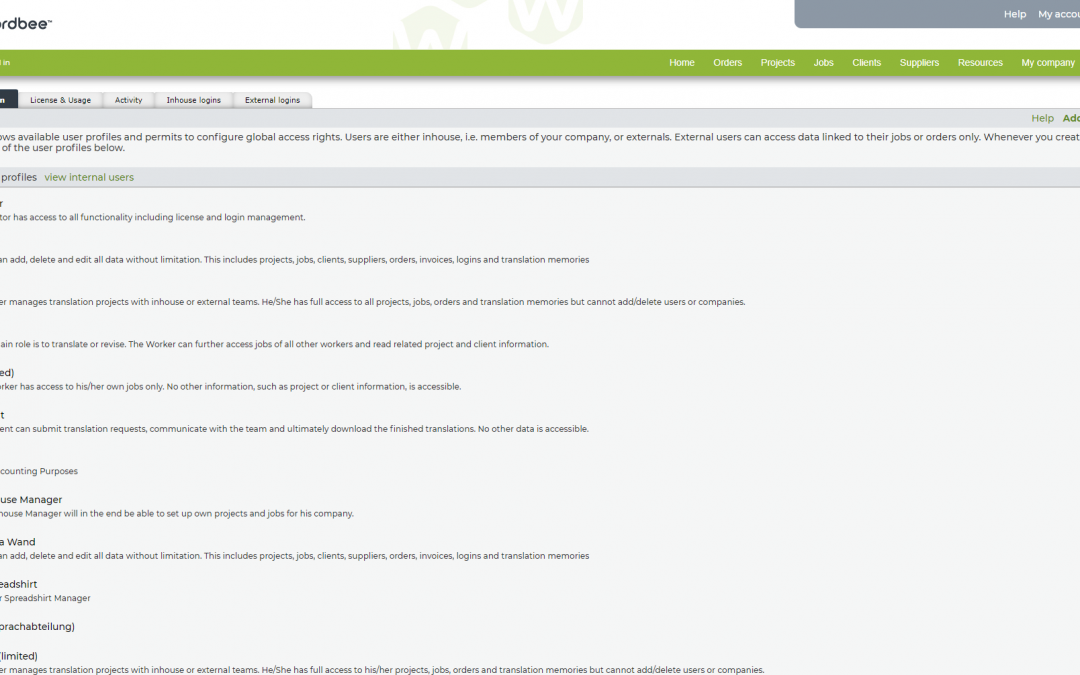
Access Rights & User Management
Access Rights are the permissions each individual user within Wordbee Translator holds to read, write, modify, or delete a project, a file, linguistic resource, or change configurations. Within the application, you will find several predefined user profiles that...