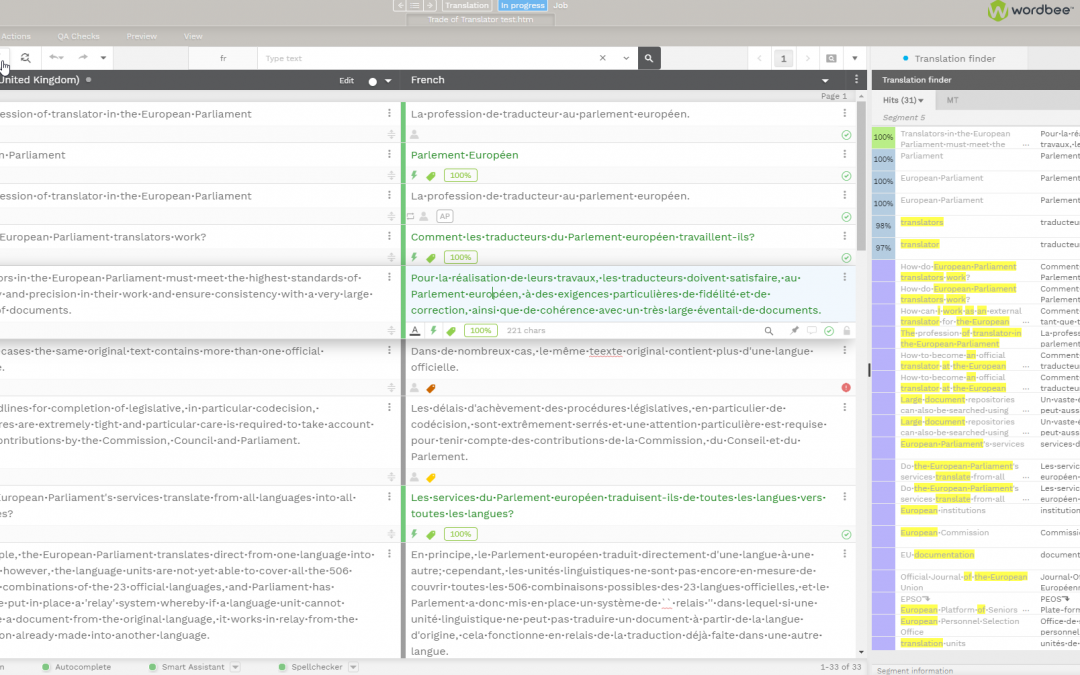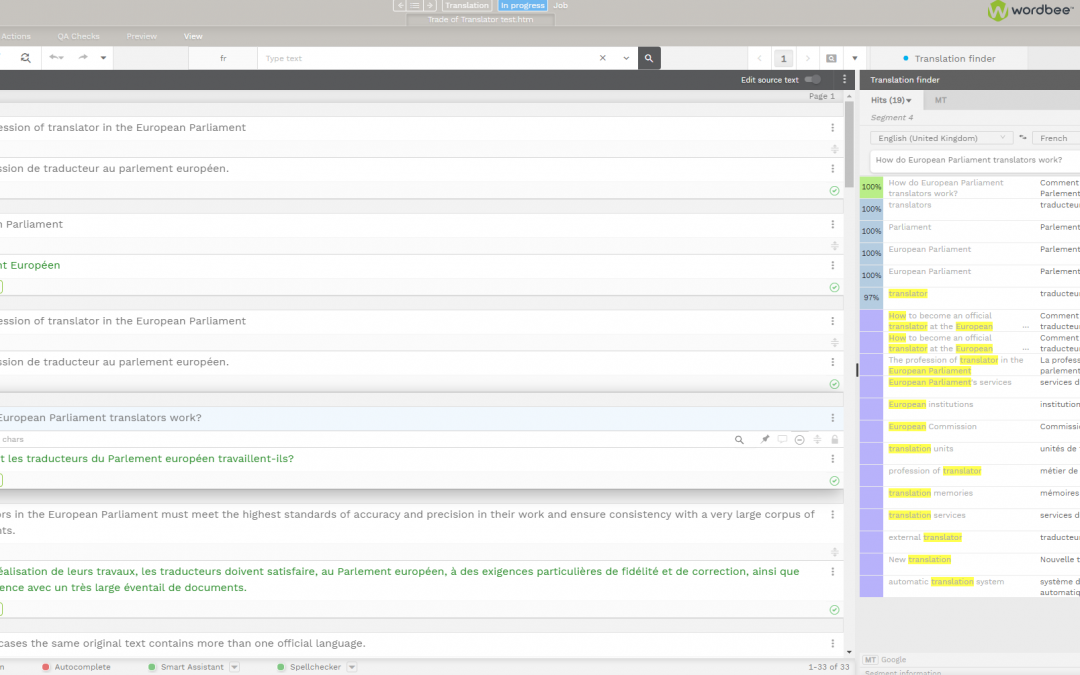
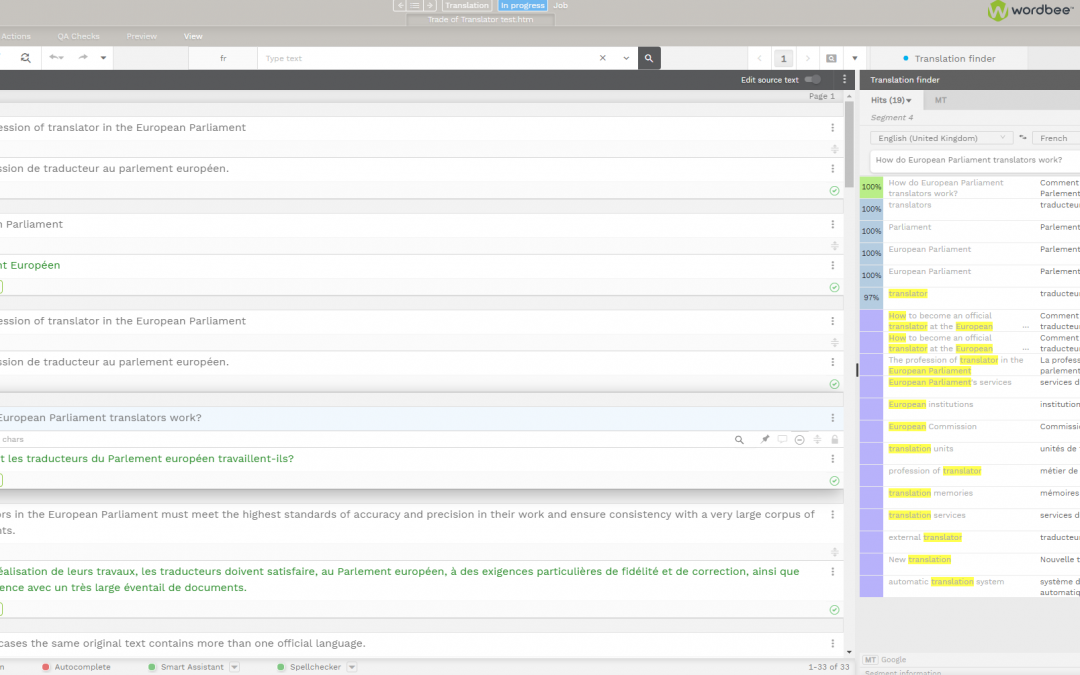
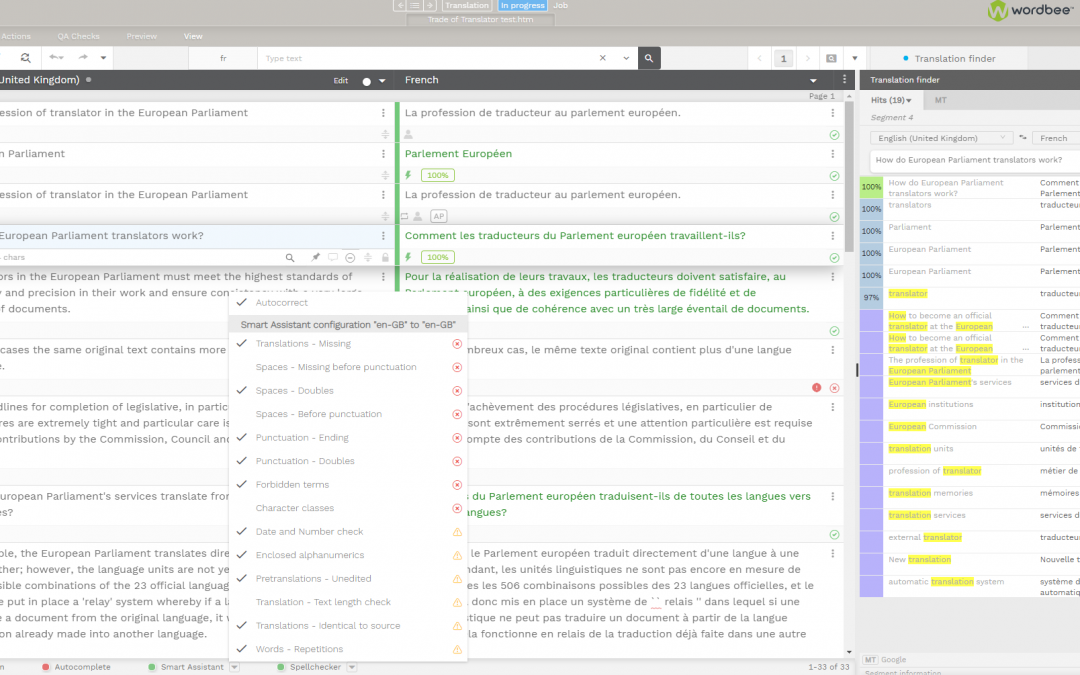
Smart Assistant
The smart assistant is your companion while translating in the translation editor. It allows you to detect and auto-correct any possible typos you may produce while writing. You can decide the options you want to enable so you get alerts in form of icons while editing...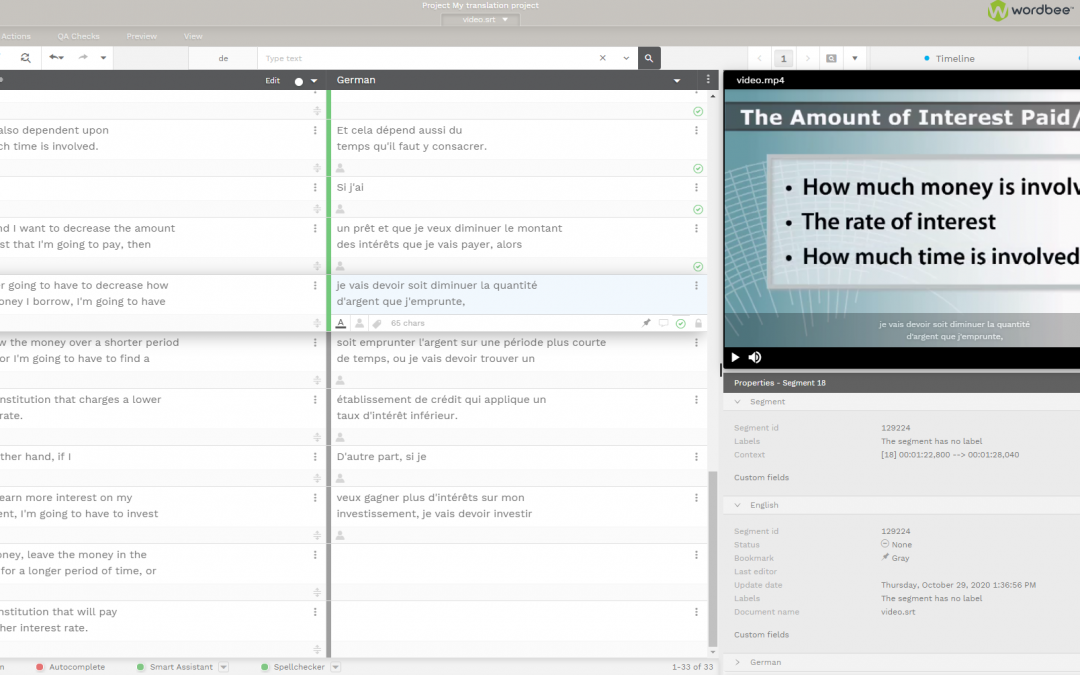
Translate Subtitles
Wordbee translator supports SRT subtitle format. Each segment will be imported into the CAT editor together with the corresponding time code. Project managers can also add a video source, such as an URL, YouTube link or upload a local file. Whenever a translator...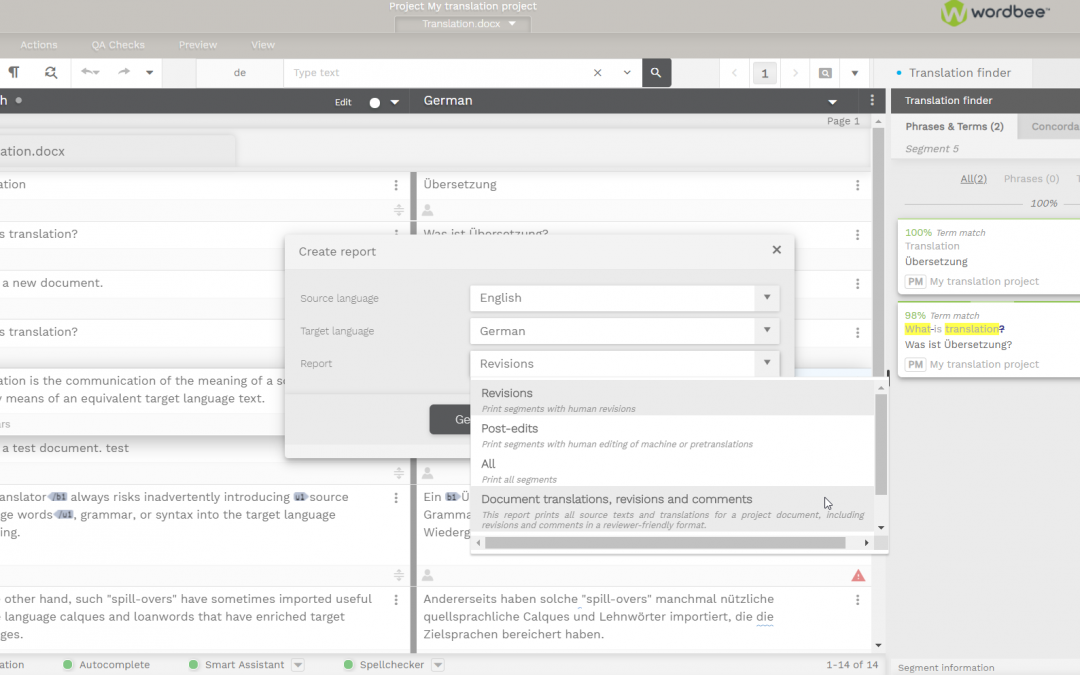
Customizable Translation Reports
Wordbee Translator saves every edit and summarizes the changes in the revision history. Users can export these changes into an Excel report. In that way, it is possible to forward feedback to linguists, evaluate the quality of linguists, pre-translations, and machine...