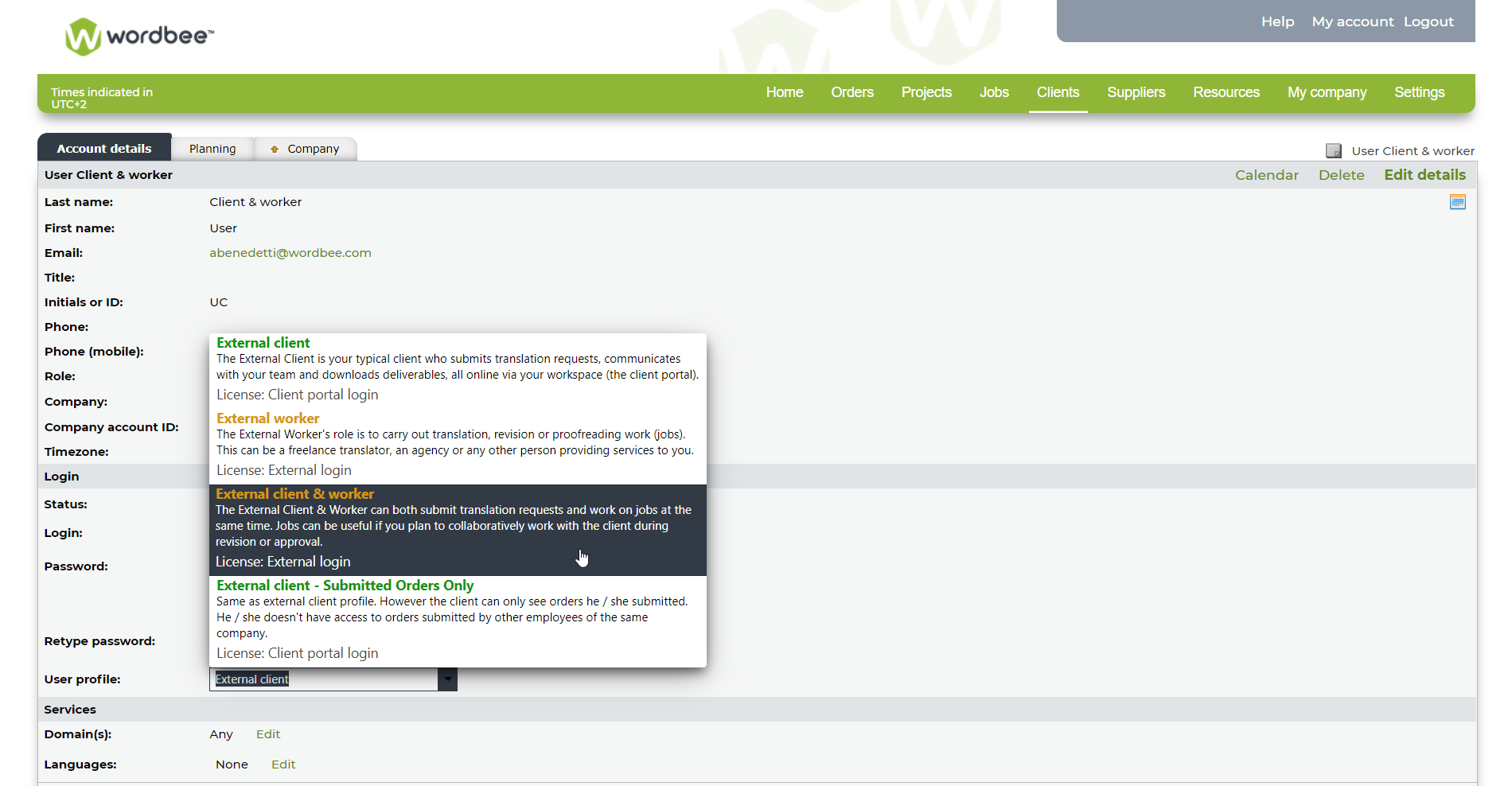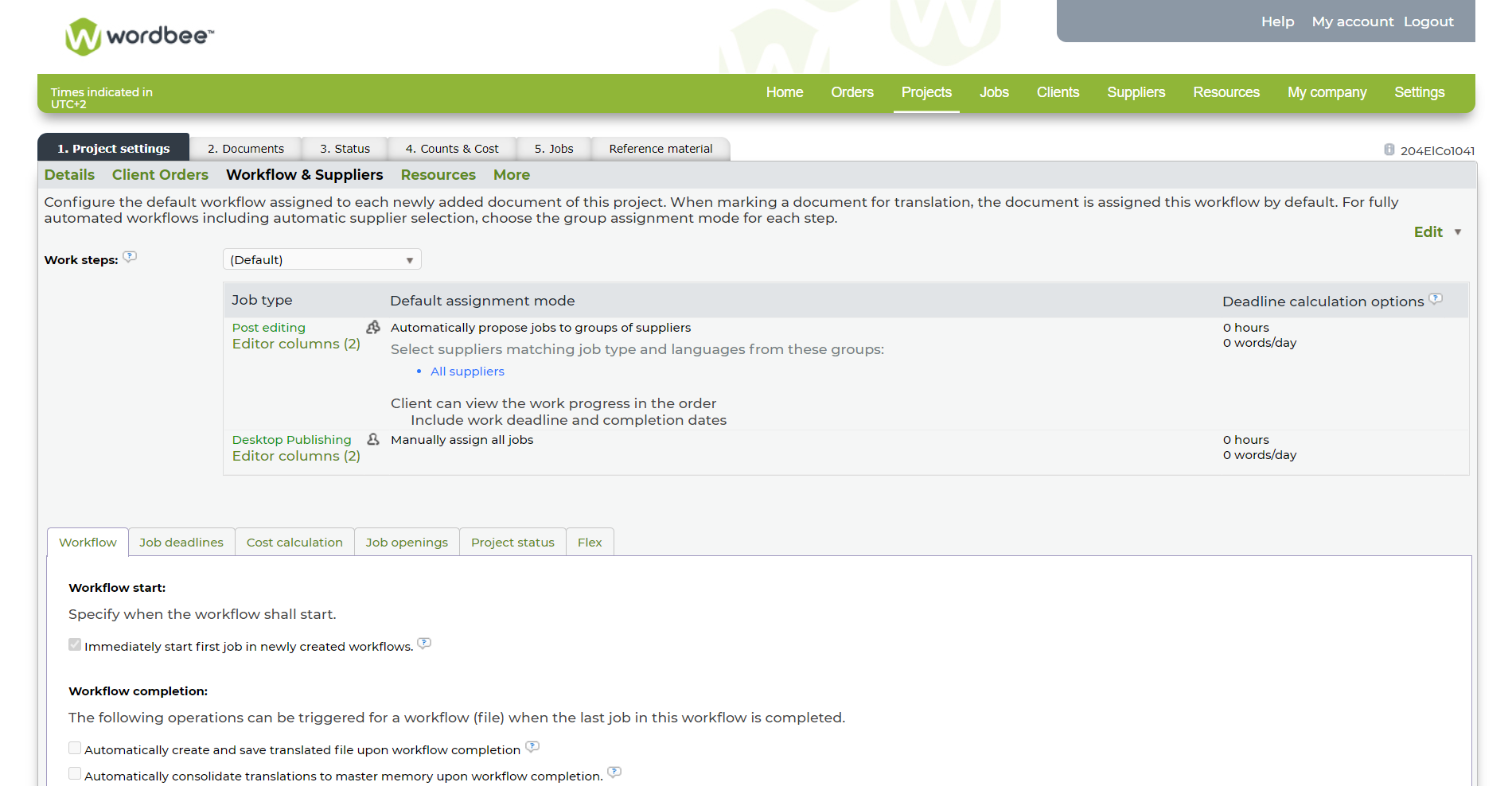
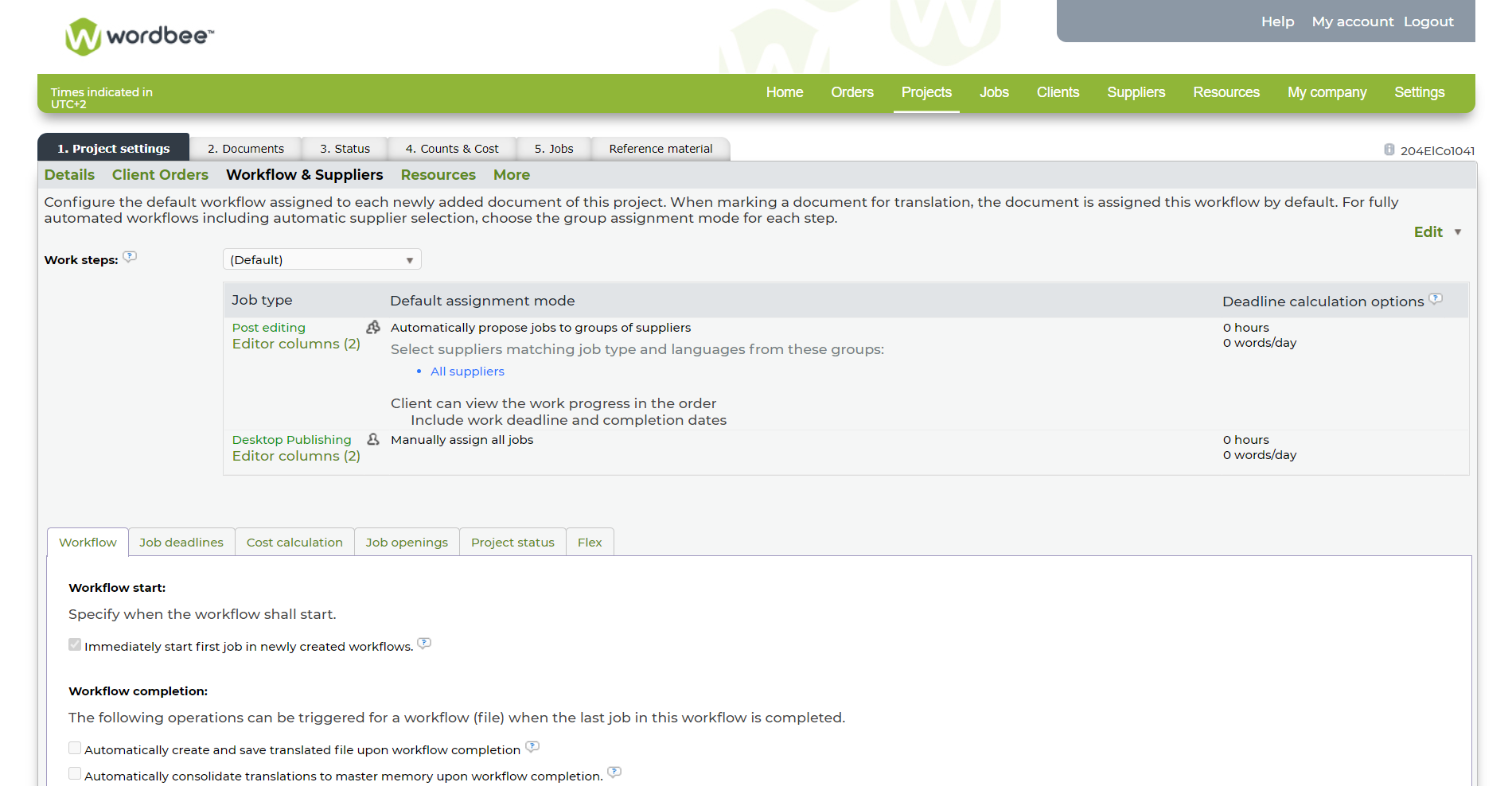
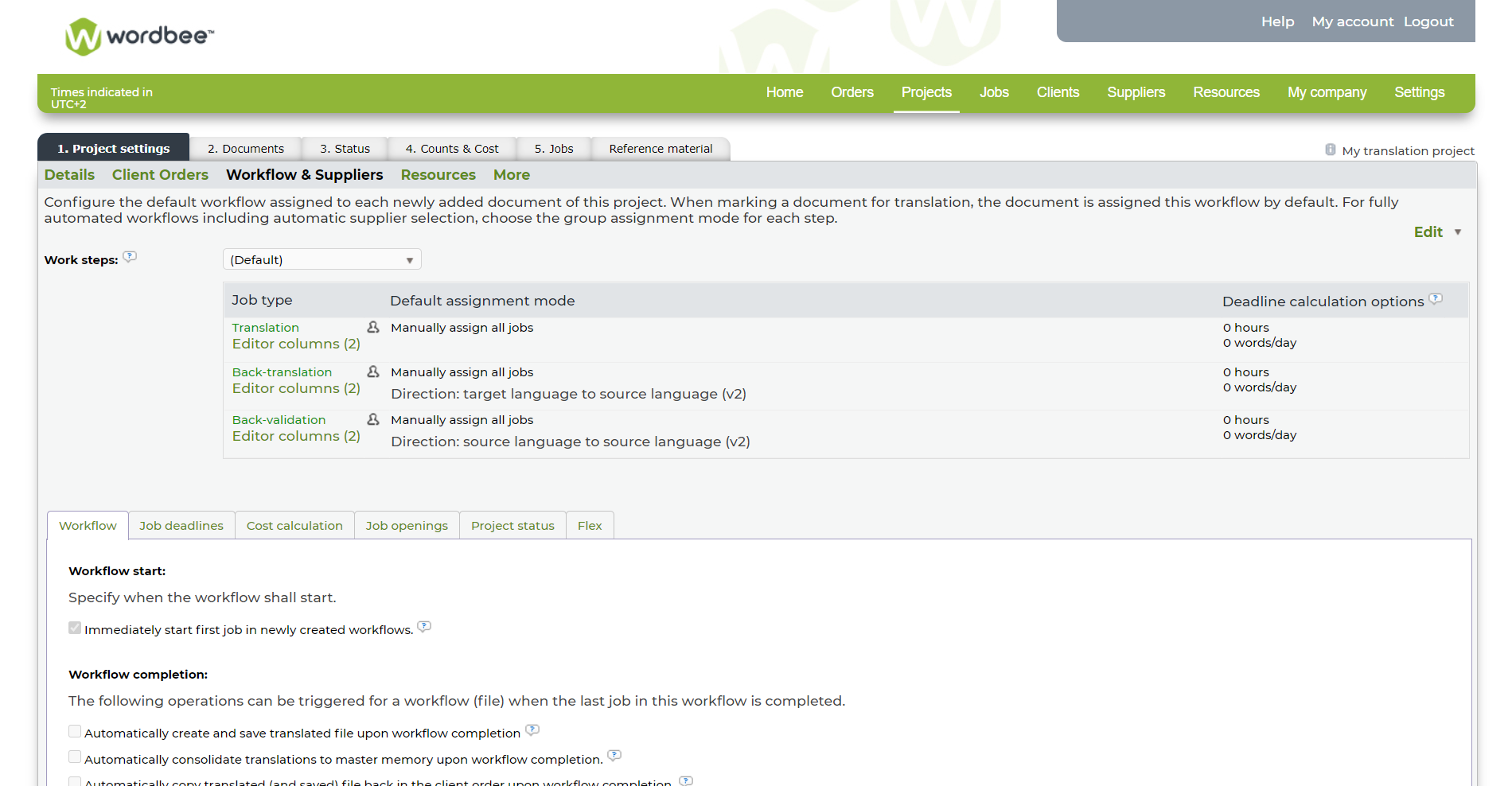
Back Translation
Project managers can customize workflow templates to accommodate specific needs and manage complex projects. This includes the possibility to create and manage back translation workflows. These workflows come pre-set and need minimal configuration effort. They are...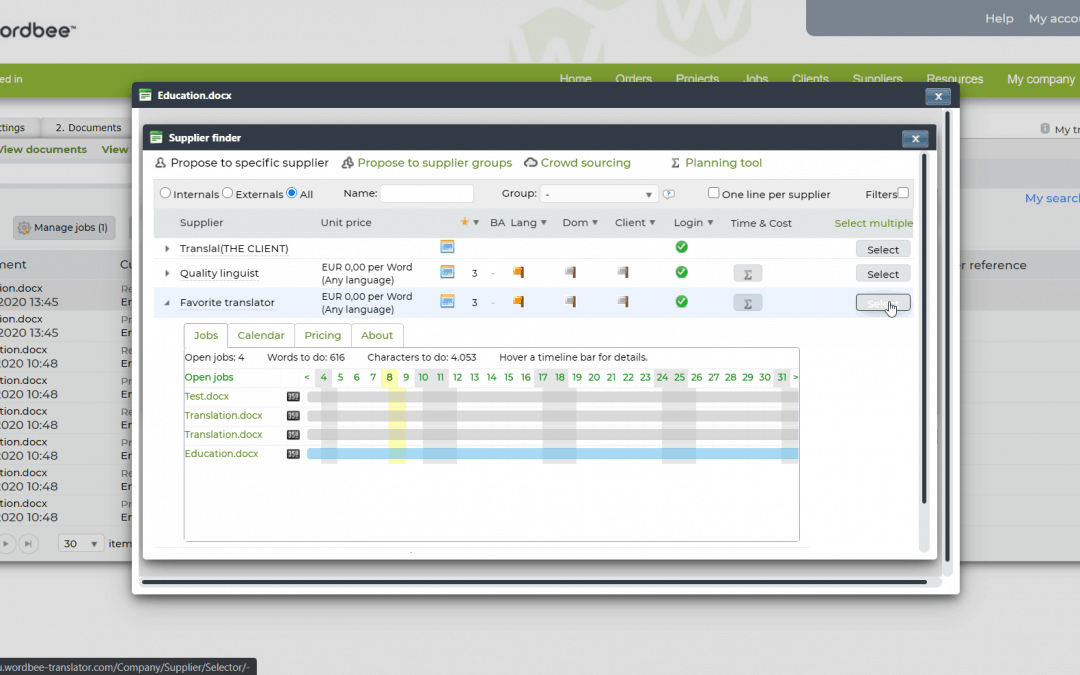
Assignments
Assigning jobs to the right suppliers is a fundamental step to ensure the quality of your translations. When assigning jobs, you can see if the supplier qualifies for the right language pair and domain. You can also see if the supplier has experience working for a...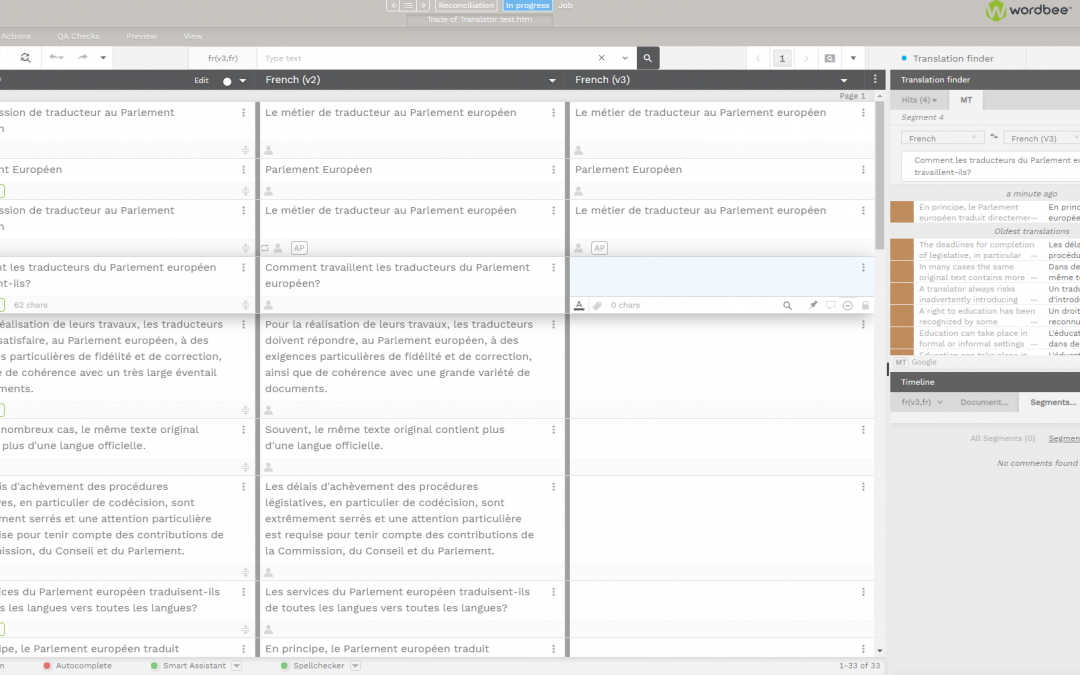
Side-by-side Reconciliation
During the final stage of back translation, managers or validators will need to compare the results of the back translation to the original text. They need to spot issues where the meaning is confusing or even lost during the direct and back-translation process. Back...