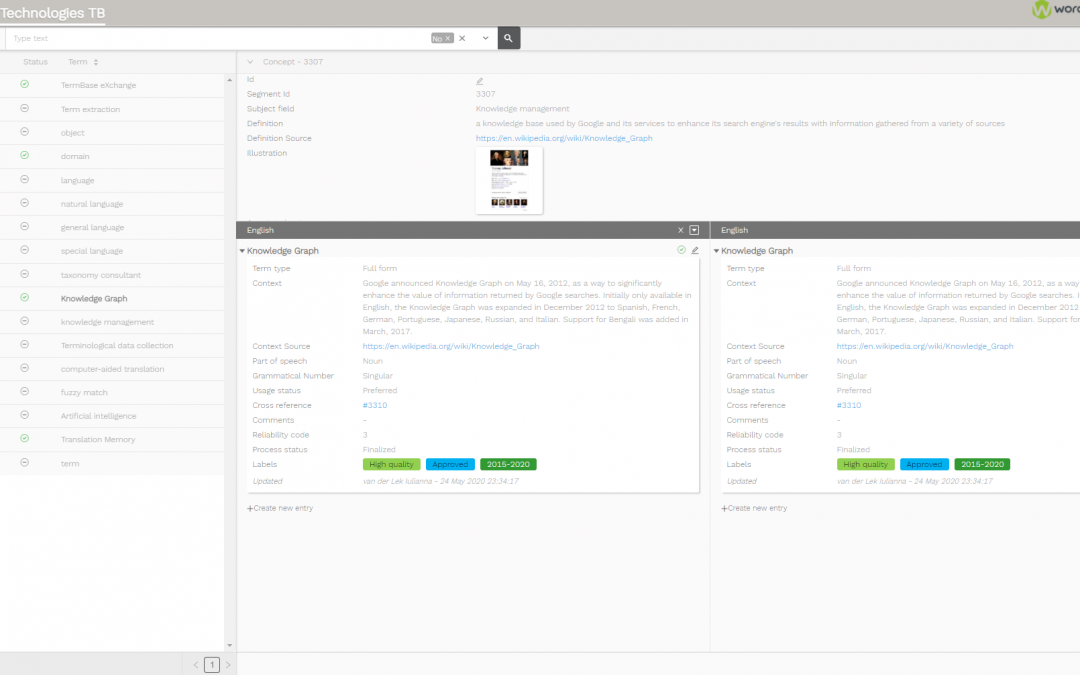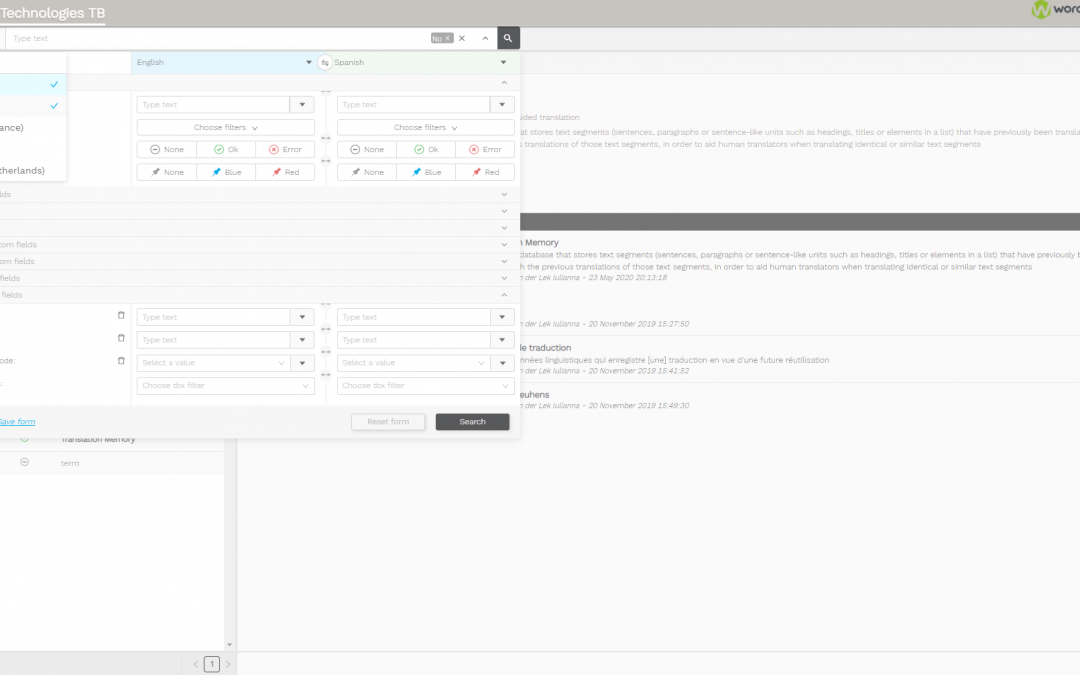
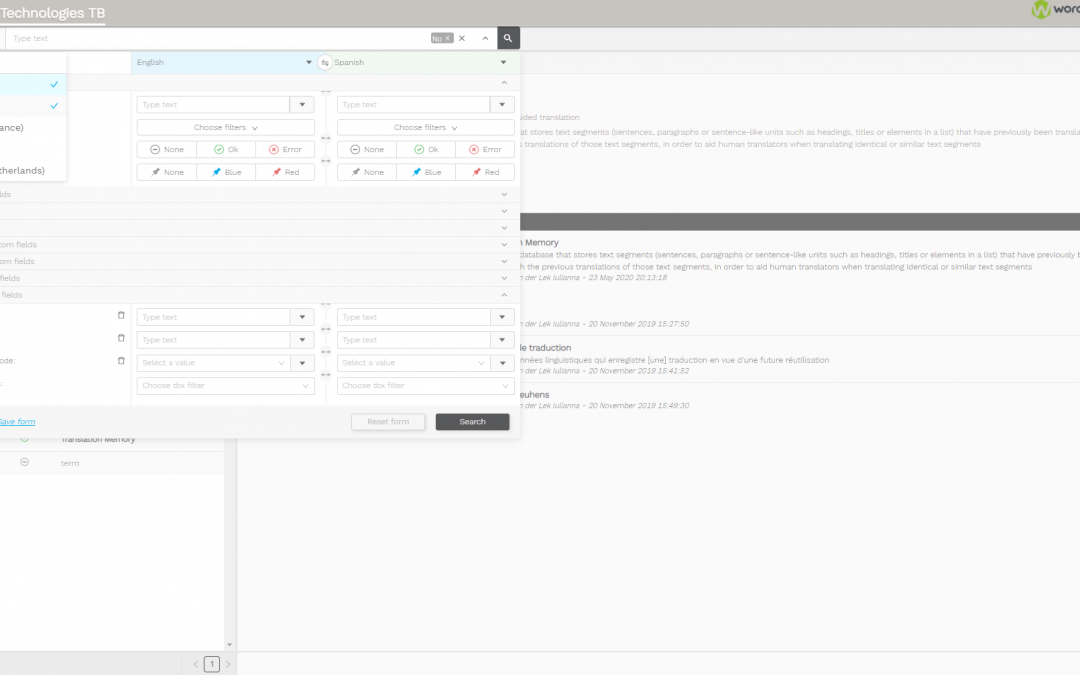
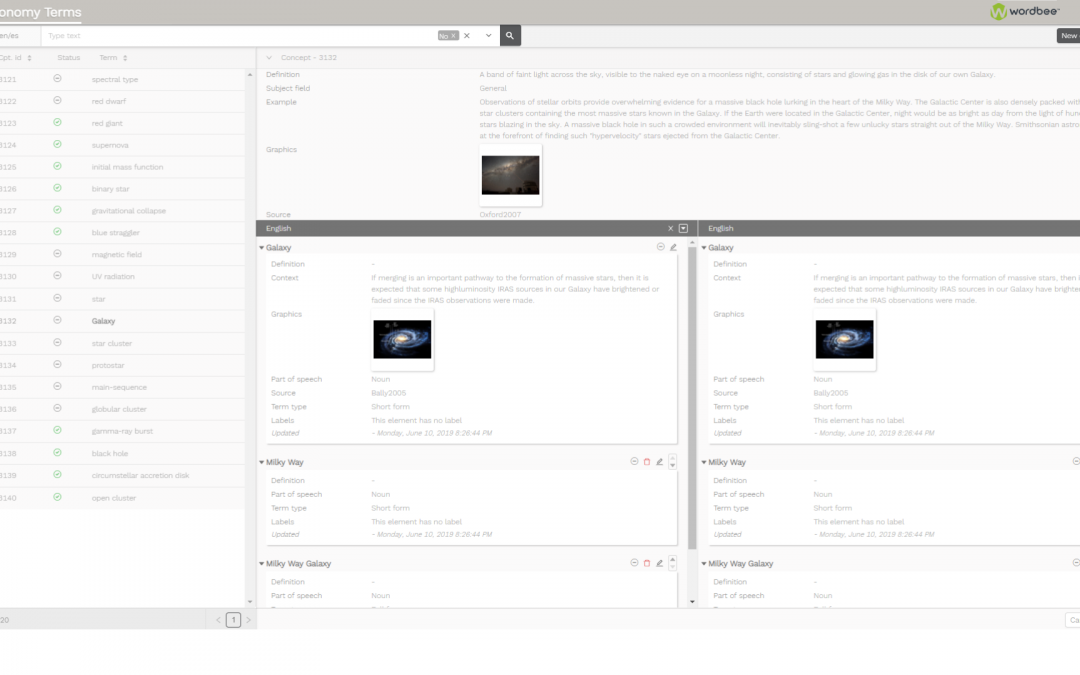
Terminology Management Editor
The Terminology Management Editor comes with a flexible layout. Simply toggle between the list and the column view to switch to another layout. This could be very handy when comparing entries in several languages or copying data from column A to column...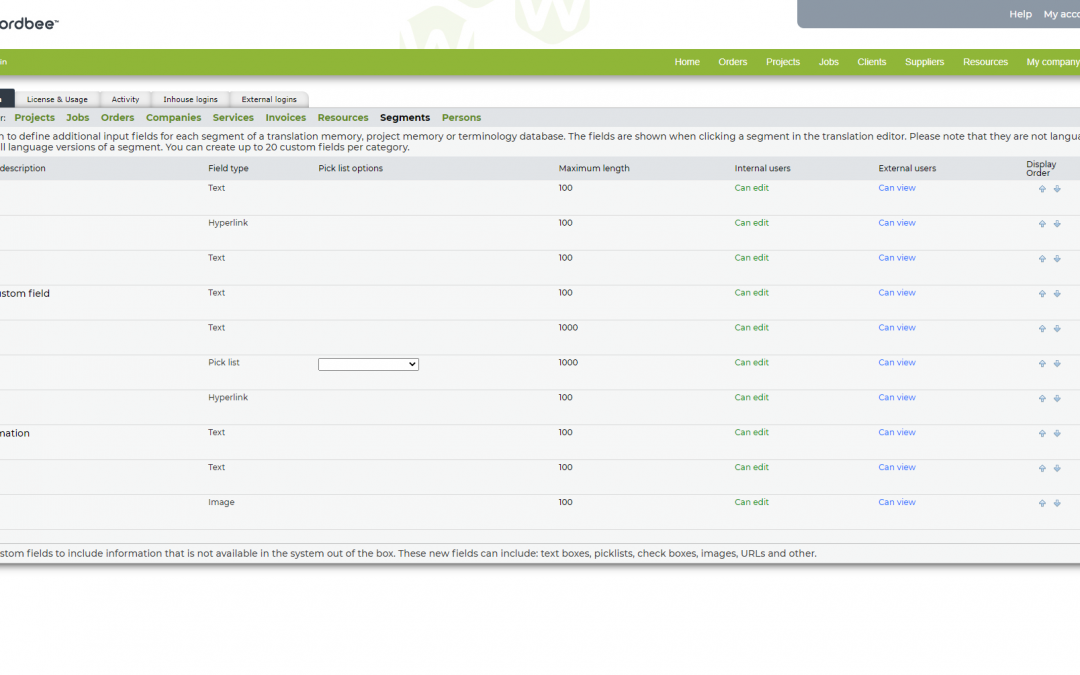
TBX Custom Fields
If there is a property that is not directly supported by the set of TBX fields implemented in Wordbee, you can create your own custom fields that support, for example, text boxes, pick-lists, illustrations or URLs. You can create up to 30 custom language-independent...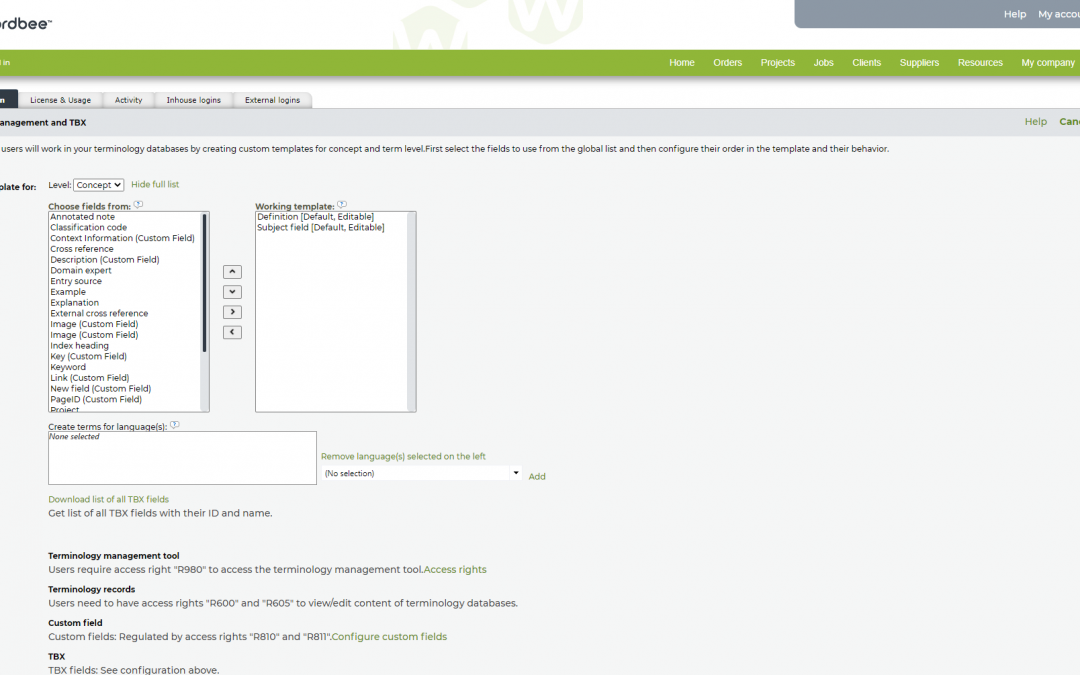
Custom Term Record Templates
The terminology database is highly customizable, which means that you decide which fields should appear at the concept and term levels of your terminology records. You can build robust templates that meet the ISO Standards for Terminology work or keep the structure...