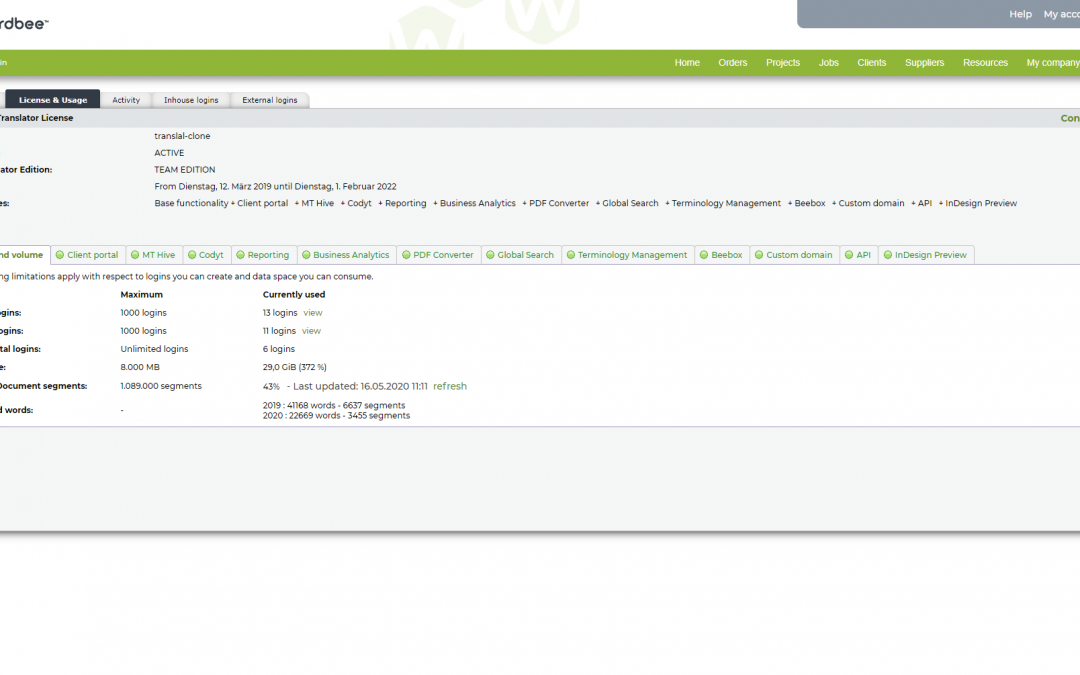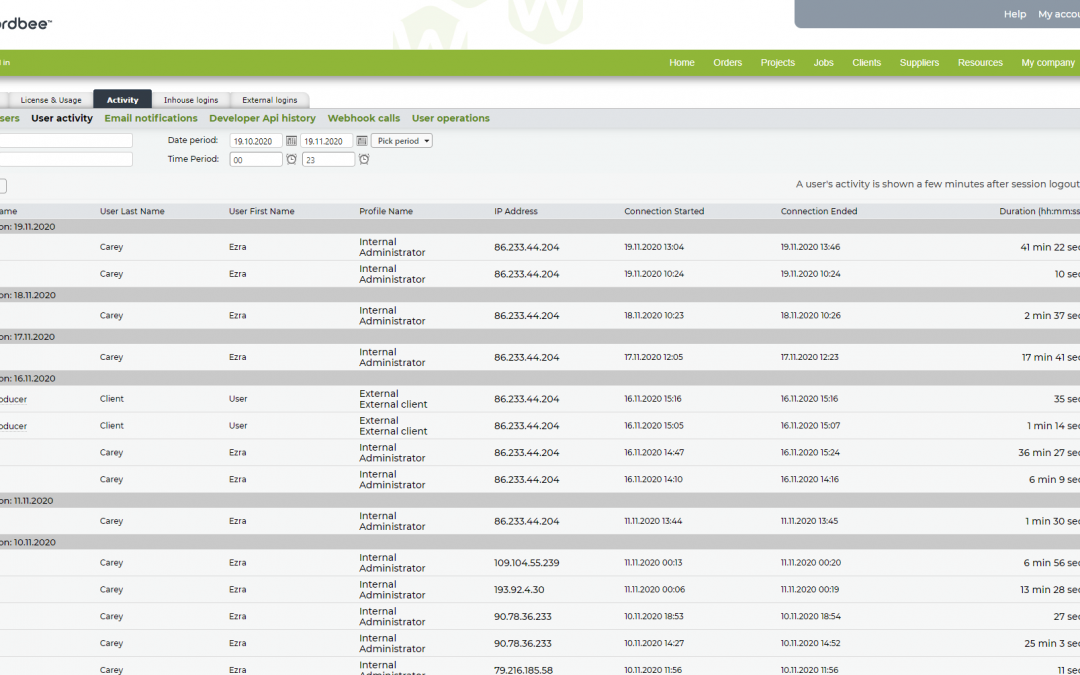
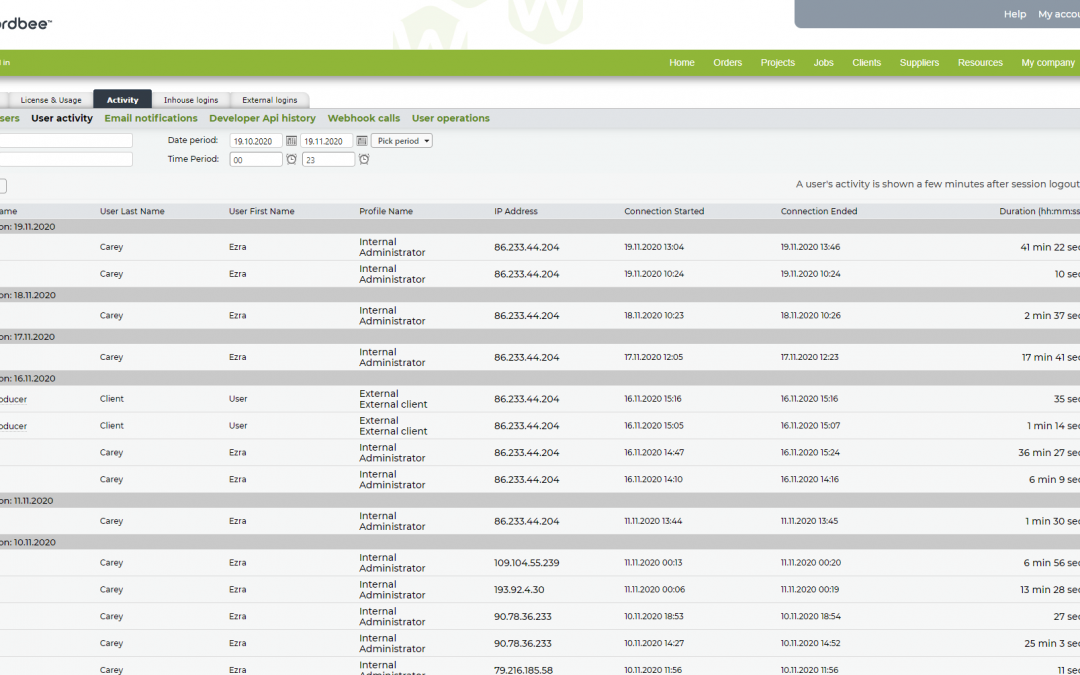
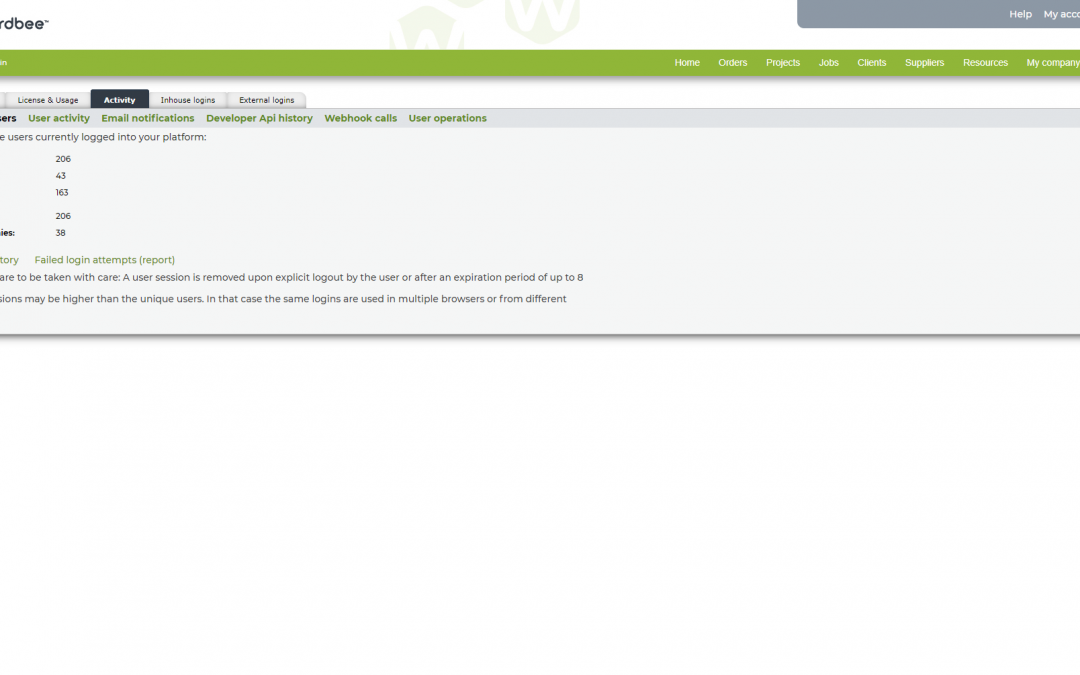
Connected Users Overview
In the System Activity area of your Wordbee platform, you can retrieve some general information about the connected users. You will be able to see the total number of connected users and a breakdown per user type (internal, external,...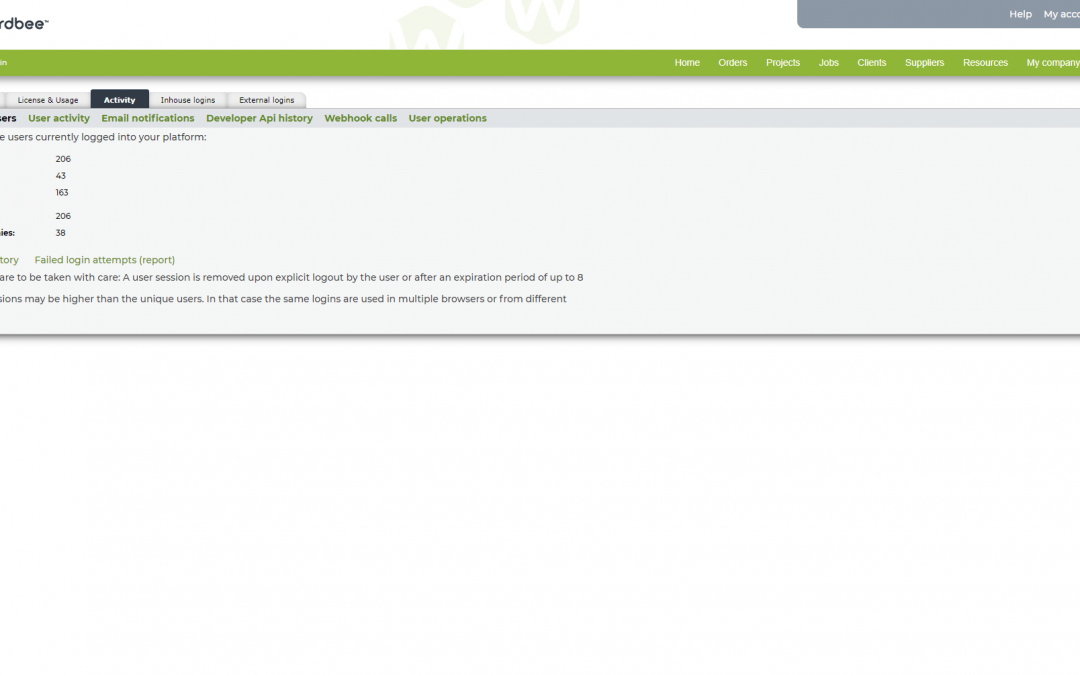
System Activity
Check the System Activity area of your platform to retrieve useful information about your users’ activity, such as the number of logins and connections, email notifications, the type of operations performed and the time frame, the developer’s API calls...