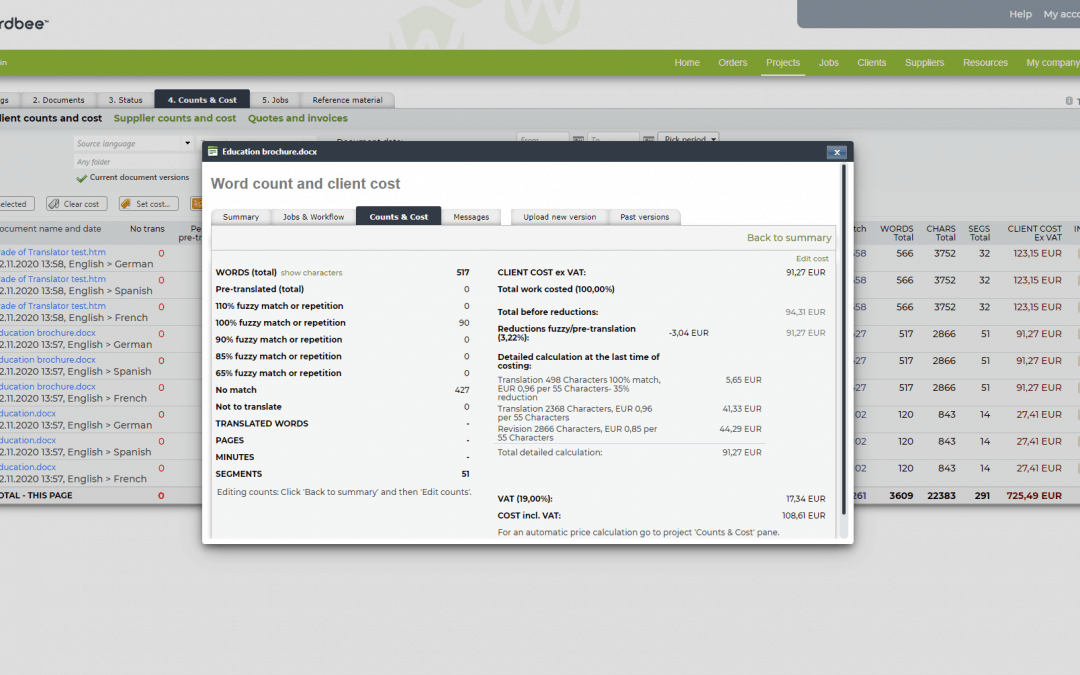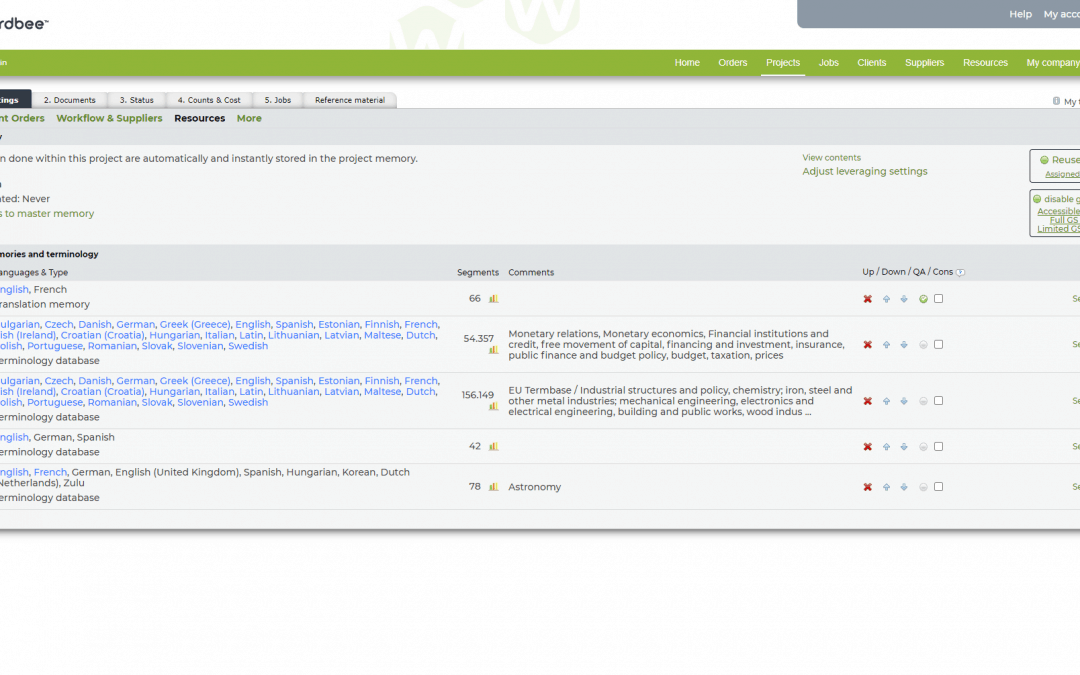
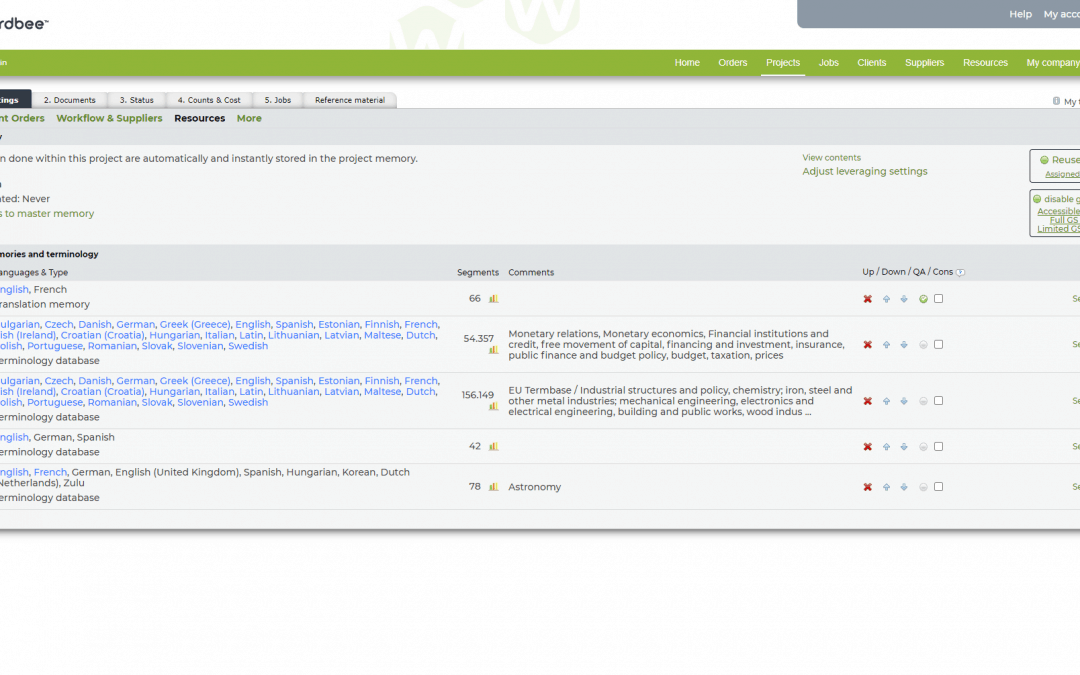
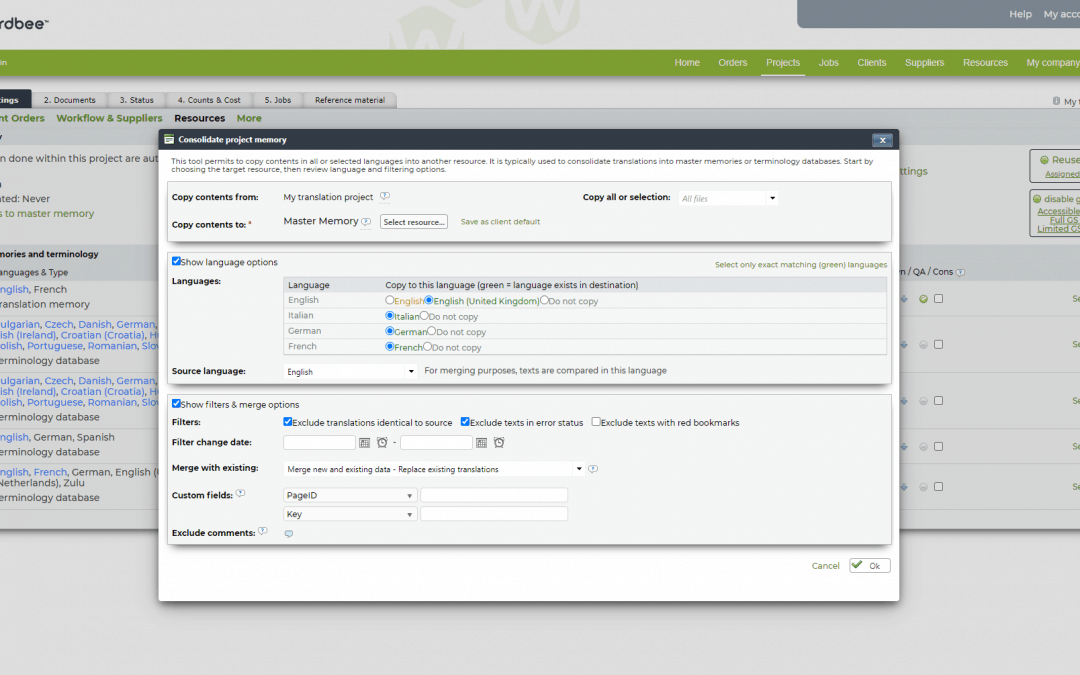
Consolidation of project memories
As content is being translated, translations are saved to the project memory. You can save these translations within a master translation memory to reuse them in future projects. If not consolidated, this information will not be available for later pre-translations...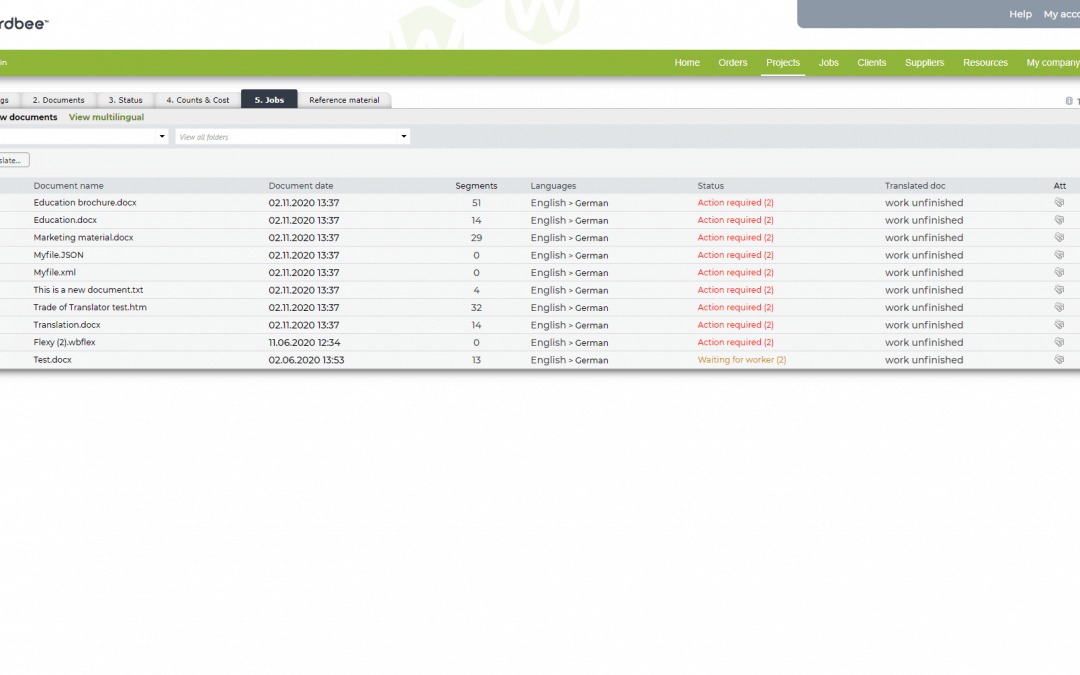
Reference Numbers for Documents
Wordbee Translator allows managing complex projects with large numbers of files. For instance, project managers can attribute sequential reference numbers to all project documents in alphabetical order. It is helpful with projects with a large document number and when...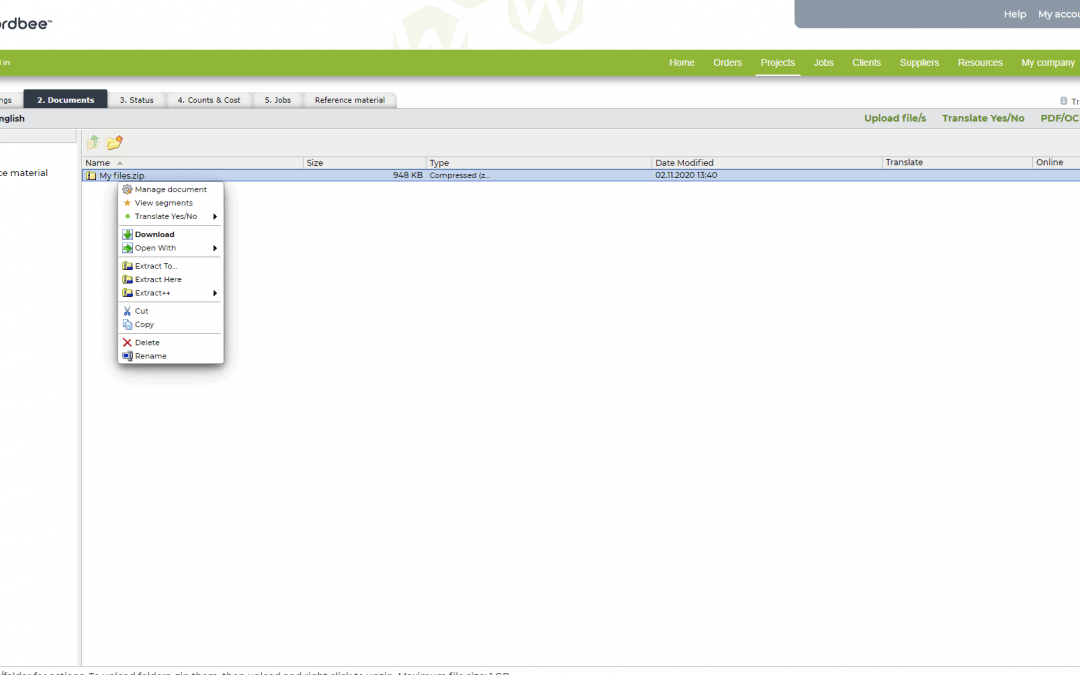
Upload ZIP Files to Projects
When often working with multiple files compressed in a ZIP file, being able to upload them directly in the system is useful. You can use the project’s document library as a directory to store various files. If you need to decompress your ZIP, you can do it...