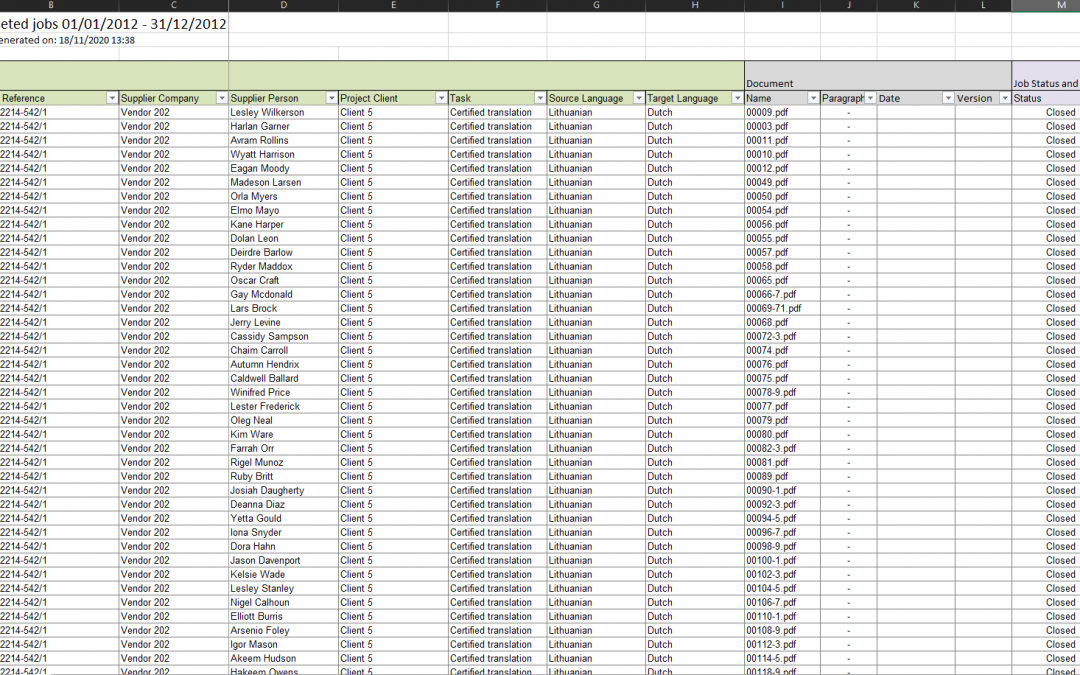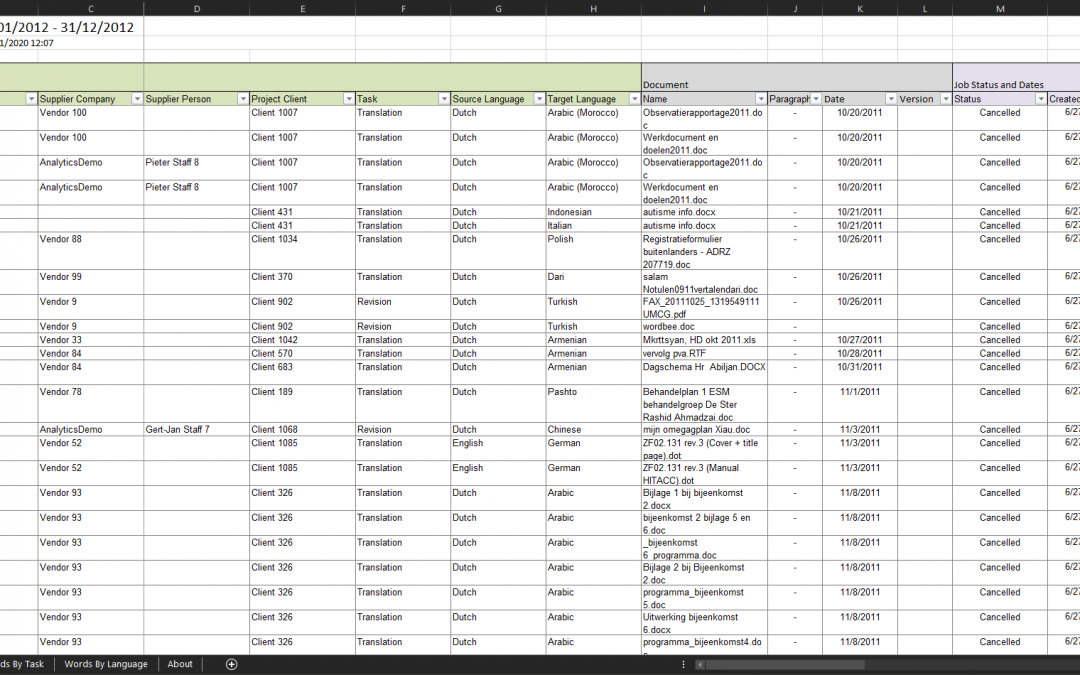
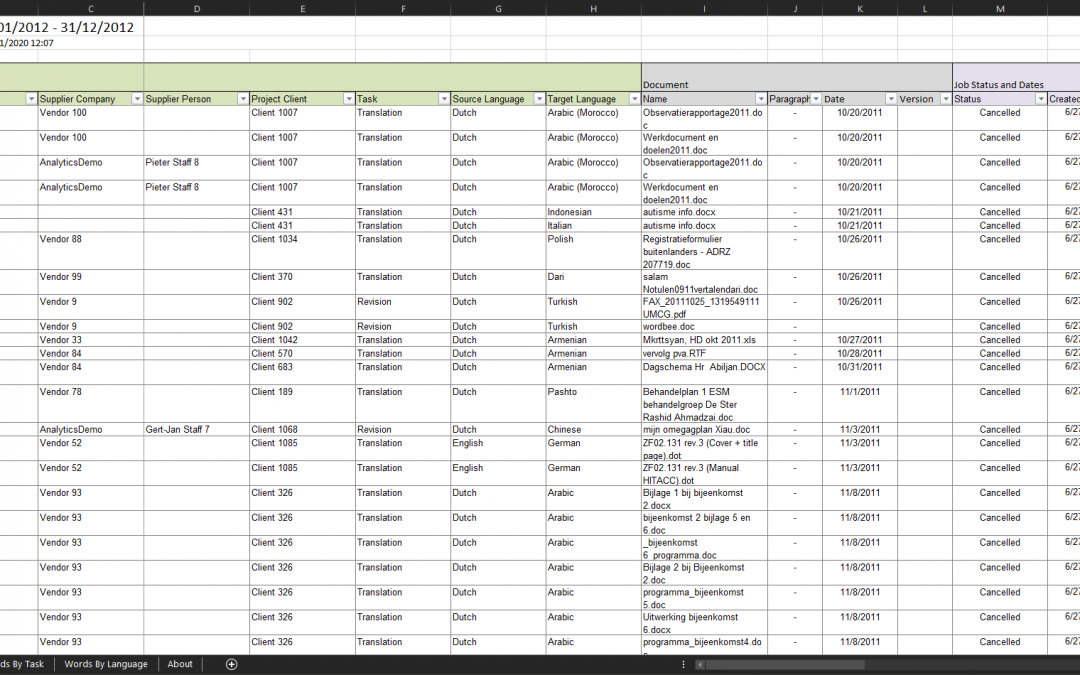
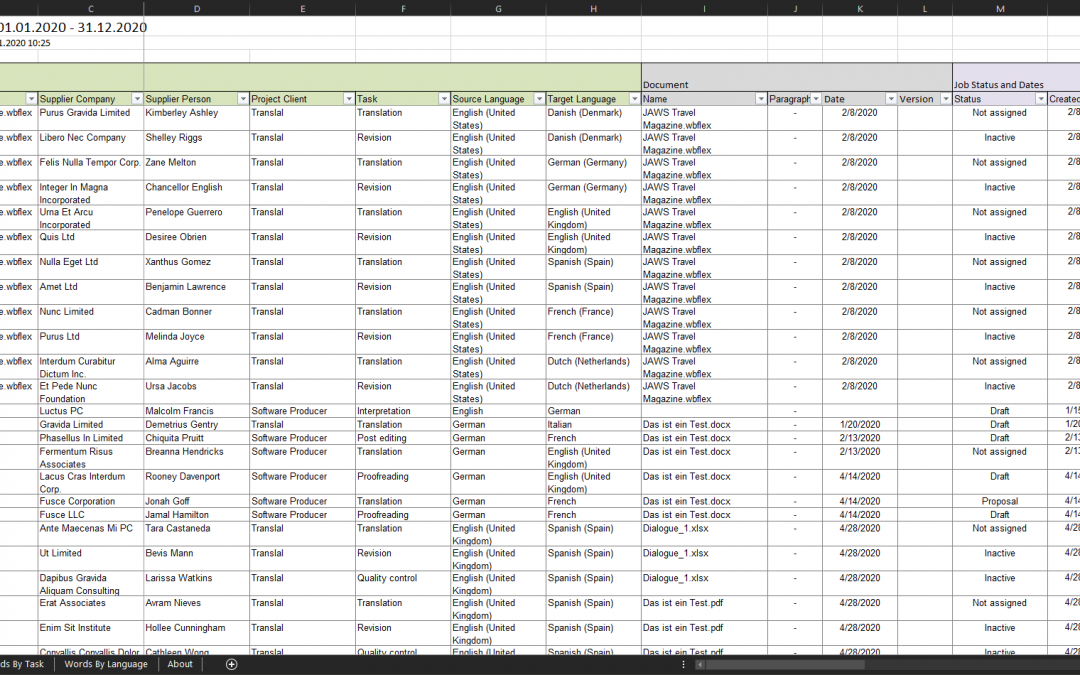
Not Assigned Jobs
This report shows all tasks which have not been assigned yet. It allows project managers to have a different perspective on job management and quickly take action so as to complete tasks on time. Like other reports, a great range of placeholders is available to...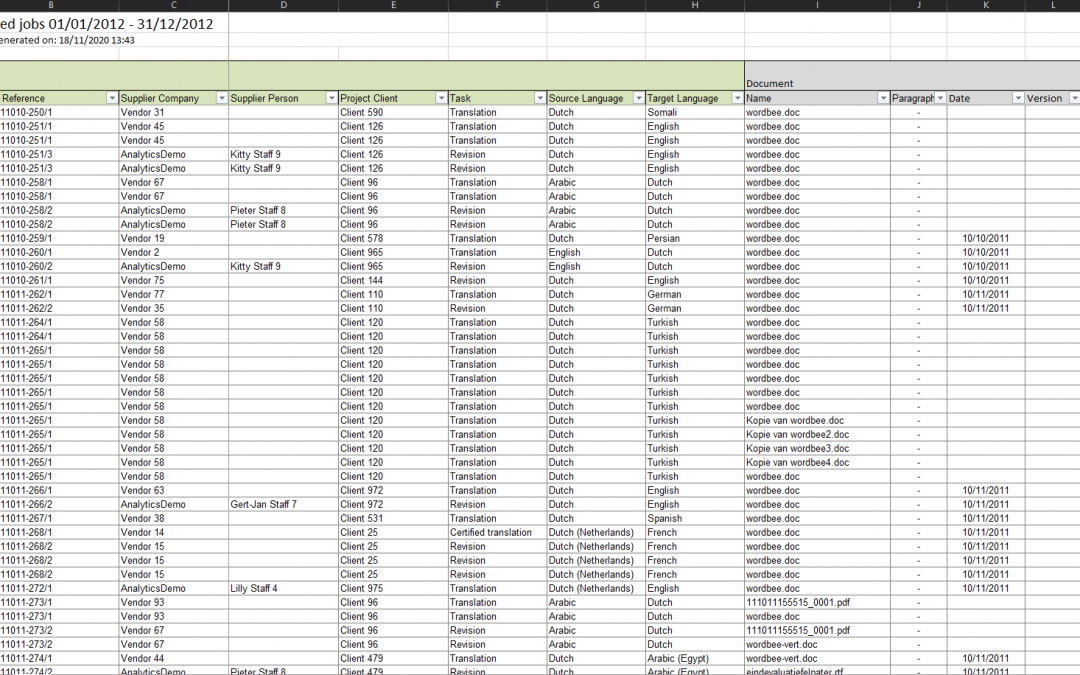
Assigned Jobs
You can generate a report (S403) that shows all the tasks that have been assigned to suppliers within a selected period of time. The report gives you an overview of the job assignments as well as details about the documents, language combinations, project references,...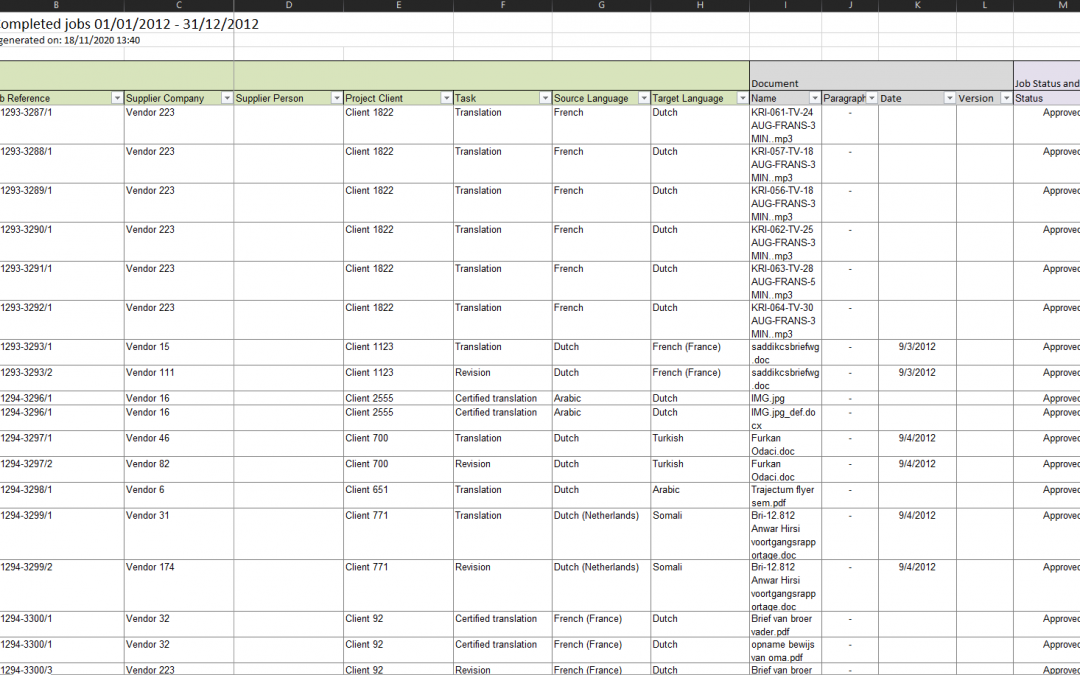
Not Completed Jobs
Select a period of time and automatically generate a report (S402) that lists all tasks that are inactive or in progress. Information related to these jobs such as document names, project references, word count, pre translations will be included. Similar to other...