Wordbee Global Search Component Now Available In The New Editor
As we all know, Wordbee already has an amazing Global Search module. It’s user friendly and is a specifically designed add-on to locate words, segments, or portions of a sentence within project translations, translation memories, and glossaries within the system.
Global search can be used internally, or your clients can access the tool via the Client Portal and send queries for the resources that have specifically been enabled for them. To make the feature more accessible to WBT users, the Wordbee team has developed an add-on, which is now available directly within the interface of the New Editor.
Benefits of the Global Search within the New Editor
- Locate information between multiple resources within Wordbee Translator.
- Quickly find and replace a word or segment within multiple translation projects or resources.
- Allow your clients to propose translations for their documents.
- Filter custom fields and labels to easily find the correct information.
- Bookmark items for reference.
- Add labels and properties.
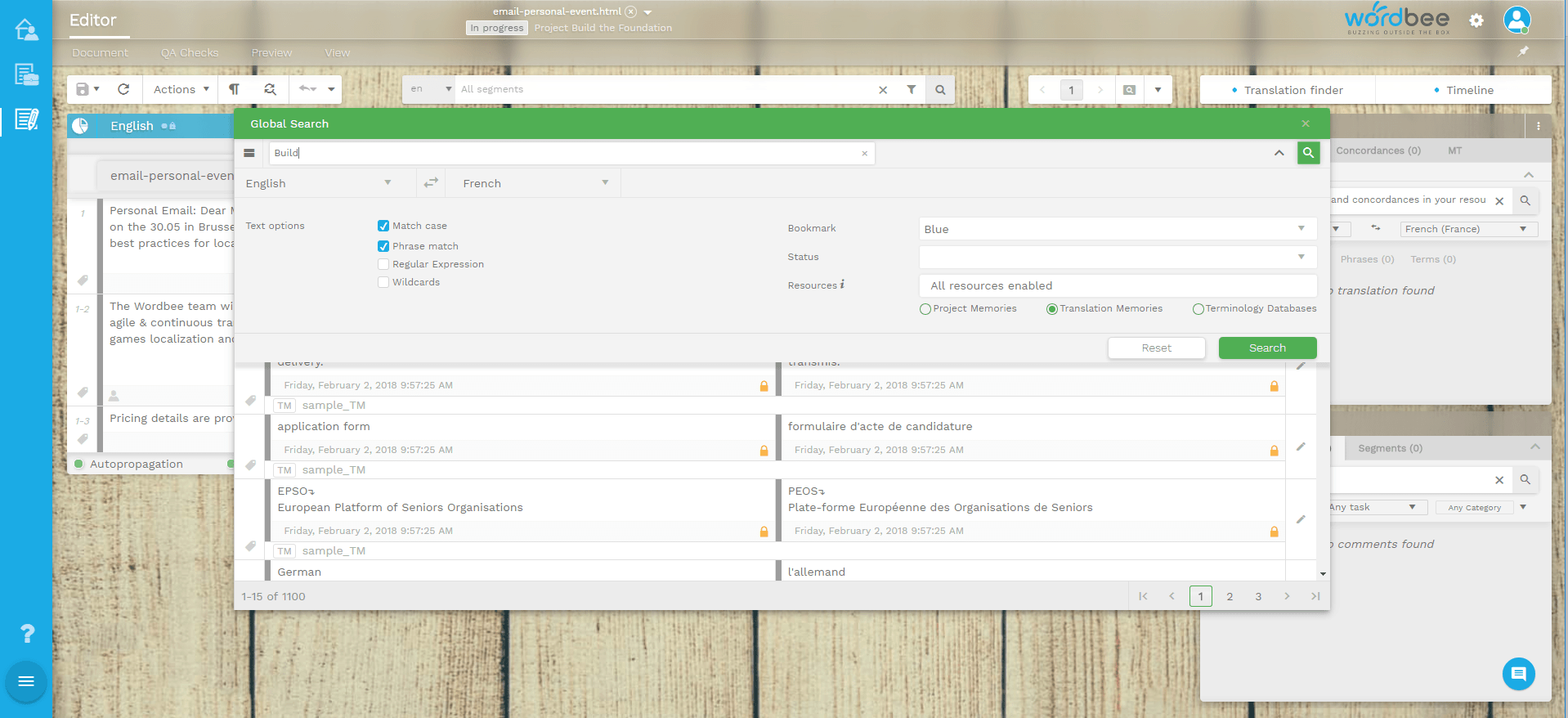
New Editor interface with the Global Search add on.
How to use Global Search
The global search feature can be called from the circle icon at the bottom left corner or from the list of hits in the Translation Finder widget. Additionaly, a similar popup has been enabled to preview all project resources from the Translation Finder settings menu, which allows you to quickly navigate and oversee the contents in each resource attached to the project. More details can been found on our documentation page.
About Wordbee
The Luxembourg-based company Wordbee has developed Wordbee Translator, a Cloud-based collaborative translation and project management platform and Wordbee Beebox, a CMS connectivity solution. Wordbee helps renowned Language Service Providers, public and educational organisations, and global leading companies to implement high-performance translation technology.
Is this interesting?
Subscribe to get interesting localization podcasts, discussion panels, and articles every month.
















