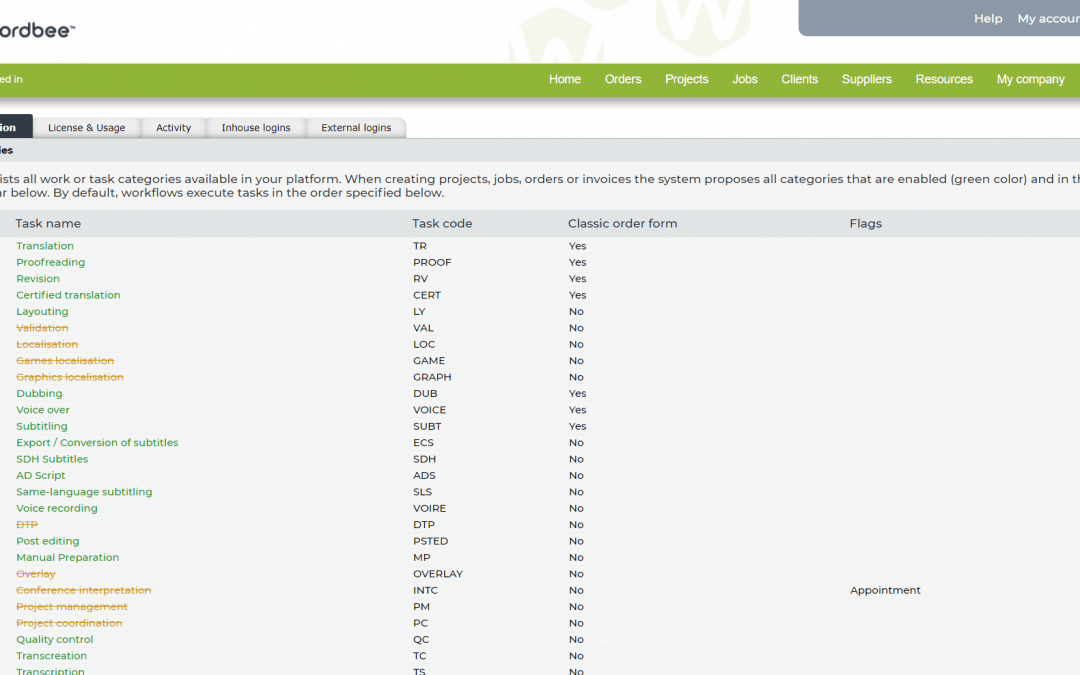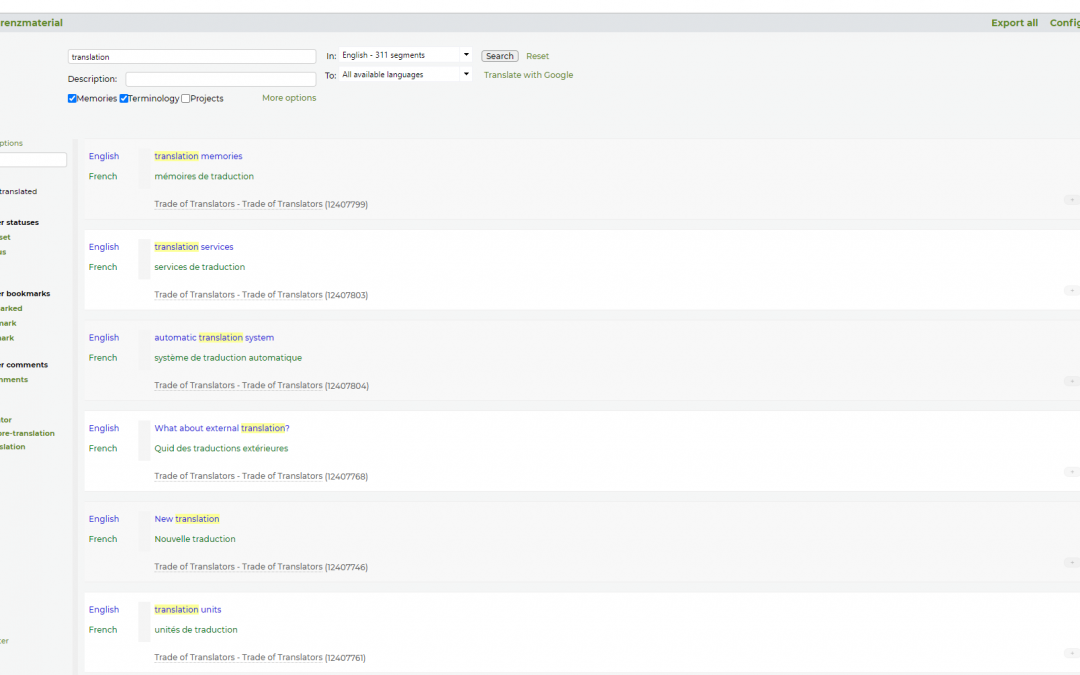
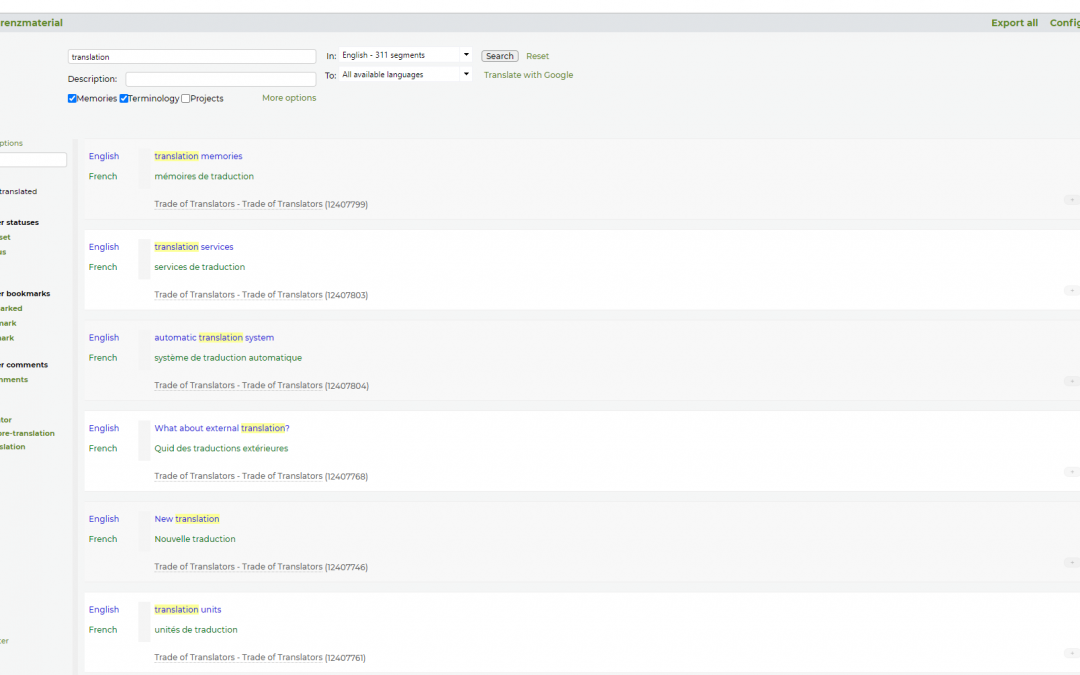
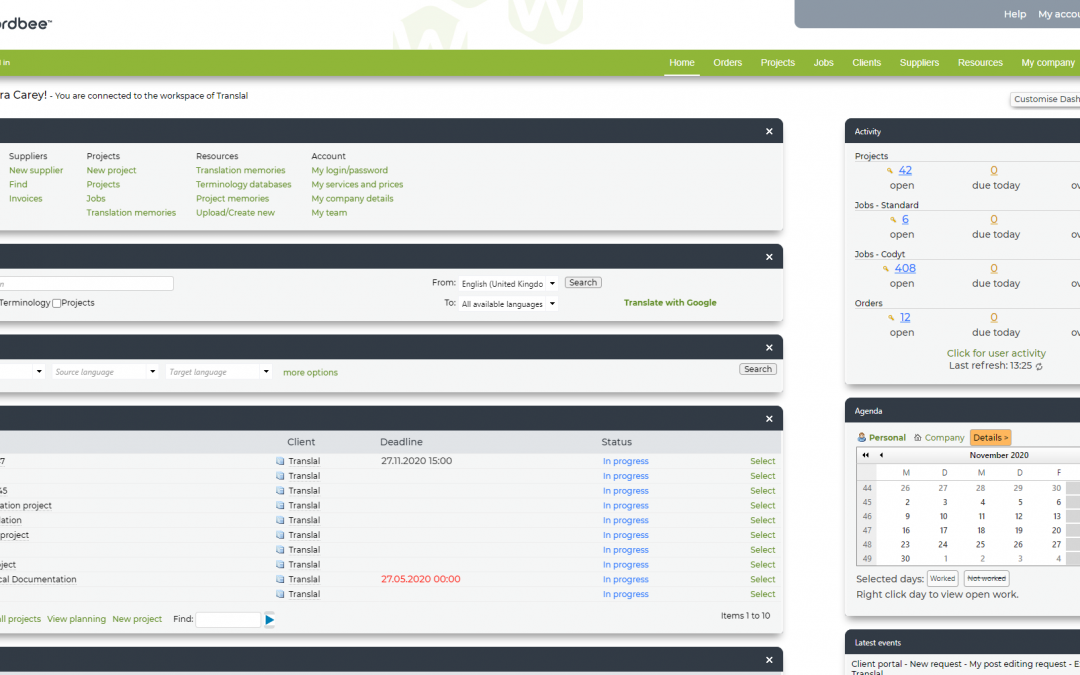
Quick Links
On your Wordbee Home Page, you can add a panel with quick links to your Account information, Clients, Suppliers, Projects and Resources. You can use the links to create a new client or upload a new translation memory directly from your dashboard interface. These...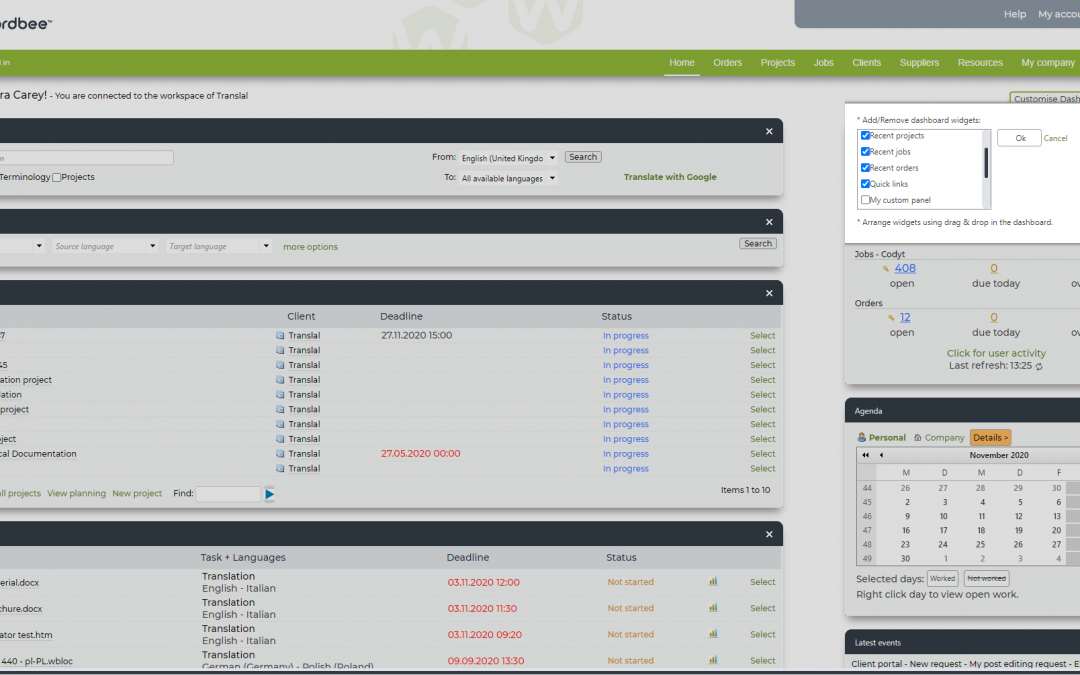
Customizable Home Page
The Wordbee dashboard gives you an overview of all recent activities that take place on your platform. You can customize the view to match your company brand and work style. Not only you can personalize the look & feel, but also select the widgets you want to use....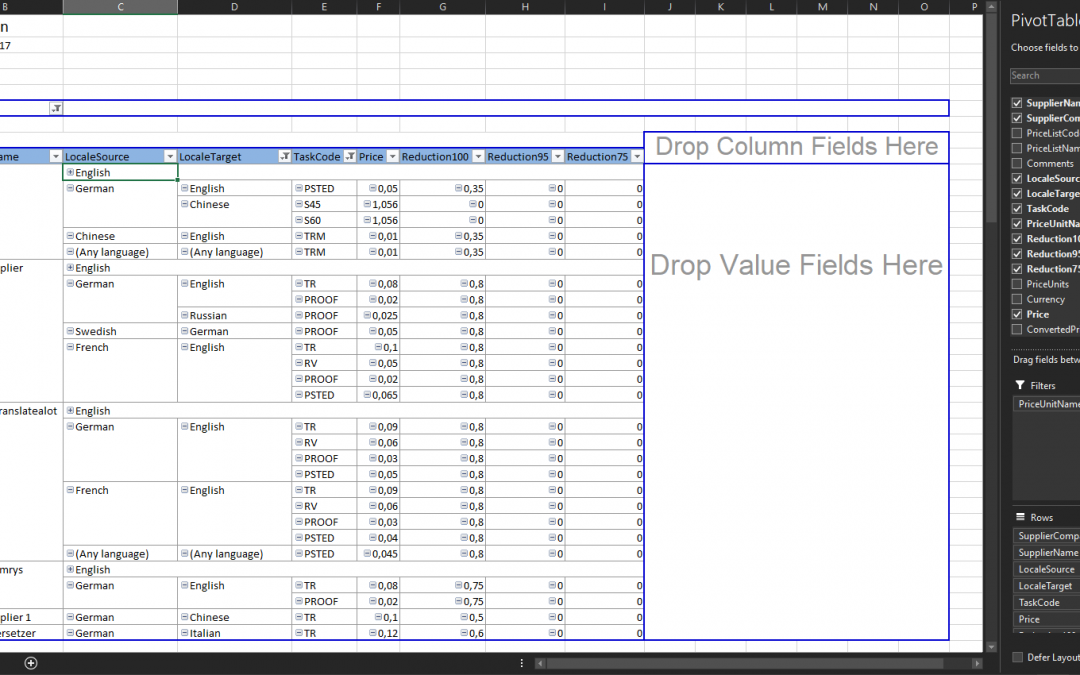
Pivot Tables
Pivot tables are a valuable Excel reporting tool in the Wordbee business reports that you can use to generate statistics about certain activities in your system or compare data in a quick and easy manner. The tables can summarize unorganized data in spreadsheets in a...