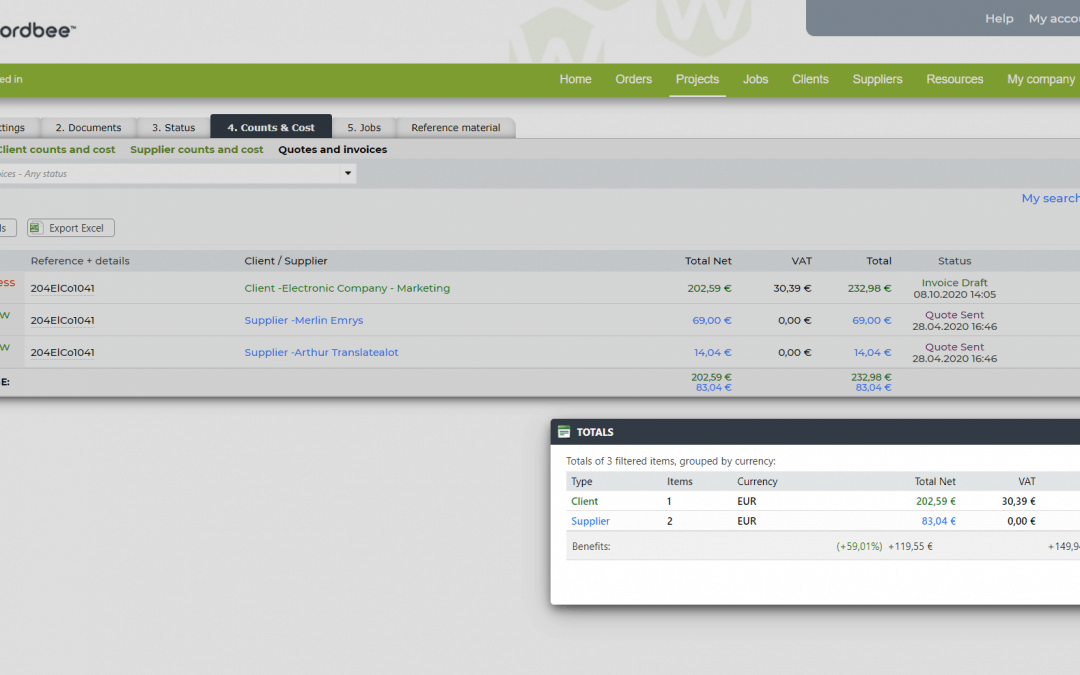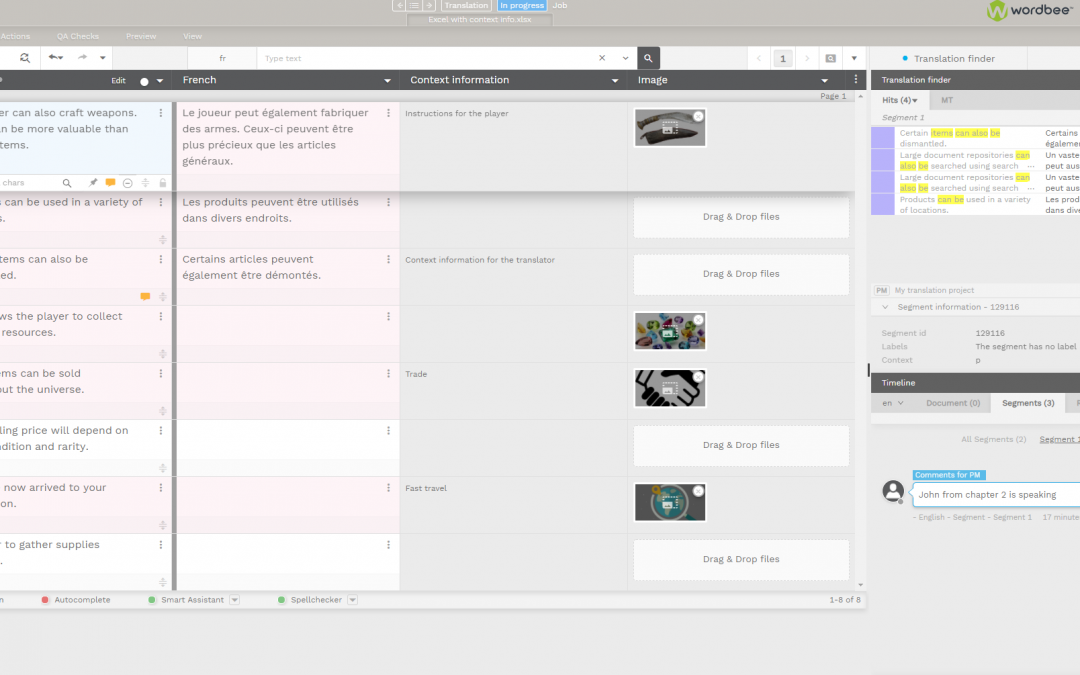
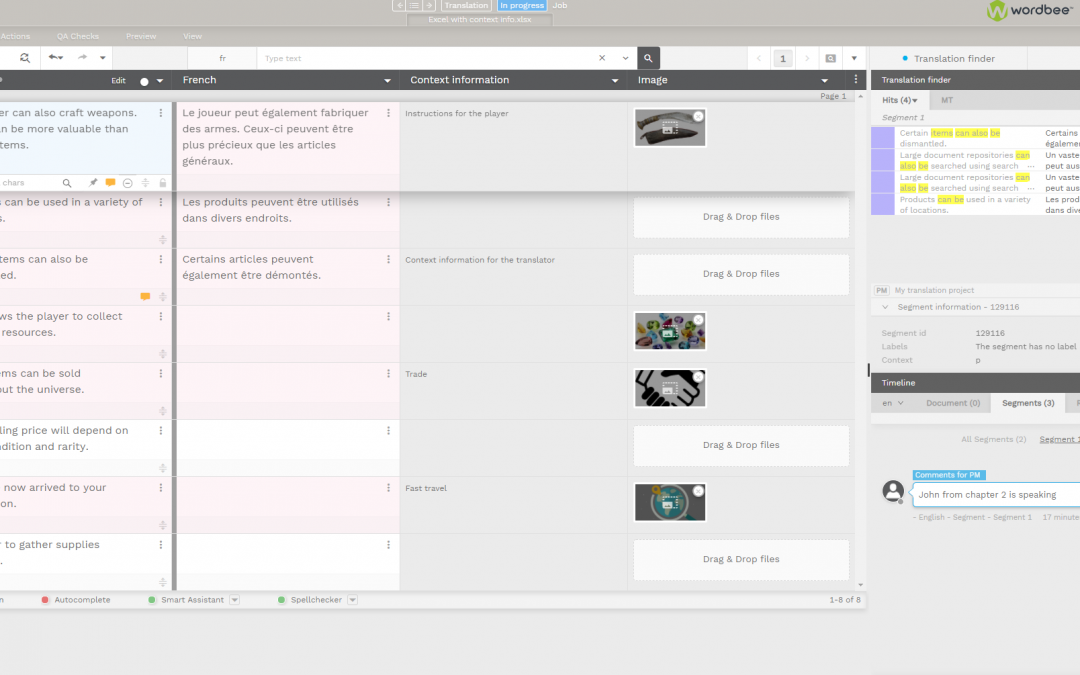
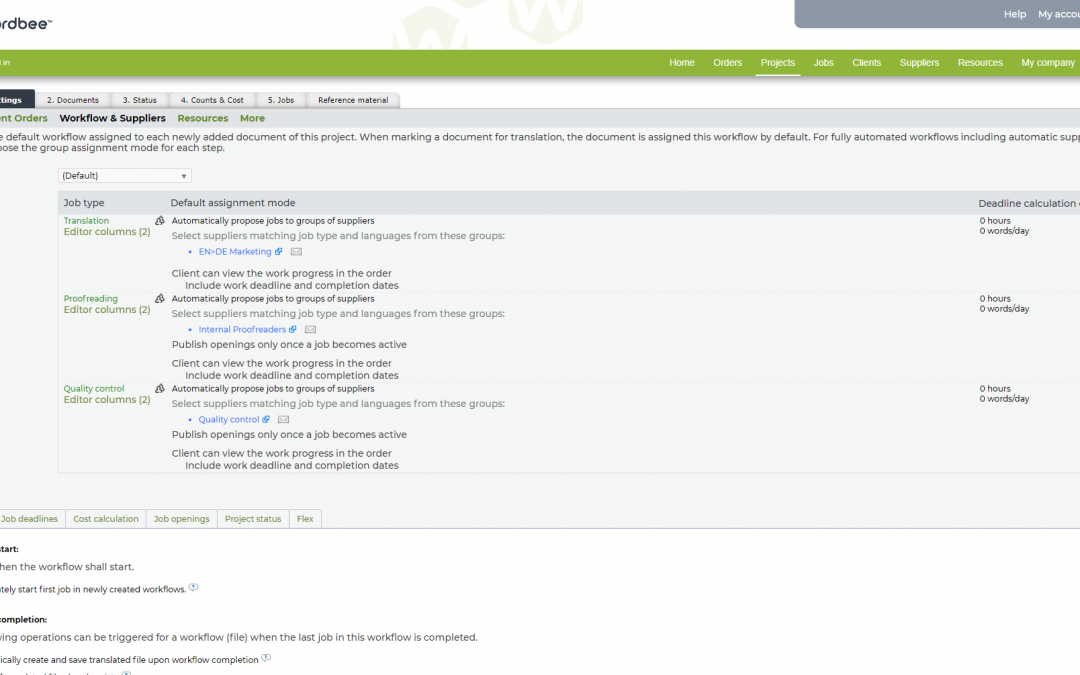
Workflow Templates
Configure as many workflow templates as you like. You can automatically apply them when creating projects. Pre-configured workflows allow you to save precious time in project management. You don’t need to manually add steps to your workflow and manually assign...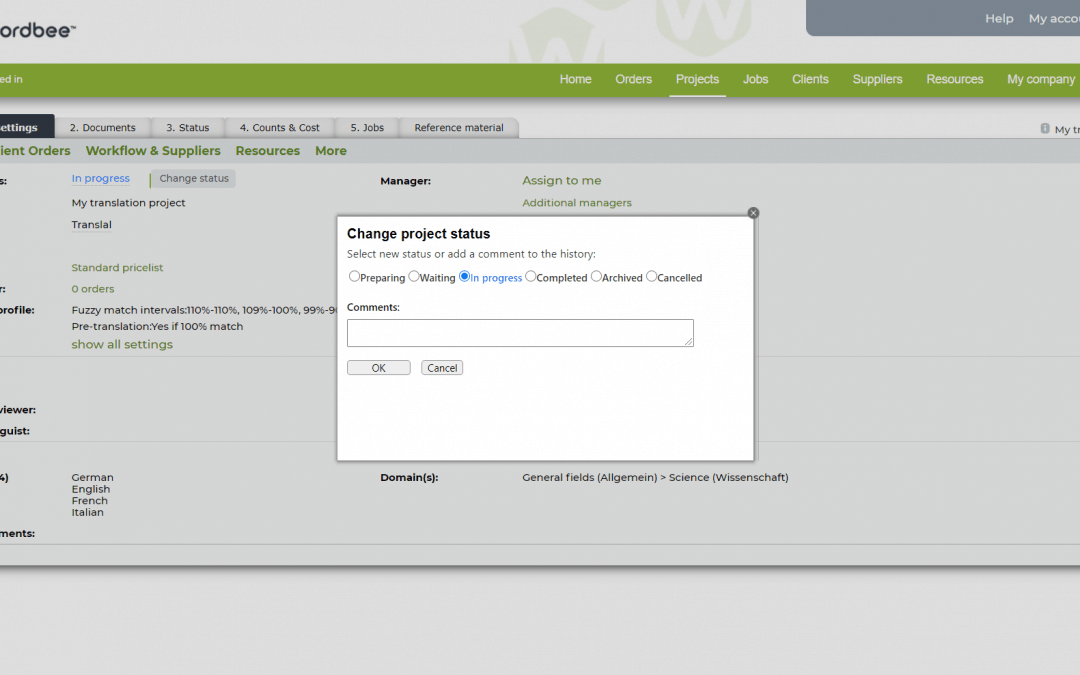
Status Notifications
Wordbee Translator helps you stay up to date on your project’s progress and status. The system sends email notifications when the status of a project changes or any new message from suppliers. It includes when there are comments or issues to be resolved. The project...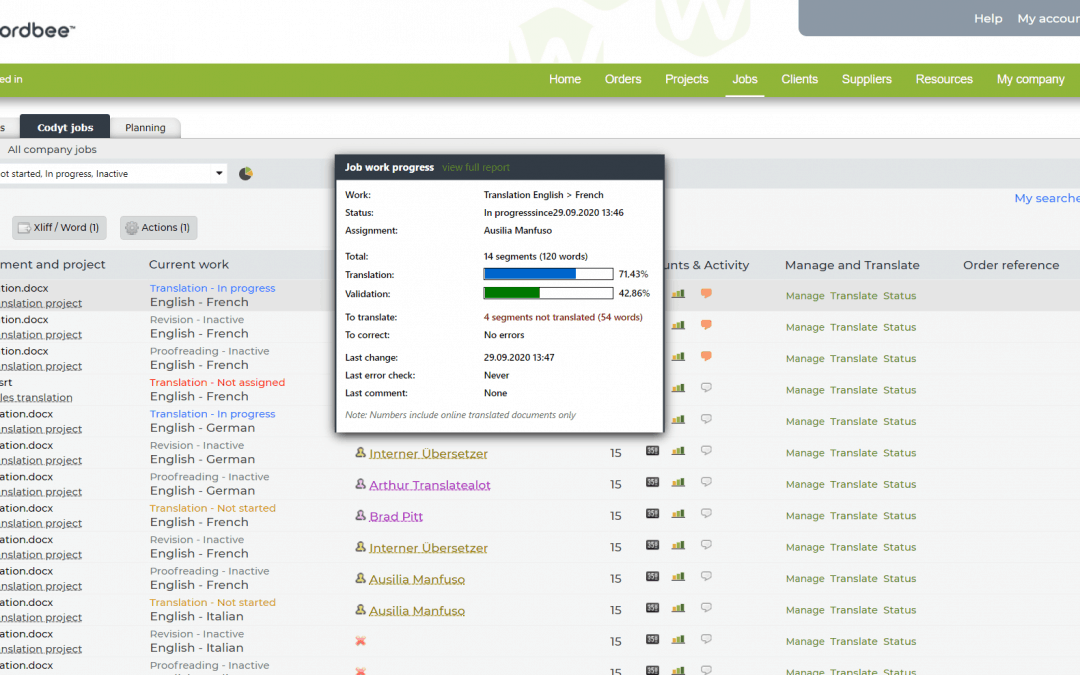
Real-time Progress Update
Project managers can view real-time work progress for any job in Wordbee Translator. The work progress provides an overview of job-related information and detailed percentages of the translation and validation progress. The data is updated in real-time as the...