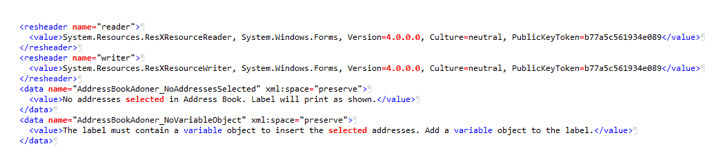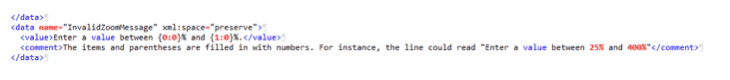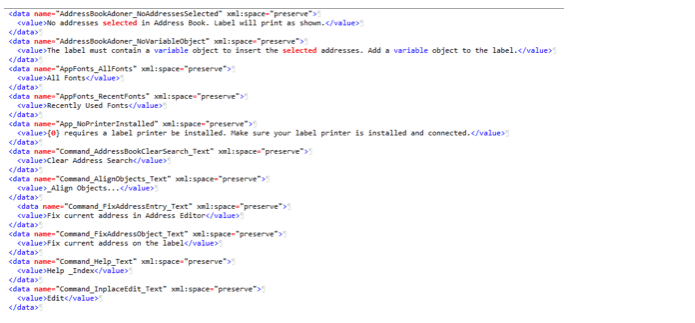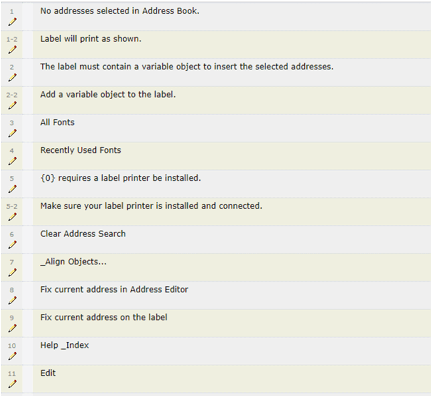Software Localization and Translation of .RESX Files in Wordbee
About GlobalVision
This blog post was contributed by GlobalVision International, Inc. a software localization and translation service provider. You can find similar posts on translation, localization technology, website globalization and medical translation trends on the company’s blog: GlobalEyes.
Ed. Note. Thanks to GlobalVision for this post. They are one of the pre-eminent providers of software localization services in the USA. If you are struggling with software localization, you can count on GlobalVision for excellent results.
In a previous software localization blog post, we discussed Wordbee’s ability to parse and process PO files for translation and localization. Today, we are covering .resx files translation. It is the last post of the series on software localization with Wordbee.
What Is a .RESX File?
.Net Resource (.resx) files consist of a monolingual file format used in Microsoft .Net applications. They contain menu, dialog box, error message, other instructional strings as well as dialog box sizing dimensions.
The syntax of a .resx resource file format consists of XML entries specifying objects and strings inside XML tags. Entries in resources are described in <data> and <value> pairs.
Here is an example of a .resx file:
Comments are added to strings using the optional <comment> field. Comments provide instructions and more context around the message text. Comments are not seen by the end-user and therefore do not need translation. They should be eliminated from the word count when creating the translation spec, budget and schedule.
Here is an example of a .resx file with a comment:
Benefits of .RESX Localization in Wordbee
Wordbee parses the .resx file presenting only the “Value” text of each entry to the translator. Wordbee will extract all the values text and present them in the editor for translation. Translators can hence translate the strings in a user-friendly environment without having to worry about inadvertently omitting or corrupting any XML code. Here is an example of .resx content:
And here is what that content will look like in Wordbee:
Note that Wordbee maintains the same order of the strings as they show up in the .resx files. If the strings are interdependent, their interdependence is not lost. This will be useful when leveraging the text from the translation memory in future updates, particularly with the 110% match feature that Wordbee offers.
By hiding all the XML code and properly training translators on how to handle variables, translated .resx files can be exported after translation, intact from any coding errors. This can save endless time in testing and debugging.
It will be nice however if the translators could see the comments in a protected mode for their reference only. It will help them better understand the context around short strings to achieve more accurate and faster translations.
If there are strings’ length-restrictions on dialog boxes or menus, which might happen due to limited screen space, the QA checker in Wordbee can be configured to warn the translator when their proposed translated text length exceeds the allowed limit.
Challenges Localizing .RESX Files
Wordbee offers limited control over the text to be translated. Since most .resx files’ variables, which come under the {0} and {1} format, are embedded in the Value string, translators must be careful not to inadvertently delete them.
You should therefore train your translators to properly handle variables to ensure their placement in the proper location in each string.
Wordbee does offer the option to exclude the content of an entire value from translation. It can check for patterns using regular expression and will mark the segment as non-translatable if the pattern is found.
After Translating .RESX Files
.resx files are often associated with forms and dialog boxes. Translation strings tend to increase or decrease in size after translation. As such, additional effort outside of Wordbee is needed to resize the dialog boxes or abbreviate the text to fit into form components’ buttons, labels etc.
As mentioned before, if Wordbee QA checker is pre-configured to warn the translator when this takes place, the translator can attend to these changes prior to releasing the translation to the engineering team. This will ensure that the properly abbreviated translations are stored in the translation memory of Wordbee for future version updates.
We however recommend that an engineering QA step outside of Wordbee still takes place. This is to ensure that all translated texts do conform to size limits imposed by the software that is being localized.
Converting .RESX Strings to Glossaries
Wordbee has released a new Terminology Management tool that will be very useful in the translation of software applications along with their supporting documentation, like: online help, reference manuals, users’ guides and tutorials.
With software applications, it is very important that translators remain consistent between the translation of the software user-interface and its supporting material. This will simplify the use of the application by the international end-user and facilitate its learning.
For instance, you do not want the online help to be referencing a user-interface string differently than the way it appears in the running software.
To maintain consistency, translators need to use all user-interface terminology and strings correctly throughout the entire product line.
Converting each .resx source and target language message strings to a glossary is hence very useful. After translation and QA, one can generate all languages’ glossaries and import them into the Terminology Management tool. This will guide translators throughout the localization and translation process and help them provide consistent target strings in the entire product, for all languages.
Additional Benefits of Terminology Management in Software Localization
Approved glossaries are extremely important in the process of translating a software application. Each application is often dependent on local use of industry-expressions that should be obeyed. By having each country approve the glossaries that will be used by translators, software publishers can ensure that their internationally released products are accepted by their in-country support personnel and by the local end-users.
Proper use of terminology can therefore have a great impact on the product’s consistency, accuracy and brand. By offering an accessible terminology management solution, Wordbee transparently facilitates end-user acceptance and success.
Software Localization with Wordbee
When you read our entire series of software localization posts, you would realize how effective Wordbee is in facilitating the translation and localization of software application files. Its ability to accurately process software files and handle translations online in a common and easy user-interface while storing the translations for future reuse, significantly reduces errors and streamlines the translation process.
Software is ubiquitous. Being able to release it simultaneously into all required languages is now the norm. With the advent of Translation Management Systems like Wordbee, the days where international users had to wait months before they can use the latest version of the software are gone!
The team at GlobalVision International, Inc. wishes everyone successful use of Wordbee in performing software localization tasks. We hope you enjoyed this series of articles. For more information, or if you need help with any of your .Properties, .XLS, .CSV, .XML, .PO and .RESX projects, do not hesitate to contact us.
5 post series on software localization
Check out GlobalVision’s articles on software localization with Wordbee covering localization of .properties, csv, xls, xml, .po and .resx files.
Is this interesting?
Subscribe to get interesting localization podcasts, discussion panels, and articles every month.