Detailed Terminology Management by Wordbee
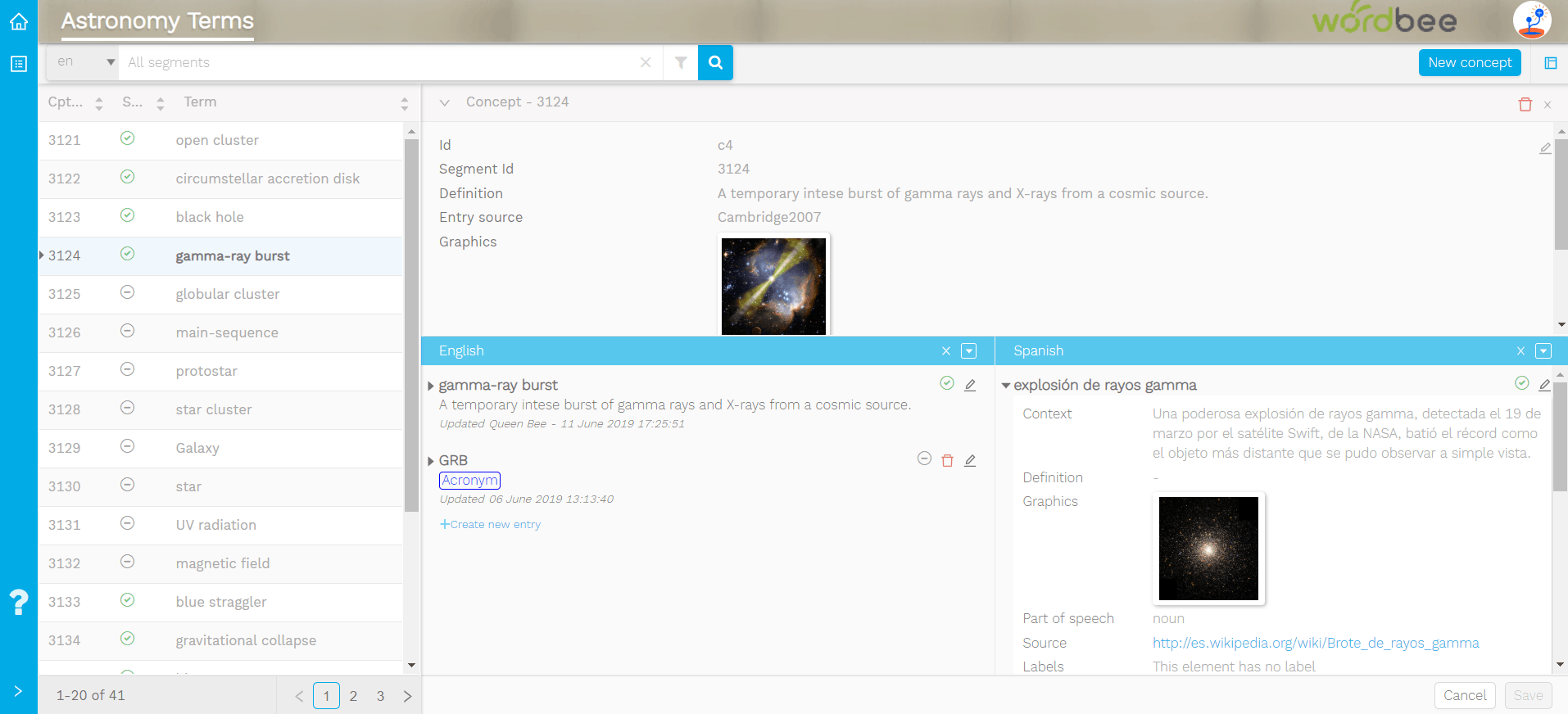
And it’s beautiful.
Up until today, Wordbee has relied on a glossary-based system for terminology, which has worked very well for some of the world’s largest companies. Now, Wordbee has a comprehensive terminology management system which is available for clients for whom the sleek, lightweight glossary system wasn’t quite beefy enough.
What is terminology management?
Terminology management is all about investing in language up-front to save you time and money later.
The up-front investment is setting up your data model, and then populating and maintaining your terminology database. Such a database may include words, phrases, acronyms, synonyms, definitions of terms, and definition sources in source and target languages, to name a few.
Once you have that running, it’s easier to maintain consistent terminology across a global organization in localization. This can mean different things for different types of organizations. For organizations for whom terminology is a pain point (you know who you are! :P), going with a proper database almost universally means greater consistency and time savings.
Features of Wordbee terminology management
- Support for TBX 3.0. TBX 3.0 is the most up-to-date version of the terminology standard.
- Terms, concepts, and languages. Three-level hierarchy helps you achieve superior data structures.
- Custom fields. Wordbee supports custom fields and images, so you input exactly the data structure that you would like to have in a given terminology database.
- Images. Game localizers and software people, get ready. Would you like to stick an item screenshot or screen capture to illustrate something?
- Filters and search. Filter your terms any which way to quickly identify the area you’d like to focus on. Or just perform a search.
- Custom ordering. Creation date is the main record, but additional entries for single terms can be ordered to your preferences.
- Labels for review workflows. Structure term status as you wish, for example For Review > Accepted. You can also use labels flexibly, for example to differentiate between types of terms or any other organization criteria you may have.
- Side-by-side view. Focus on a single language or a language pair in the side-by-side editor. You can review different entries for the same language pair in side-by-side mode.
- Permissions. You can set the permissions for individual users or groups of users depending on how you want them to interact with your terminology database.
- Import. You can import from any TBX, Excel, or CSV file to jump-start your database.
- Integration. Terminology management is fully integrated right in Wordbee, from how it looks and functions to how it interacts with the CAT Tool, translation memories, and permissions.
Getting started
The terminology module does not come standard with your Wordbee Translator account. You can enable a trial from your dashboard however, or just write into your Account Manager to extend the trial or enable it.
The first thing you’ll need to do is define your data model. Data models are not really “one-size-fits-all,” and for that reason TBX 3.0 has a billion properties you can add, and we have custom fields in addition to that.
Benefits of using terminology management
- Consistency. Terminology management can keep even the most global of businesses consistent across their supported languages, resulting in superior quality.
- Save time and money. Investing in building a terminology database can save a huge amount of time and money, resulting in smoother projects.
- Pair it with certification. Wordbee’s online certification for translators will ensure that your translators are able to interact with your terminology database as you want them to.
- Automated QA checks. Wordbee incorporates your termbase into your automatic QA checks, improving quality without manual work.
- Smooth projects. A good terminology database can make everything you do that much smoother.
Ready for more? Please click here to learn more about the Terminology Management feature within Wordbee Translator.
Is this interesting?
Subscribe to get interesting localization podcasts, discussion panels, and articles every month.
















