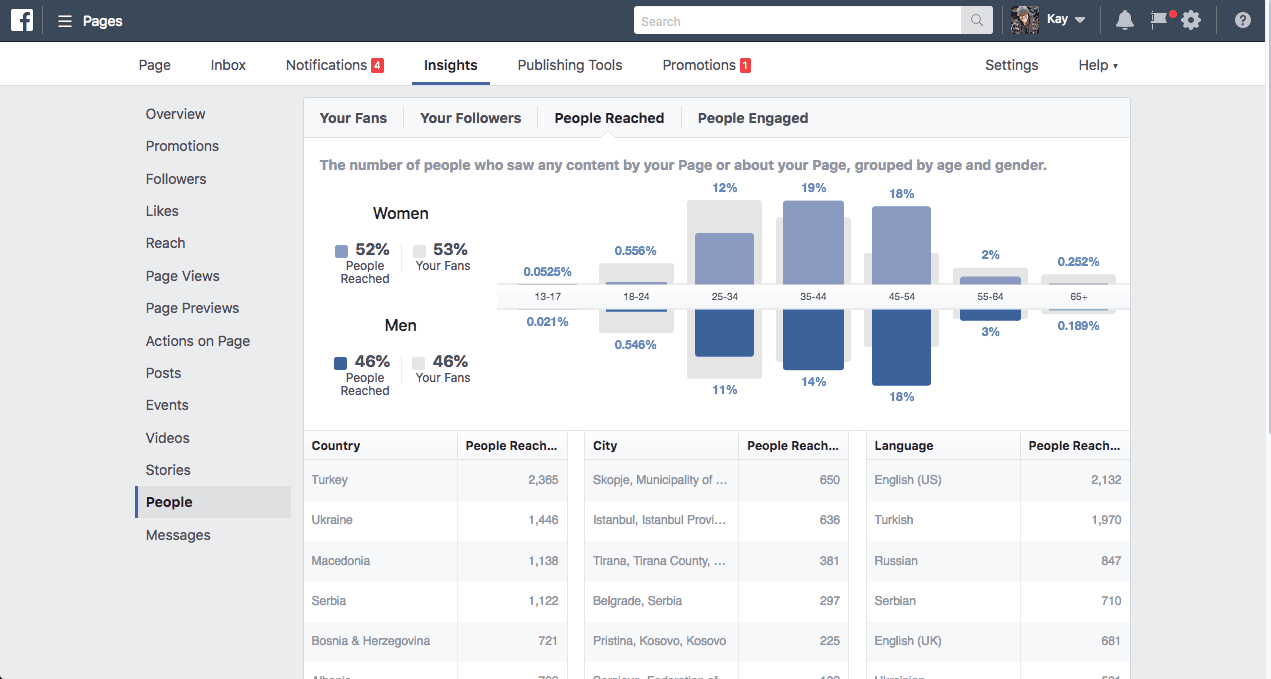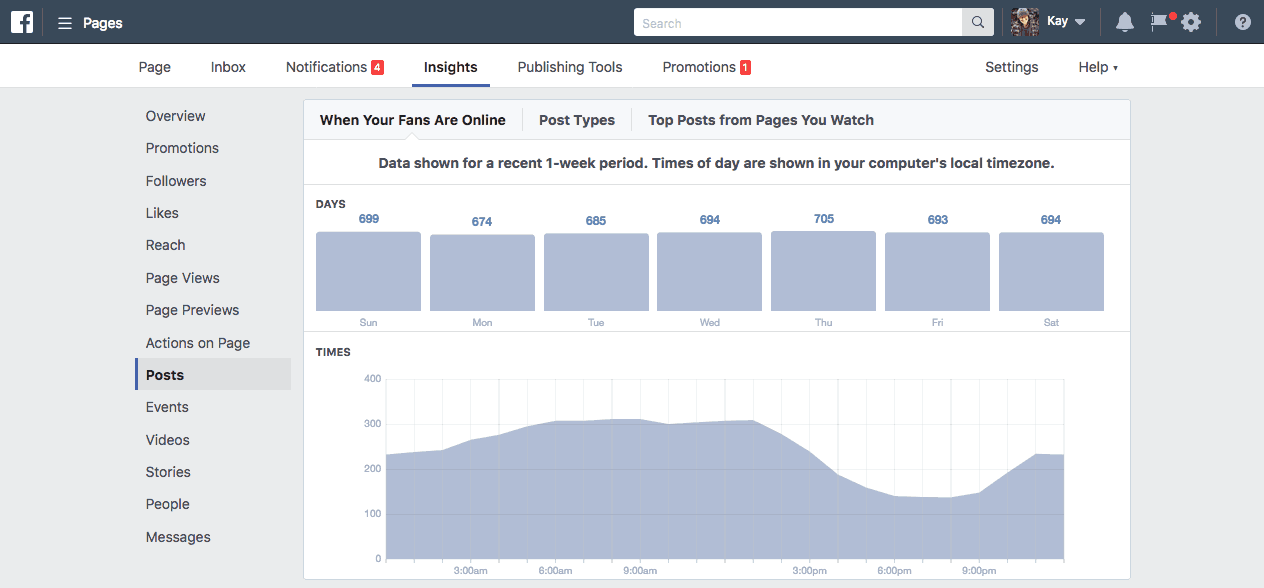What Social Media Analytics Can Tell You About Your Global Audience
Wordbee provides solutions for several marketing localization companies and media companies, in addition to running our own global social media and online marketing campaigns. Here are our tips!
Demographic research on a global scale can be hard, especially for companies with tight budgets and small teams. How can you possibly know anything about potential customers if they’re in parts of the world you aren’t dealing in yet?
Fear not, dear reader. Social media is an incredibly powerful tool, and with just a little digging, you can easily harness it to find out all sorts of information on who’s following your brand … for free.
What Facebook Analytics Can Tell You
We all know Facebook holds a tremendous amount of data on its users, but finding that data can be tricky and knowing how to interpret it can be even trickier.
Fortunately for you, the data you need is mostly congregated within one tab of Facebook’s backend analytics features. To get there from your business page, click “Insights” at the top of the page. When the next page loads, look to the left side of the page for the “People” tab.
Your Fans vs. People Reached vs. People Engaged
The People tab on Facebook will give you a little different data depending on who you’re looking at. The tabs are Your Fans, Your Followers, People Reached, and People Engaged.
- Your Fans: These are people who have liked your page.
- Your Followers: These are the people who follow your page. (This data largely overlaps with Your Fans, so we won’t discuss it from this point on.)
- People Reached: These are the people that have seen your Facebook posts.
- People Engaged: These are the people that interacted with your posts, whether by liking them, commenting on them, or sharing them.
For the purposes of growing your audience, you can get different pieces of information from these different data sets. Your Fans will tell you who’s already in your audience. People Reached basically tells you who your fans interact with. Lastly, People Engaged might tell you who’s willing to interact with a marketing campaign, and who’s not. Keep these varied pieces of data in mind when you’re trying to gather information from Facebook.
How old is your Facebook audience, and what gender are they?
The first thing Facebook will tell you is the age and gender makeup of your audience. The data on Your Fans will automatically load when you reach the People tab. This kind of information can help you refine not only your social media presence, but also your marketing campaign at large and the products and services you’re providing.
Where is your Facebook audience located, and what languages are they using?
At the bottom of the People page, you’ll see lists of countries, cities, and languages. These lists break down for you where your audience lives (country and city) and what language their Facebook pages are set to. Use this information to decide which new places to market to, and to learn more about those people (are they city people or country people?). This will also tell you whether you might want to think about translating your website, product packaging, and social media presence.
When is your Facebook audience online?
To find out this information, you’ll need to go to a new page. On the left menu, click Posts.
This graph will tell you when your Facebook posts are being seen. (The times will be in whatever time zone your Facebook page is set to.) This information is meant to be used to help you post your Facebook posts at the most logical times, but the information can be broadened to tell you not only when your audience is awake, but also when they have their “free time.”
What Twitter Analytics Can Tell You
Twitter’s built-in social media analytics leave a lot to be desired, but never more so than when you’re trying to learn about the users you’re connecting with. Still, there is some information there that is extremely useful.
To find this information from your Twitter feed, click your small profile picture in the top right corner. From the menu that drops down after that, click Analytics. The next page will break down analytics for you by the month, but the sections we’re going to look at are Top Mention and Top Follower.
Who’s following you and who’s talking about you?
While there isn’t a country or language breakdown for analytics like there is on Facebook, you can use Twitter’s Top Follower and Top Mention information to learn about who is following you. The Top Follower that followed you in the last month who has the most followers. Top Mention tells you which post you were mentioned on had the most engagement (likes, comments, and retweets).
While on this surface, this information may seem pretty inconsequential, over time it can help show you the actual outcome of your online marketing strategy. Where are your followers from? What do they do for work? What language are they using on their Twitter feed? Use these people as “case studies” to guide your online marketing strategy.
What LinkedIn Analytics Can Tell You
As you’d expect, LinkedIn will tell you information on your audience that’s a bit more professional. Depending on what your business is, this information may be fairly useless to you (or you may not even need a LinkedIn page at all). Still, it can help you answer more “corporate” questions, especially related to hiring, office management, and creation of new offices.
To get to this information, go to your company’s LinkedIn page and click Manage Page. From there, click Analytics to prompt a drop-down menu. You can look at either Visitors or Followers. Visitors will tell you about the people that are going to your page and followers will tell you about the people who follow your page. Both give similar information. Either way, scroll down to the module titled Visitor Demographics or Follower Demographics to find all of this data.
Now, sit back and examine the data!
What role does your LinkedIn audience play in a company?
Do the people in your audience work in communications? Sales? Project management? Are you reaching people who are entry-level or upper management? To find this out, look at two different tabs: Job Function and Seniority.
What country and city does your LinkedIn audience live in?
On Visitor Demographics, this information is located in two separate charts: Country and Region, where Region tells you the approximate metro area your users are in. Follower Demographics makes it easy: All of the information is in the first menu that pops up, called Geography.
What kinds of businesses does your LinkedIn audience work for?
The Industry and Company Size tabs will tell you exactly those things: what industry your audience works in, and how big their companies are.
What To Do Next
Social media analytics can be extremely overwhelming. You will likely find it useful to create a living document that you update periodically with your findings, plans, and priorities. But, trust me, if you think creatively, this wealth of information will help you greatly!
Is this interesting?
Subscribe to get interesting localization podcasts, discussion panels, and articles every month.