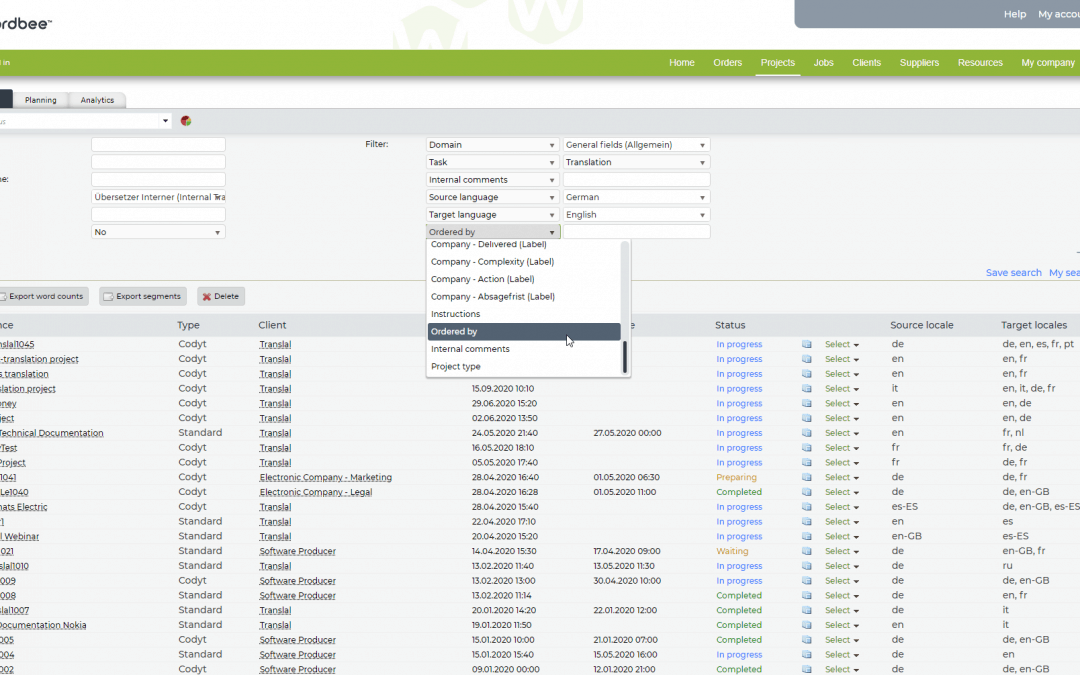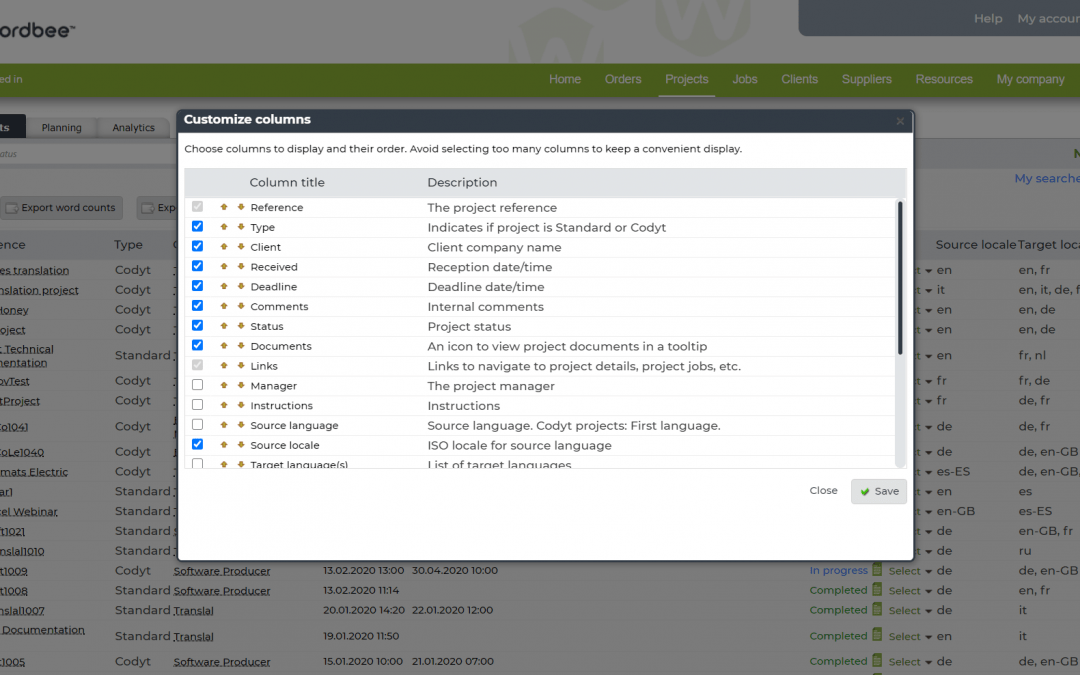
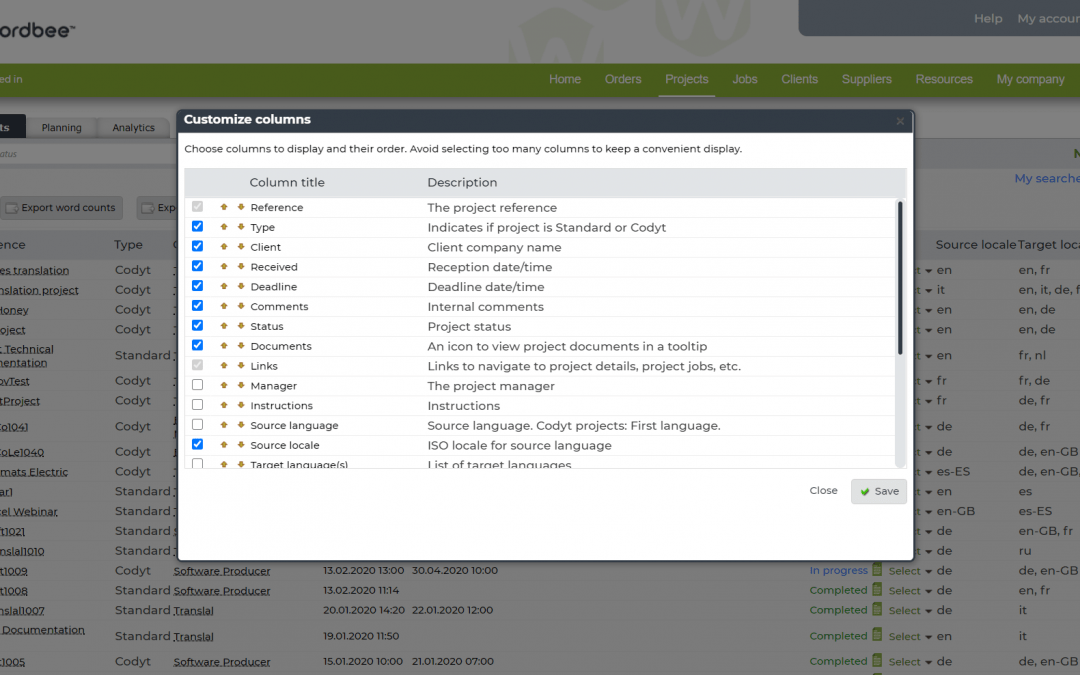
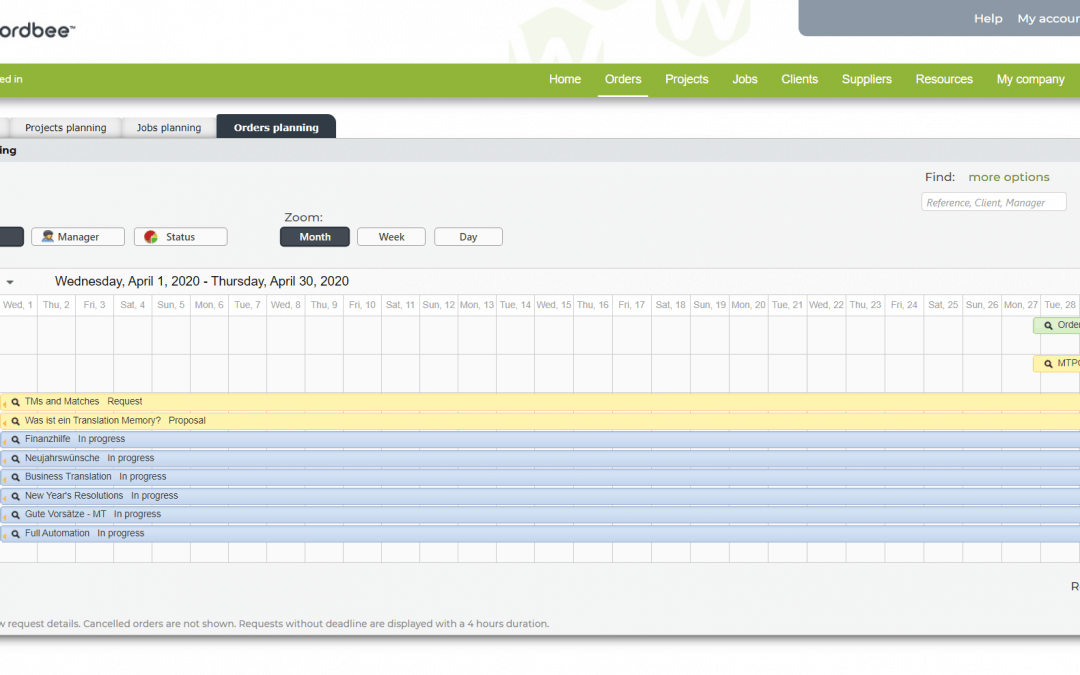
Order Planning Dashboards
Project managers need to view orders at a glance and have deadlines and tasks at their fingertips. All orders in Wordbee are visible in a clear chart, customizable by month, week, and day, where they can be browsed, searched, and accessed. The order status is...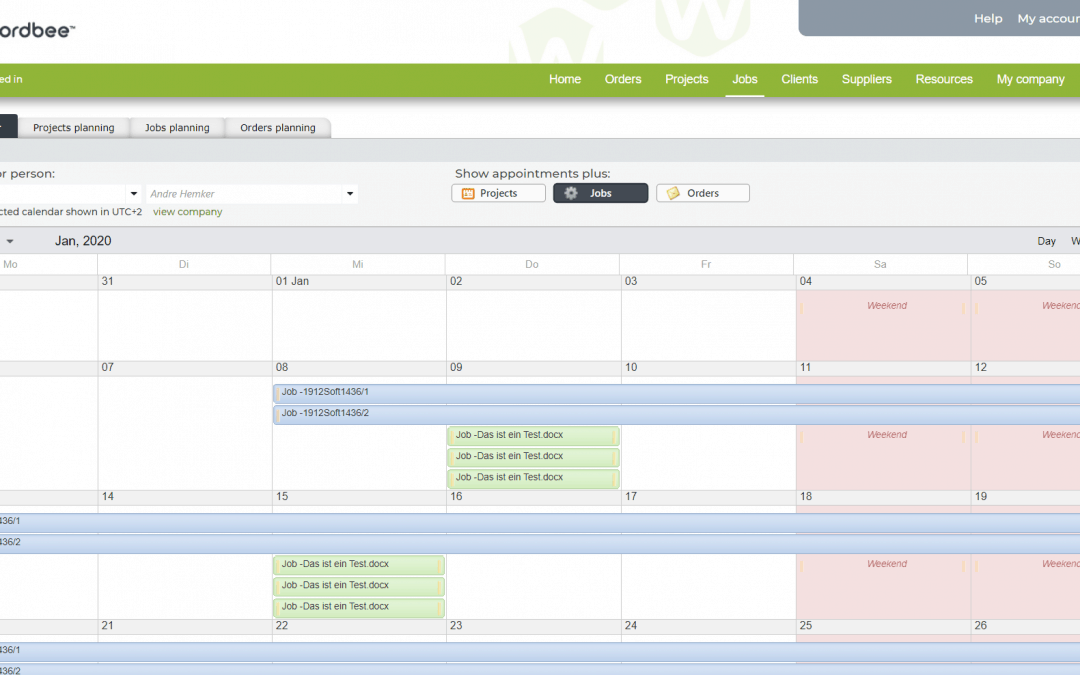
Calendar View
Use the calendar view to preview your activity in the platform, and select working days and days off. Here, all projects, jobs, and order plannings are stored and can be viewed per day, week, or month. The information users add to their calendar helps project managers...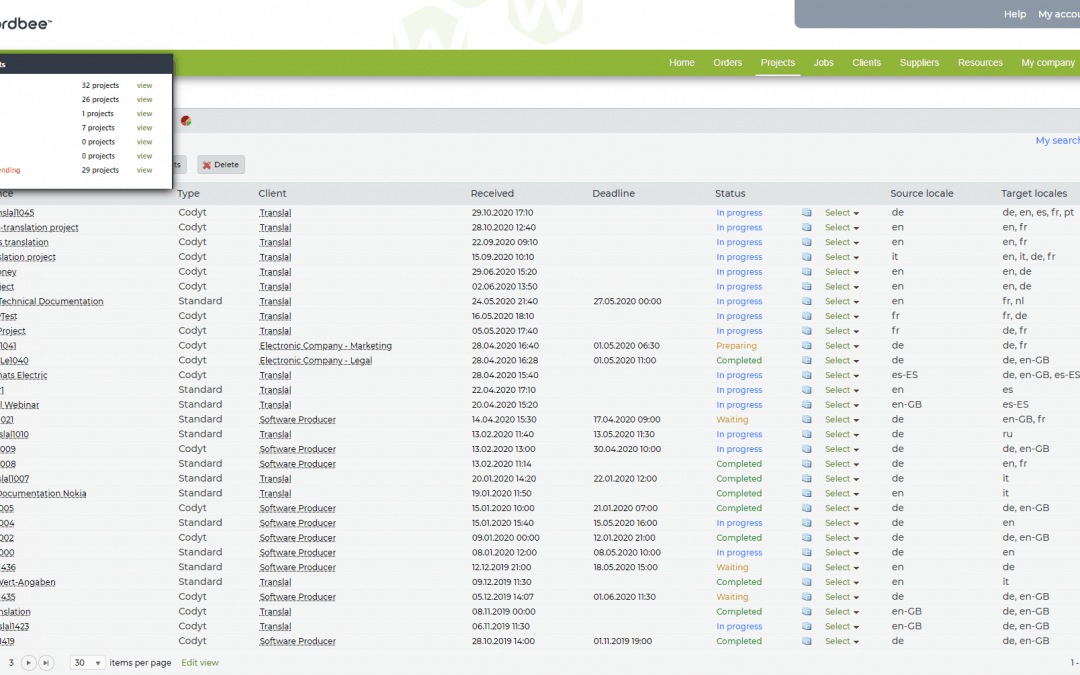
Projects Overview by Status
Wordbee features a compact projects screen that is meant to give you as much data as possible while showing you a complete list of projects. The projects list is filterable, sortable, and searchable by all important criteria, including client and status. This allows...