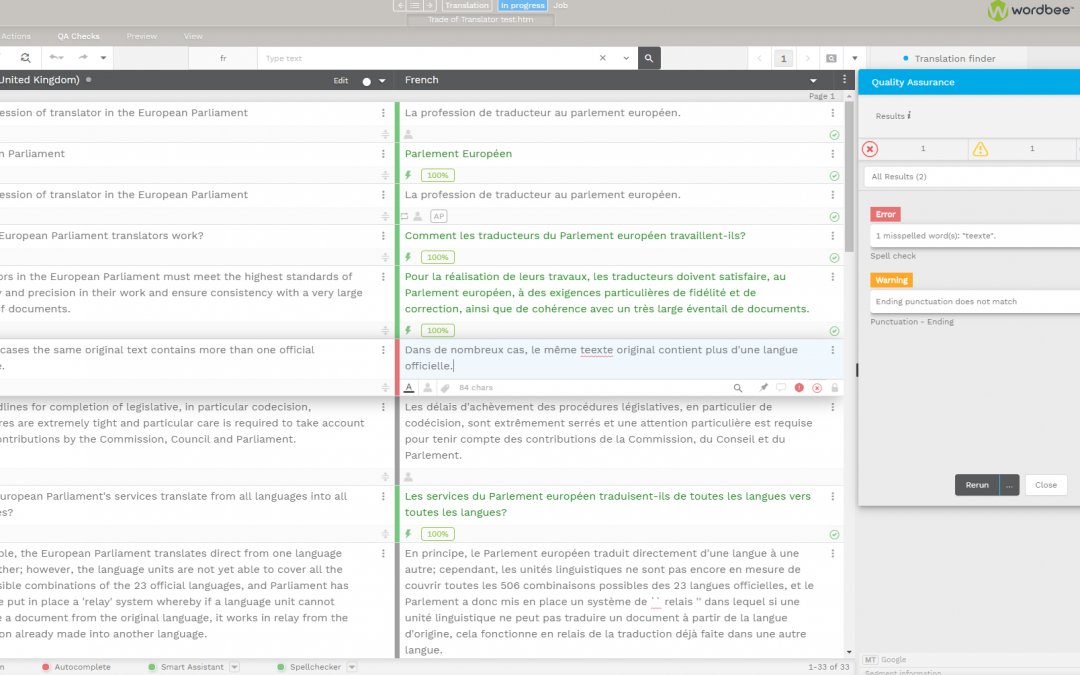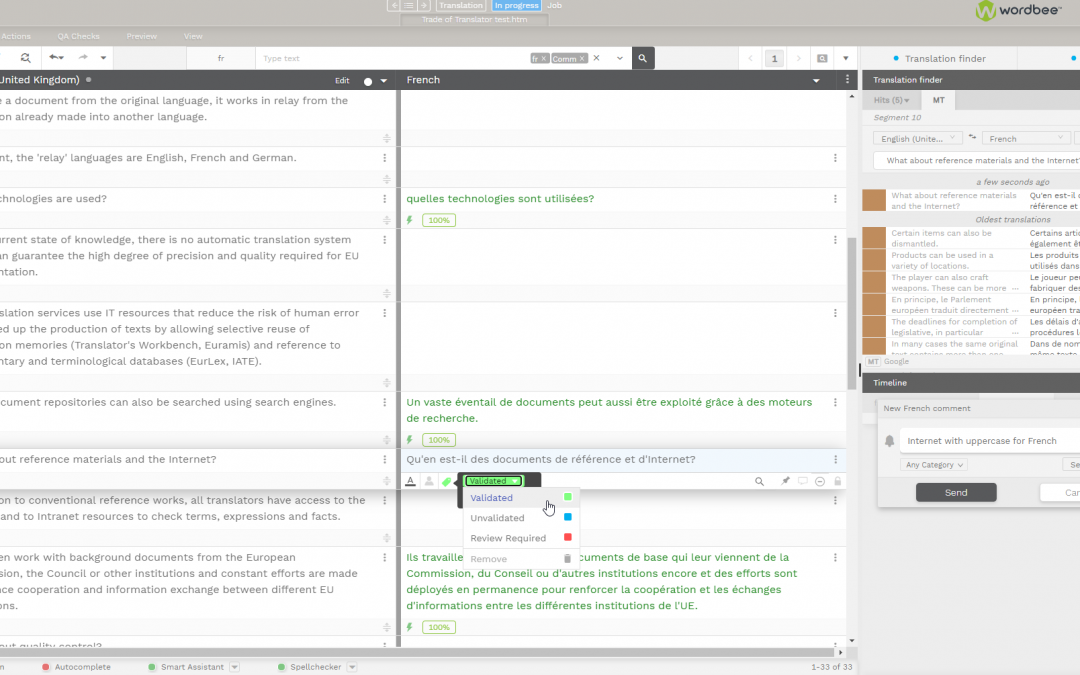
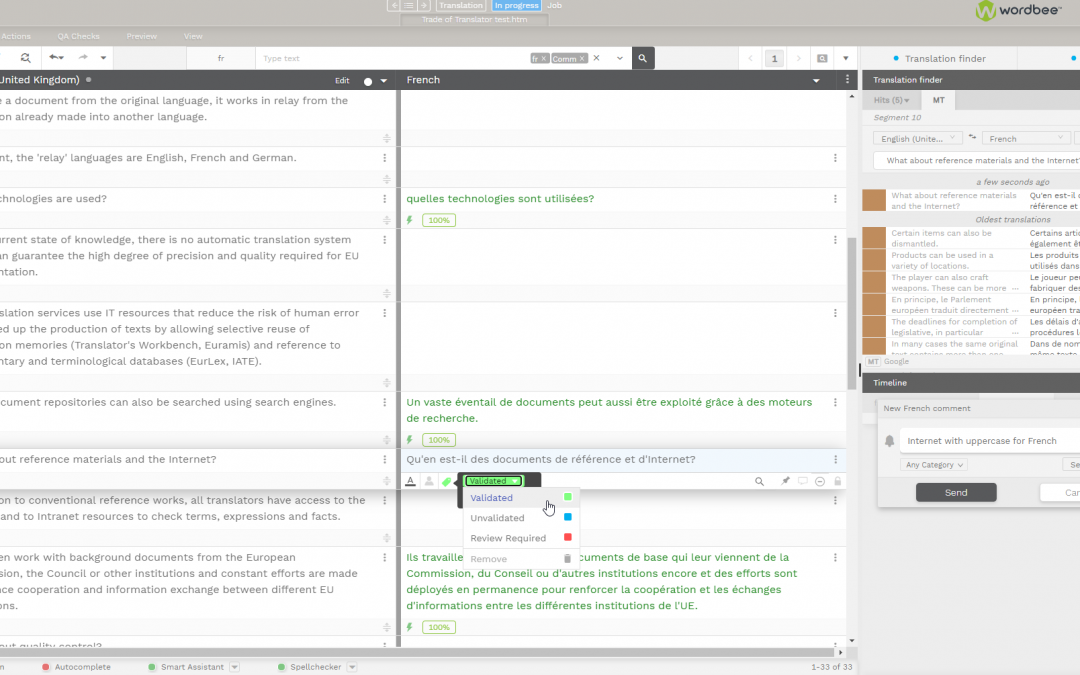
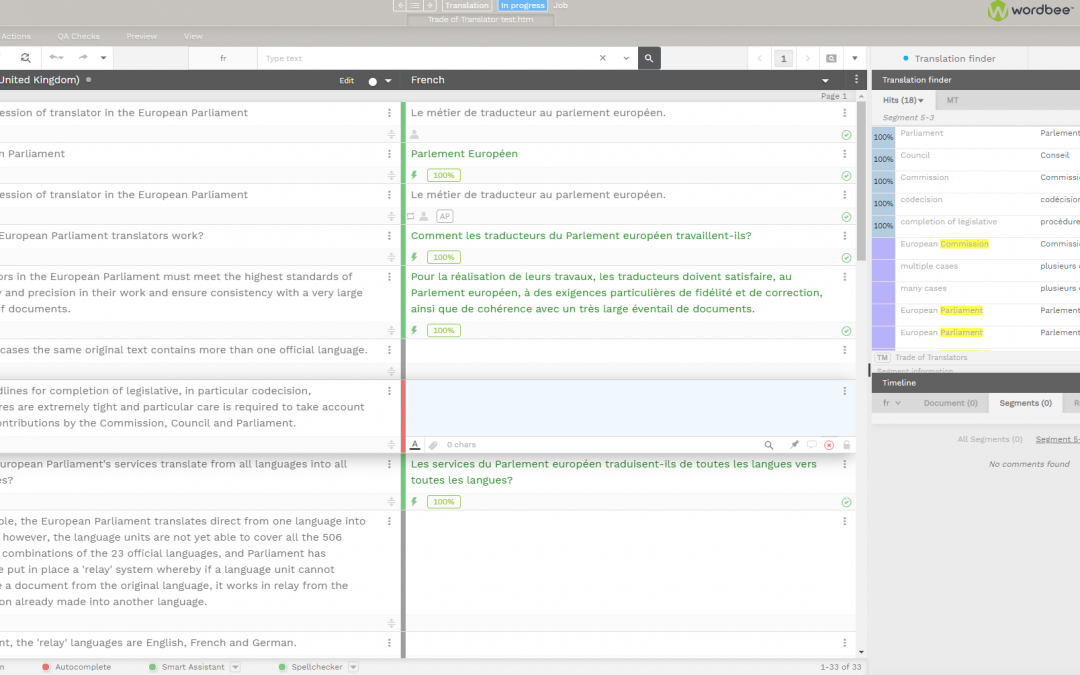
Segment Status
Using Segment Status is an easy way of highlighting segments in the translation editor. You can add green status to segments to indicate that they are OK and do not require any correction, or you could mark segment with a red status to indicate that they contain...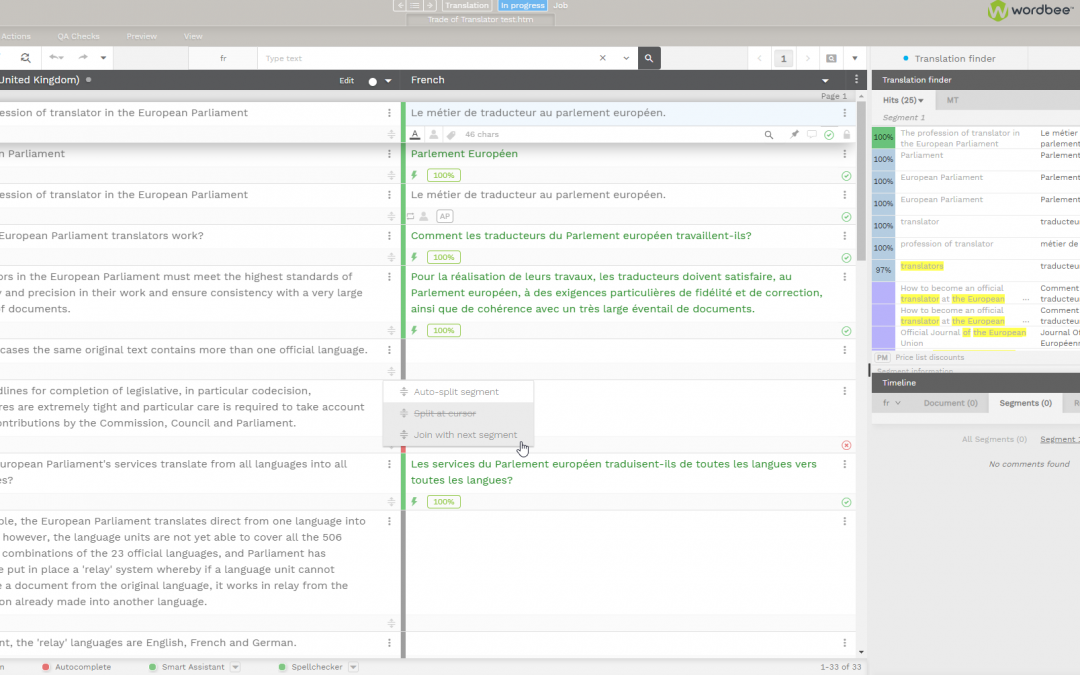
Merge Segments
Users can merge/join segments that were previously split into two or more sub-segments. In other words, you cannot merge two main segments (e.g. segment 5 with segment 6), however, you can merge one main segment (e.g. segment 5) with its sub-segments (e.g. 5-2, 5-3,...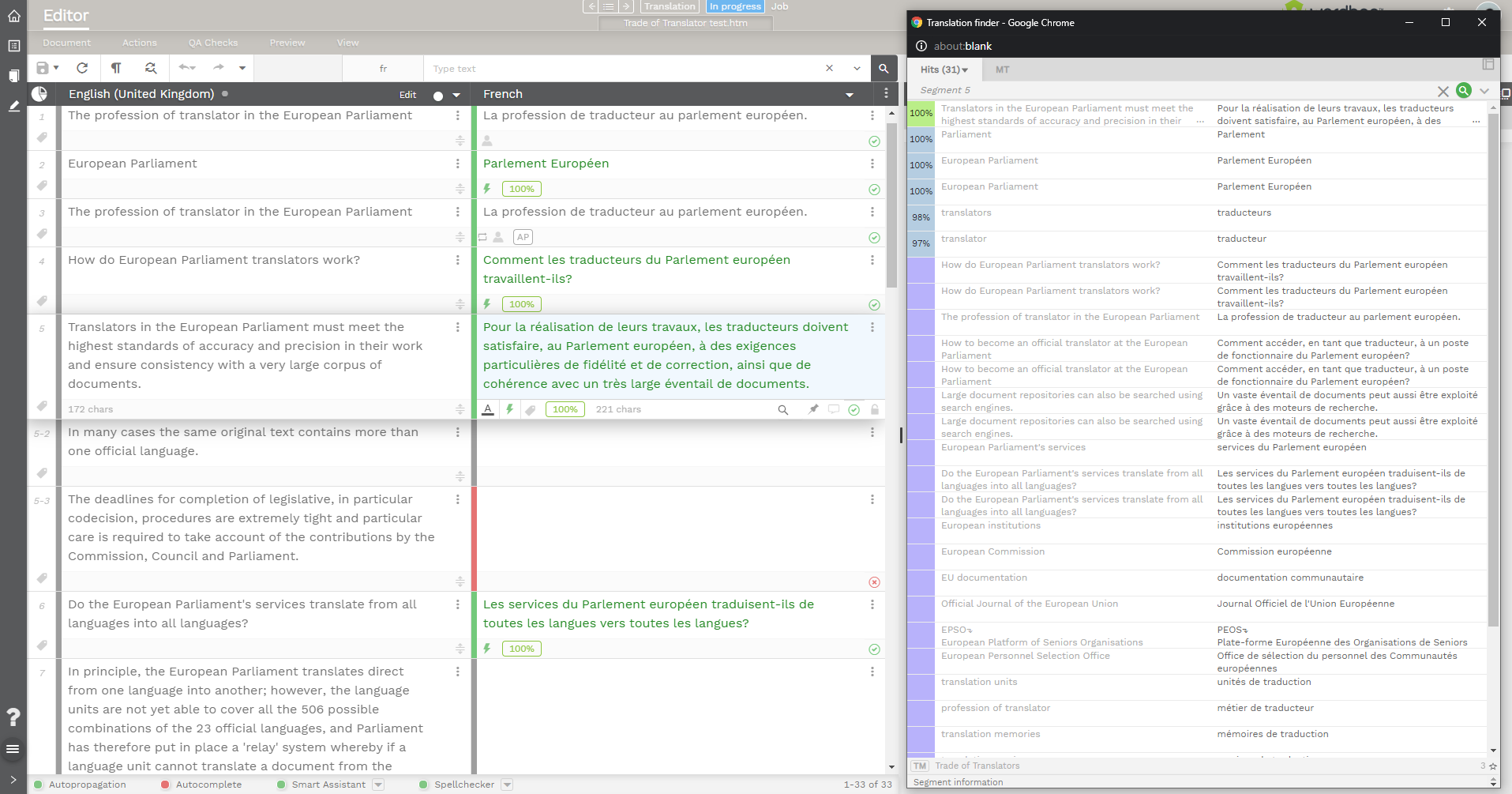
Detach Windows
The editor allows you to detach the widgets in individual windows. You can move windows on a different screen and resize them. In that way, linguists have more customization options for their screens. They can see all widgets at the same time while using the editor...