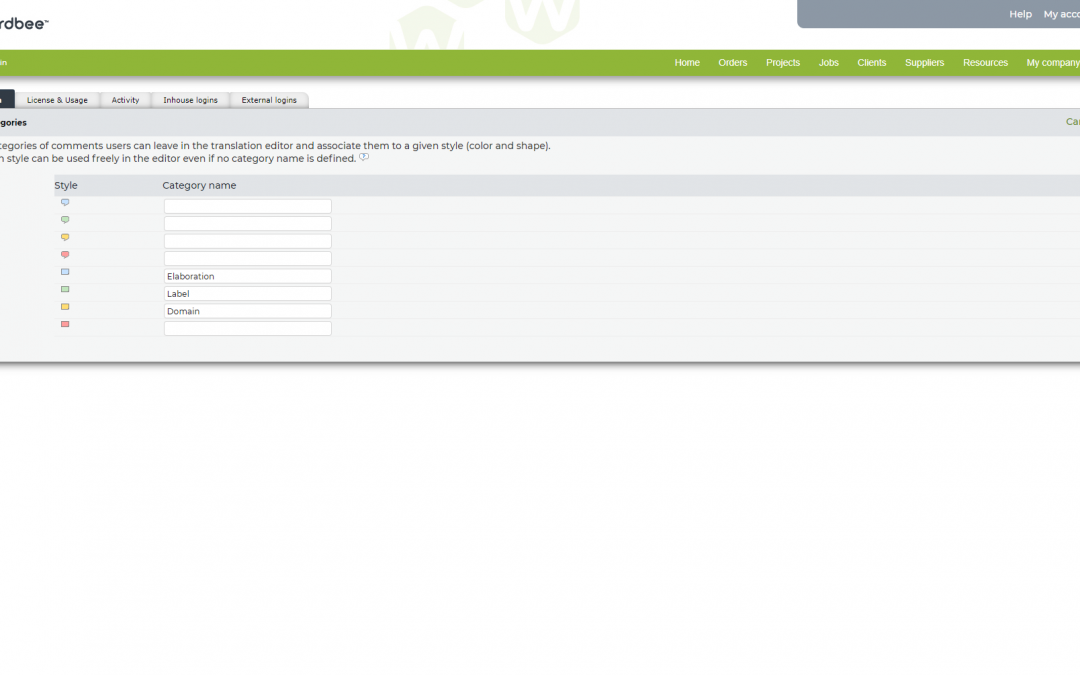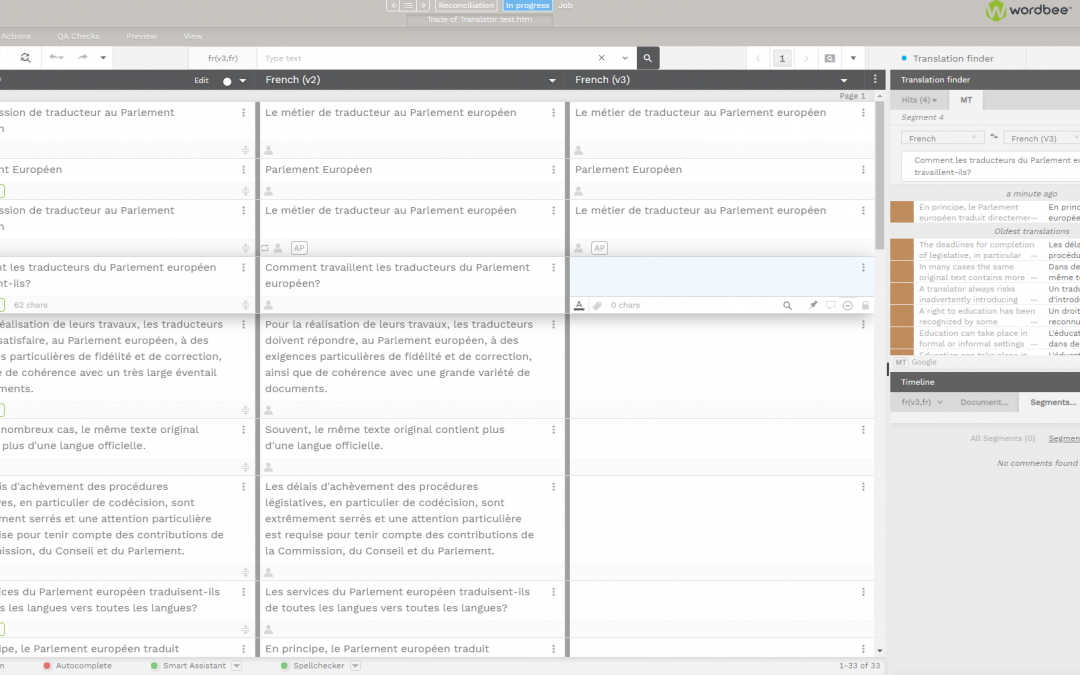
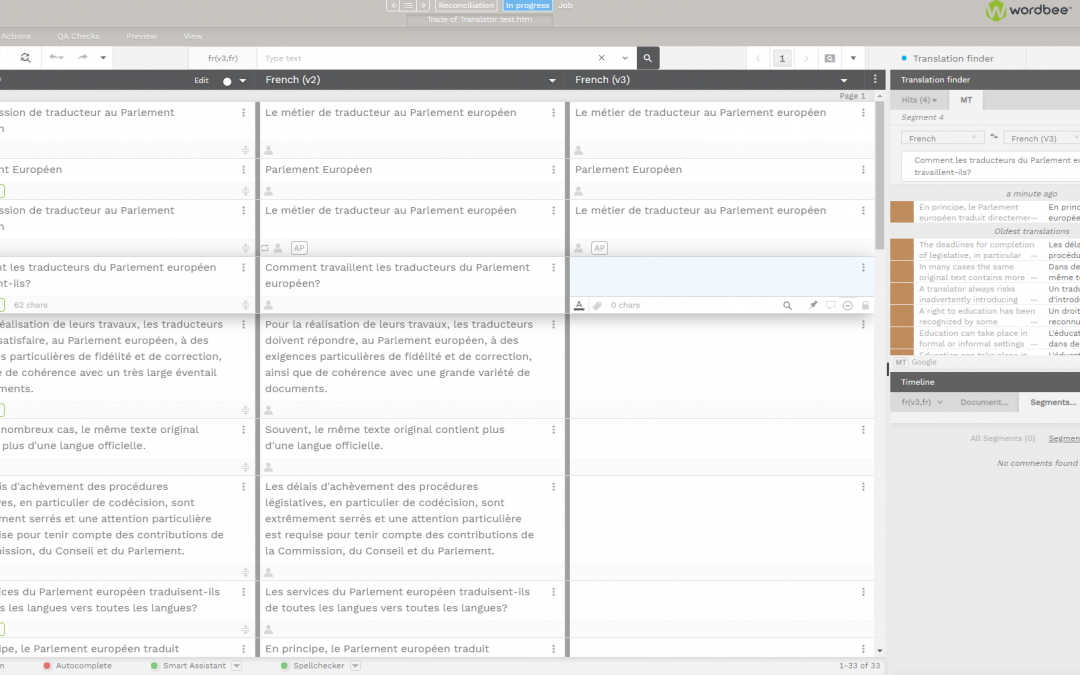
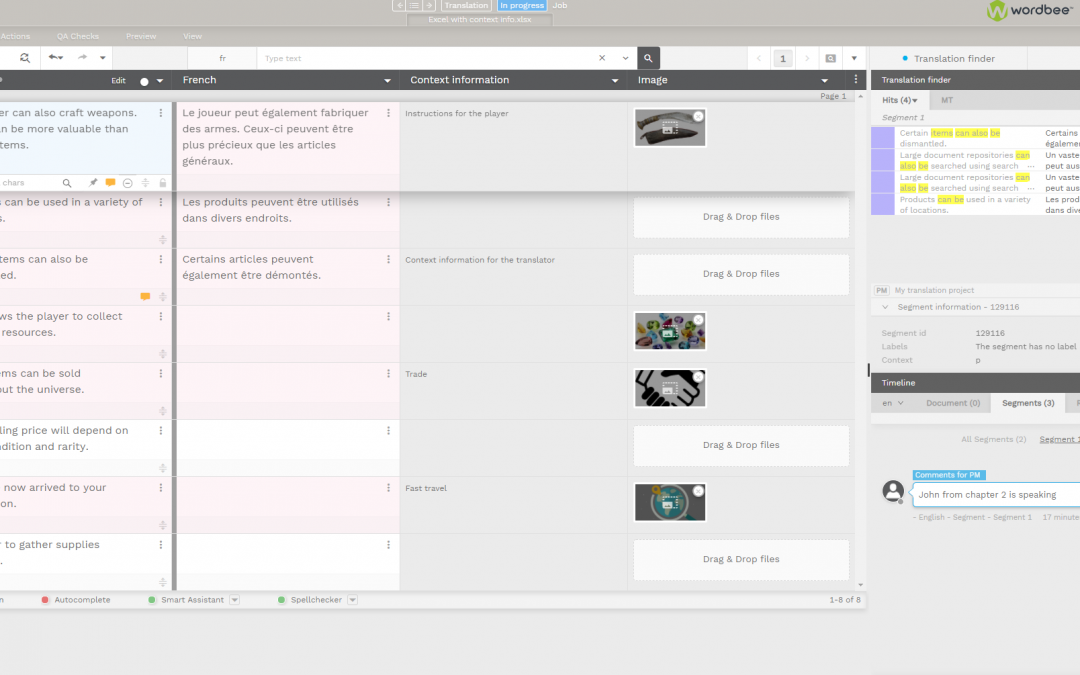
Multi-column Translation Editor
The traditional translation tool has two columns, one for the source language and one for the target language. Wordbee Translator allows users to display multiple columns, which creates several innovative opportunities for savvy users. In addition to displaying...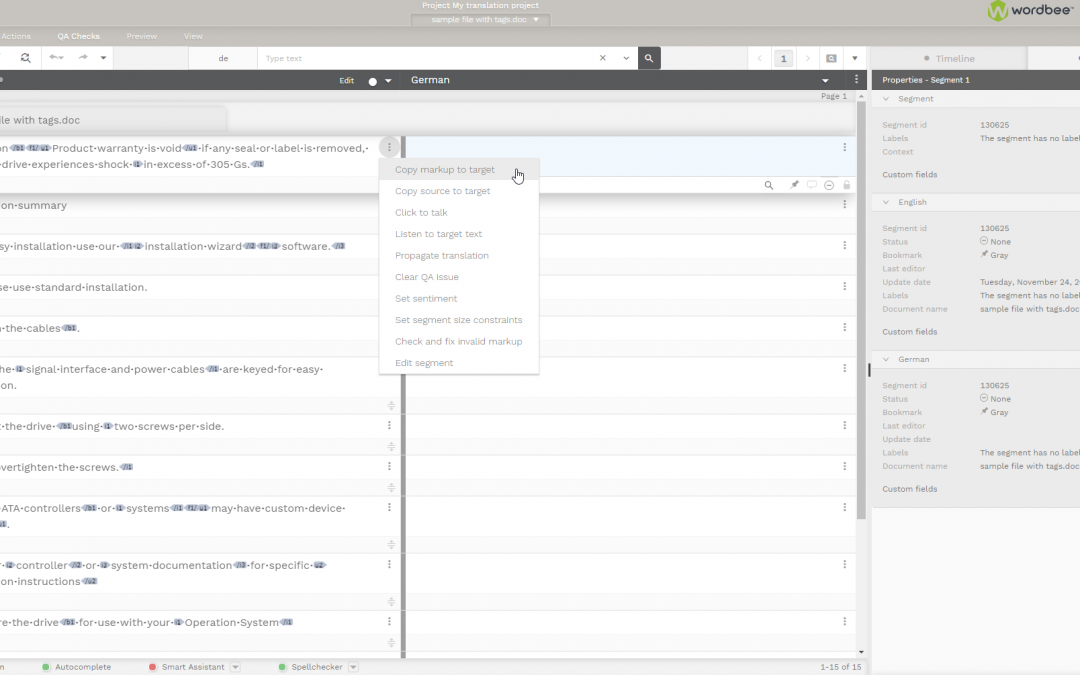
Copy Tags to Target
You can easily copy the tags in the source segment to the target segment in the translation editor. However, the text itself is not copied. This function is useful when dealing with HTML, MS Word, MS Excel, MS Powerpoint, Adobe Indesign and FrameMaker, and other file...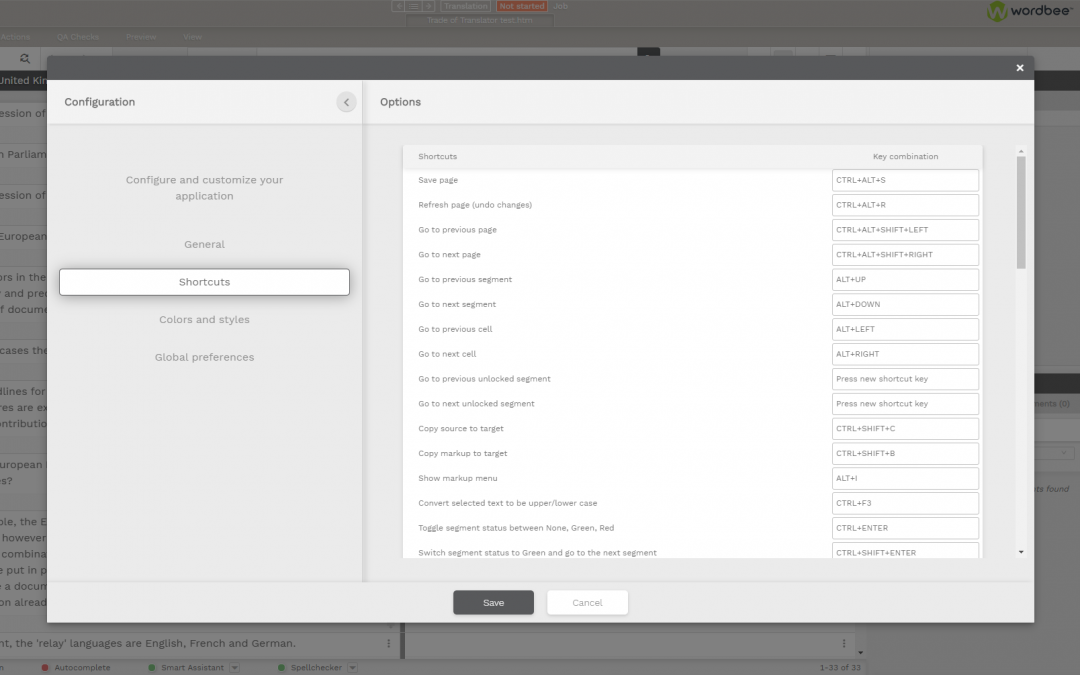
Hotkeys & Shortcuts
Shortcuts are combinations of two or more keys that you can use to execute certain actions which would usually require a mouse click. Translators, vendors, project managers, and all other user roles can customize their hotkeys uniquely for their account. When...