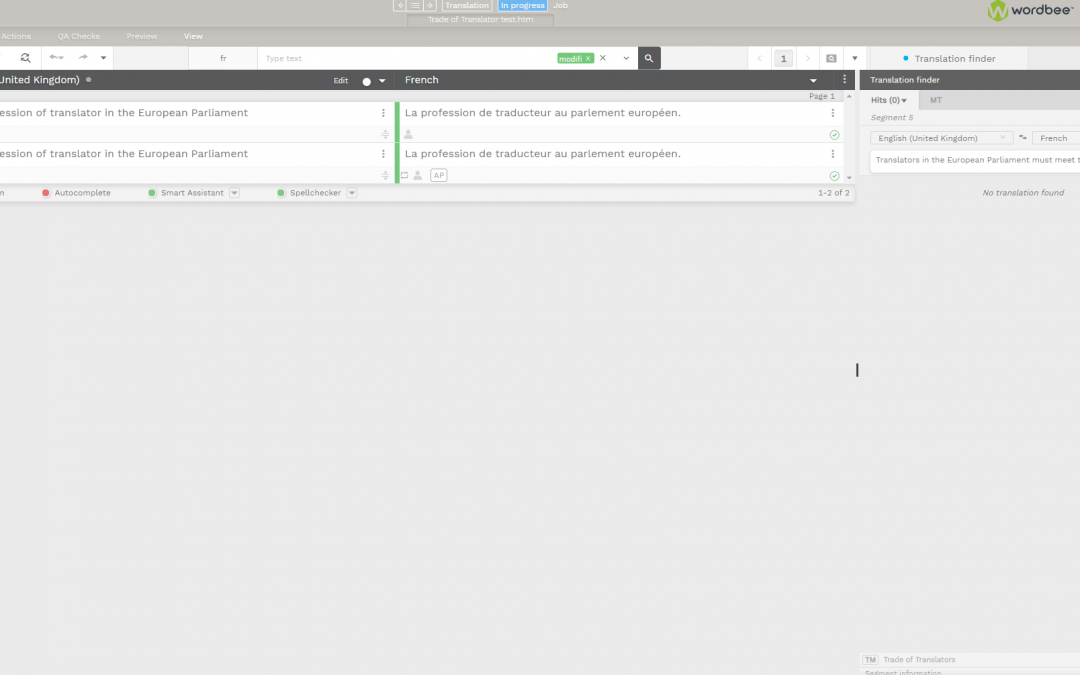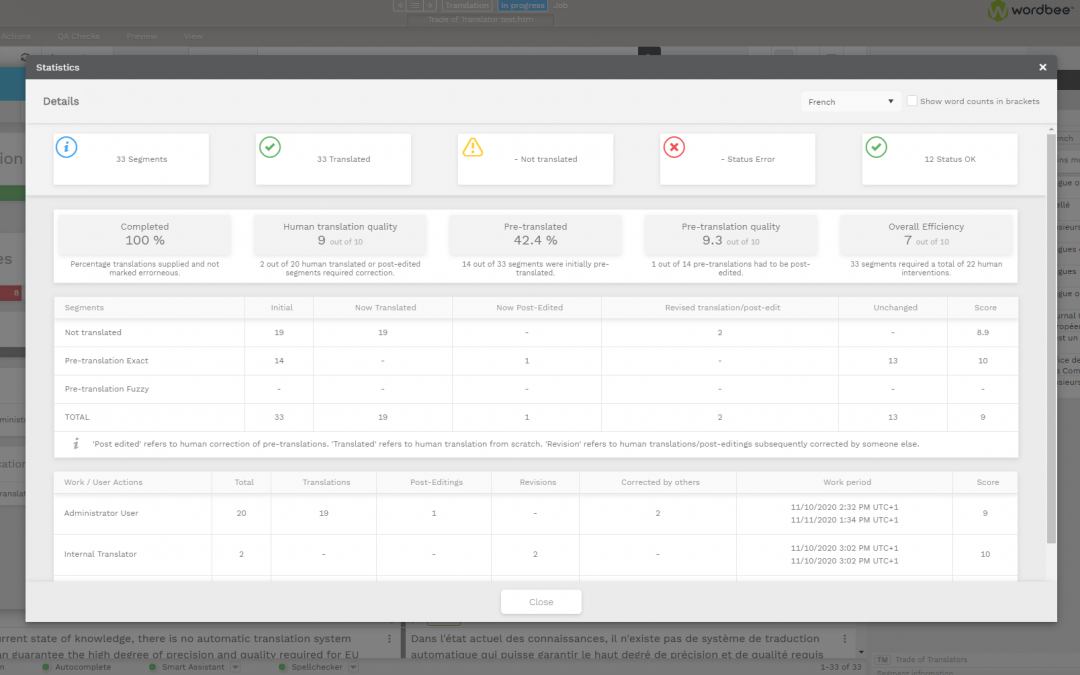
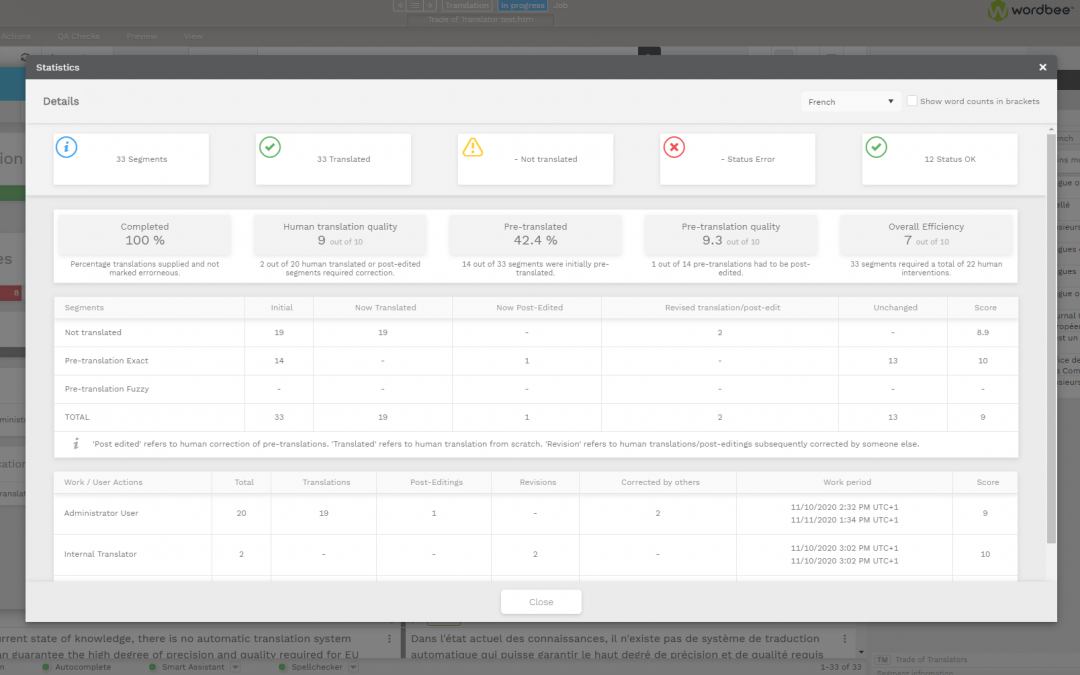
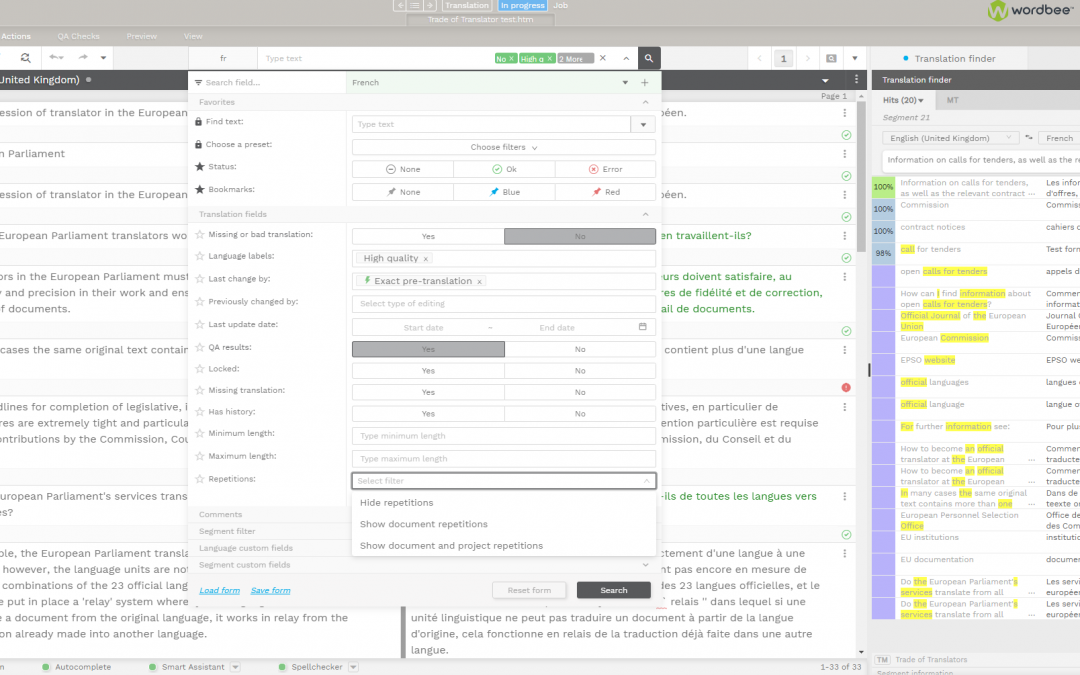
Power Search Bar
The power search bar allows you to search within and filter the segments in a variety of ways. Like any other search tool, you can search for words or phrases by entering text into the search field. Using the extensive filtering function you can filter segments using...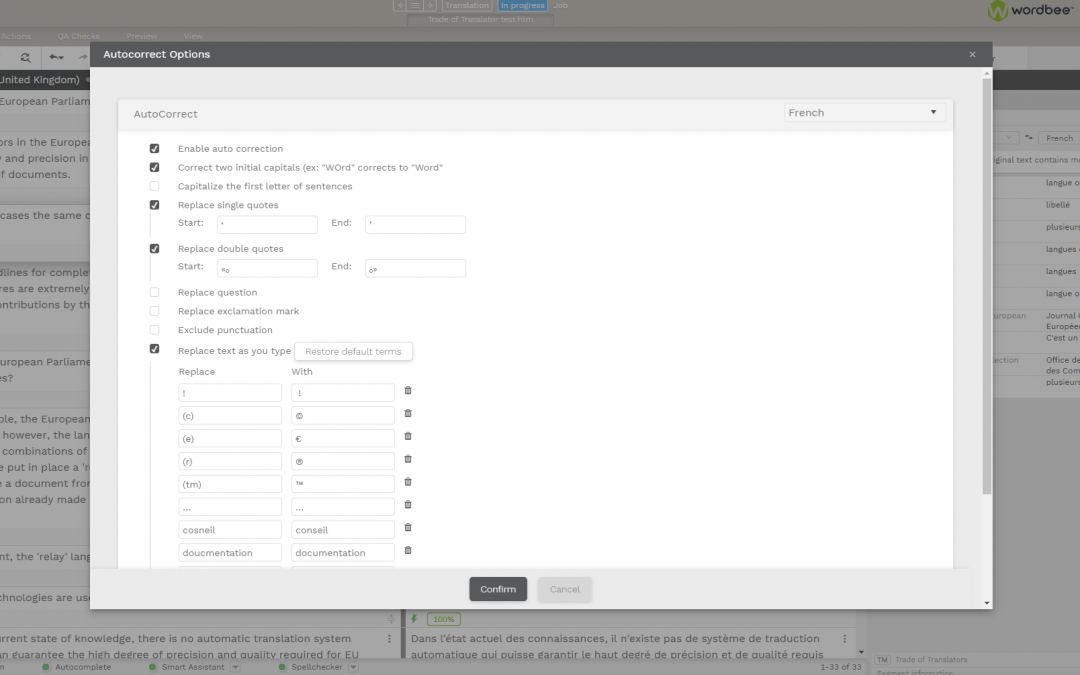
Autocorrect
Autocorrect automatically corrects errors and typos as you type. Some of the options available include replacing straight quotes with curly quotes; capitalizing the first letter of sentences; replacing question/exclamation marks or replacing any other symbol that you...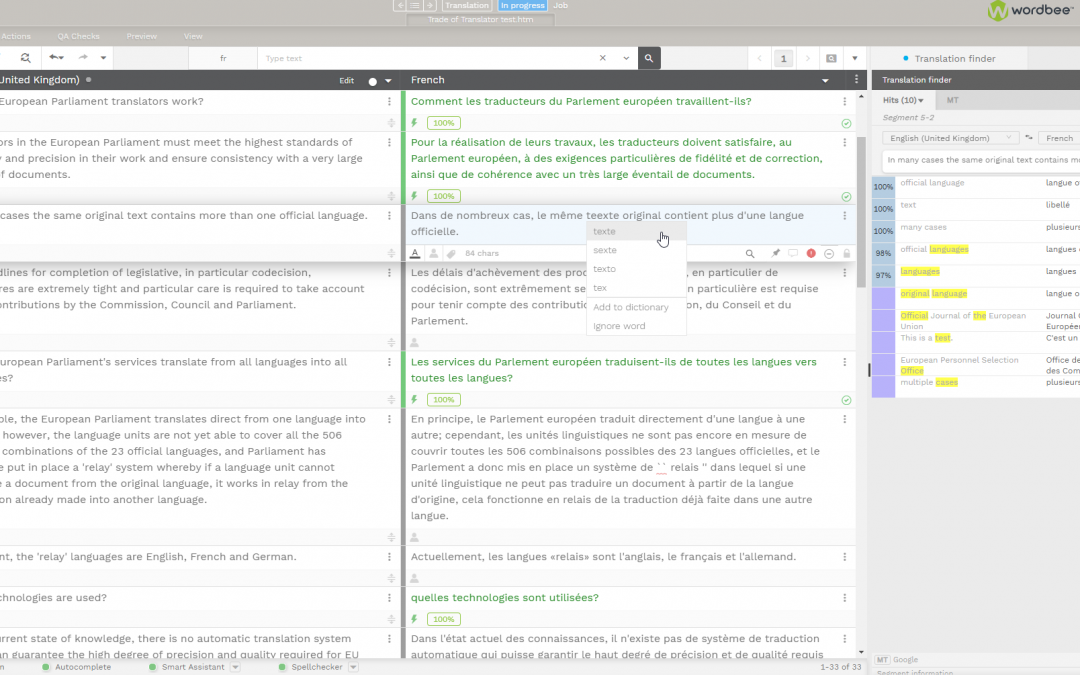
Spellchecker
The translation editor includes a spell check feature that will automatically detect and flag any potential spelling error in the translations. Words containing spelling mistakes will be underlined in red. If the selected word corresponds to a specific terminology or...