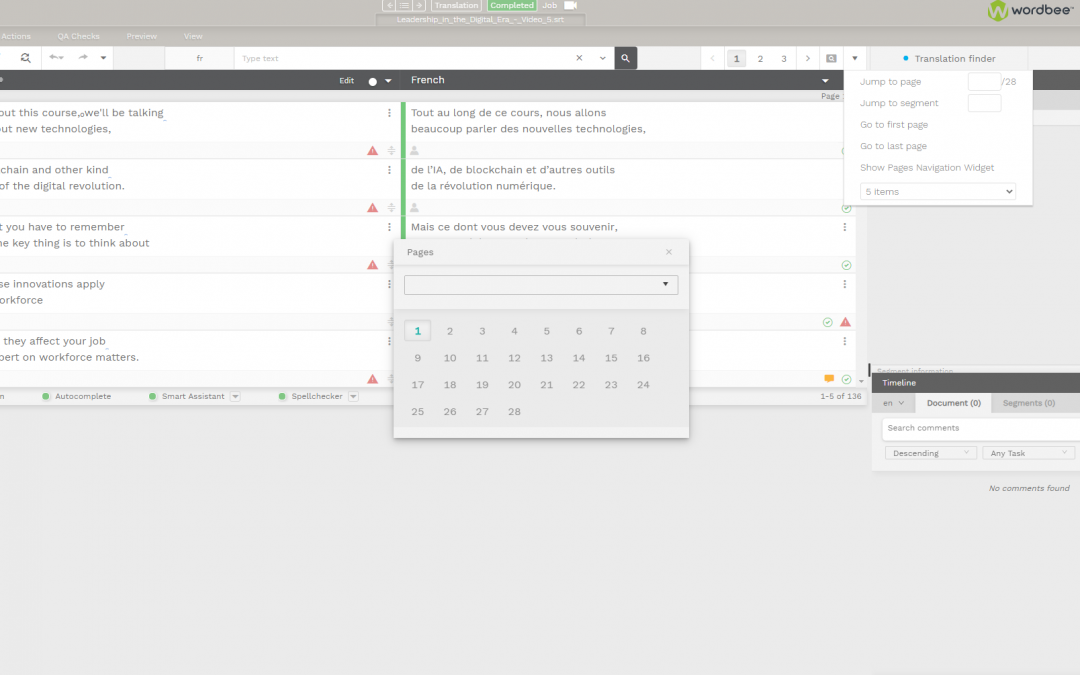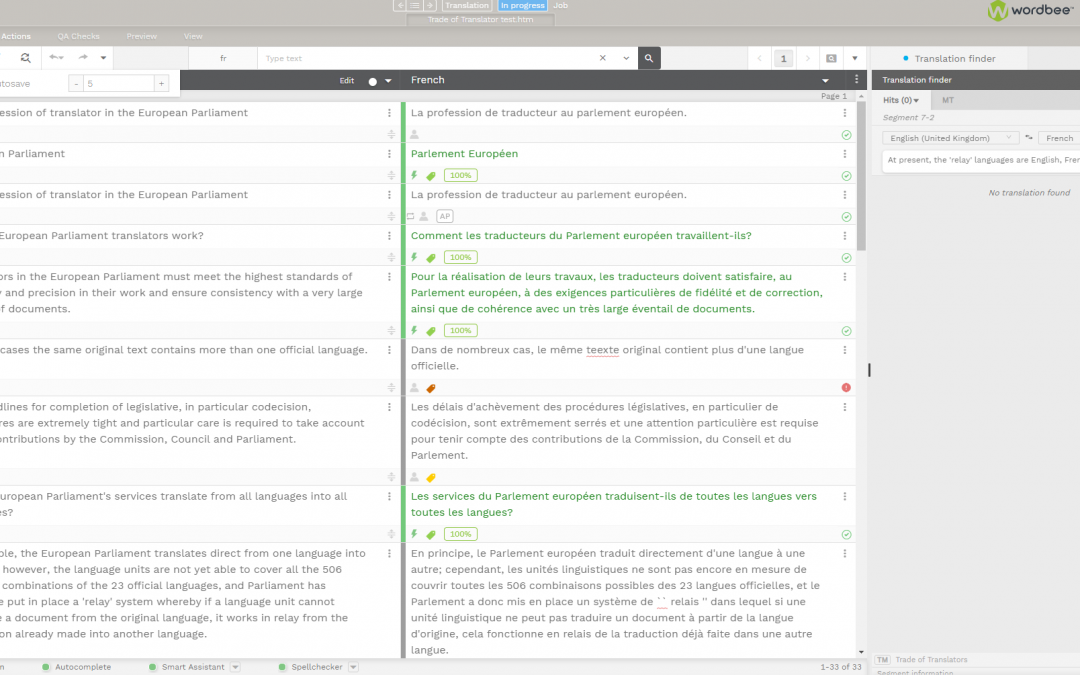
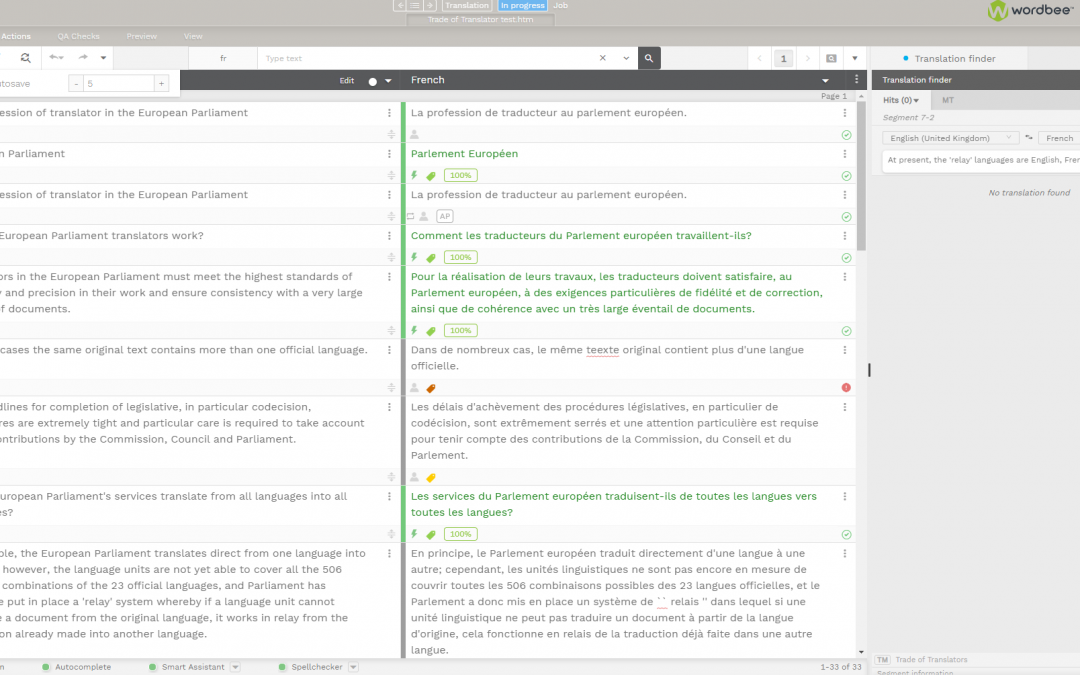
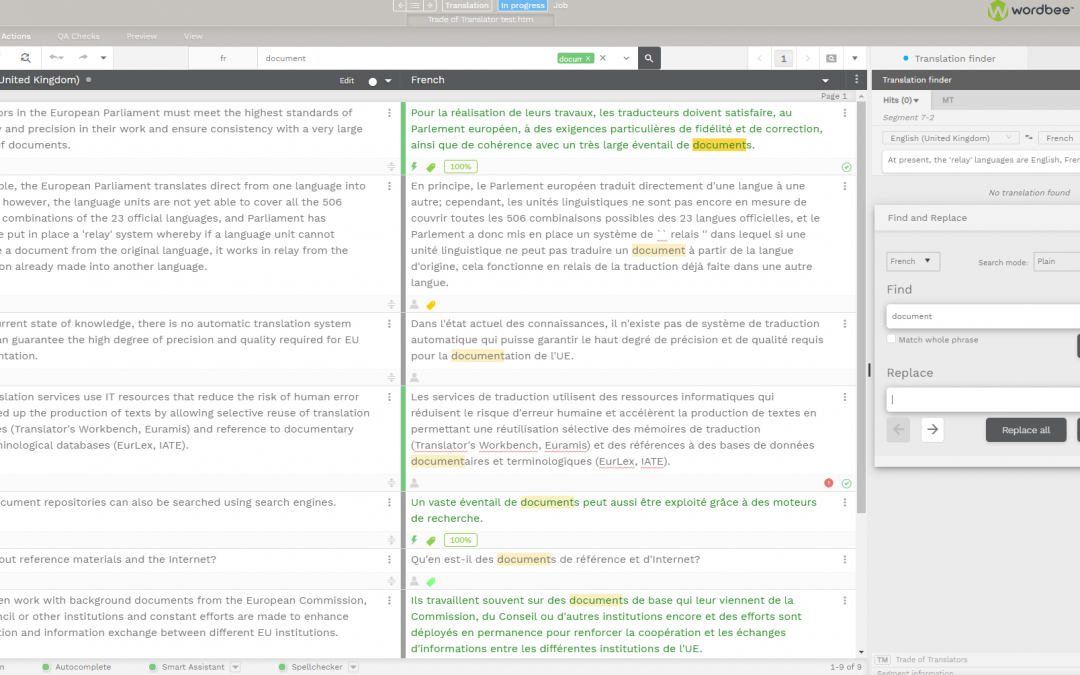
Find & Replace
The Find & Replace function allows you to search for target text, whether it be a particular word, type of formatting, or string of wildcard characters. You searched, you can replace it with something else. You then have two options: Replace or Replace All....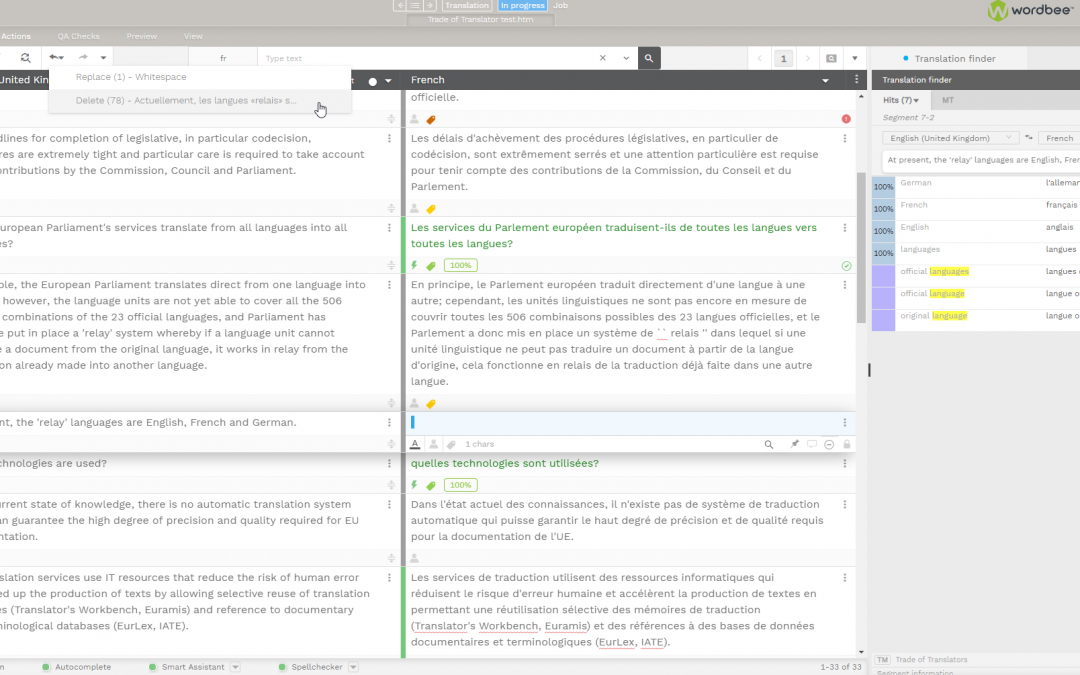
Undo & Redo
In the translation editor, every change on the segment level is saved in the revision history. This allows for different versions of a translation to be tracked. The Undo and Redo function allows for undoing the previous operations in a segment. It is possible to undo...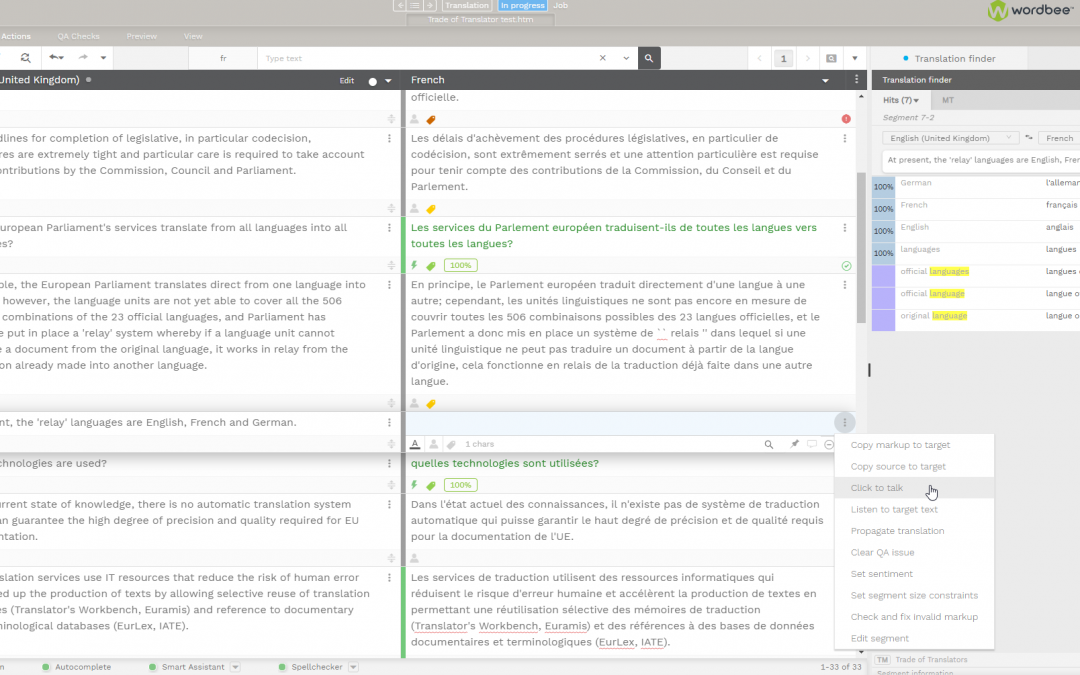
Voice Recognition
Voice recognition is available in the translation editor. Natively, the “Click to talk” function enables users to use their microphone for dictating text that is then added to the respective target segment. As Wordbee is browser-based, users may use the browser...